
Who has never dreamed of being able to send SMS, make calls, receive notifications, prepare a route and even drive their smartphone directly from their computer? The Webkey application launched last May allows users to take full control of their Android mobile from any web browser. And good news, the solution is 100% free..
How Webkey works
As you know, using your smartphone at work poses many problems. Falling productivity, loss of concentration, the phenomenon is such that many companies are trying to regulate its new uses. In fact, some have not hesitated to set up strict rules in order to significantly reduce the use of the telephone during working hours.
With the Webkey application, you will be able to see the screen of your smartphone and control it from any web browser (PC, Mac, Linux, etc.). But the app is not limited to screen mirroring..
You can also interact with Android, make calls, send messages, retrieve data stored in the memory (internal or SD card) or get the exact location of the phone on a map (GPS). This last feature is very useful especially in the event of theft or loss.
Technical prerequisites for using Webkey
Attention, Webkey claims administrator rights to be launched. The application can therefore only work on rooted smartphones. If this term seems obscure to you, I invite you to read this article: what is the root for Android?
On the computer side, you will need a machine with a web browser and an internet connection. And that's all. The service does not impose any particular platform. Windows, MacOs, Linux the choice is wide. Ditto for the browser..
Access your smartphone remotely
We will now see how to easily control a phone from a computer. To start you will need to download the Webkey application. This is available for free on the Google Play Store.
- Download Webkey by clicking on this link or by searching from the Google Play Store.
- The installation will start automatically
- During the first use you will be asked to create a pseudonym
- Enter a nickname and your email address in the form
- Attention this username is very important because it is thanks to him that you will be able to find your phone

- Press the Registration button to validate the registration
- Then return to your computer
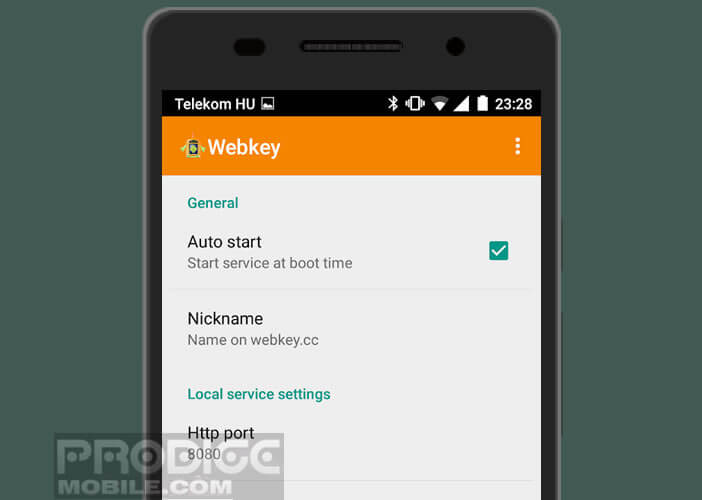
- Launch your favorite web browser and open the following website: https://webkey.cc/
- In the Home form enter your pseudonym
- Note that it is also possible to identify yourself by directly entering the address of your Webkey account https://webkey.cc/yourpseudo
- The web browser will then ask for your username and password
- The latter is generated randomly by the application. You will find it directly on the Webkey application interface.
Once the identification is complete, your web browser will display the interface of your phone. You can then do almost everything you usually do on your Android mobile: make calls, send receive messages, launch applications and even surf from the browser of Android.
Getting started requires no computer knowledge. Your computer keyboard and mouse will replace the touch screen. At no time will you need to touch your phone. 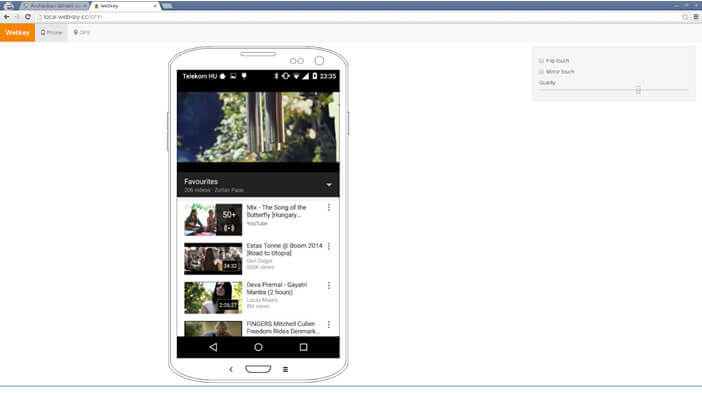 Although the application works perfectly, we can sometimes notice some slowdowns. Do not hesitate to lower the display quality to increase fluidity and responsiveness.
Although the application works perfectly, we can sometimes notice some slowdowns. Do not hesitate to lower the display quality to increase fluidity and responsiveness.
Important detail, Webkey has a file explorer to access the files stored in the internal memory or SD card of your smartphone. The GPS tab will allow you to obtain the position of your phone (via GPS and network coordinates) but also to track its movements on a map.
Despite a few limitations, Webkey will allow you to manage your device anytime from anywhere. It doesn't matter if your smartphone is connected to the internet via Wi-Fi or 4G. The service even works on the other side of the world. If like me you feel naked, when you forgot your smartphone at home, here is the solution.