
When smartphone rhymes with incessant calls What could be more unpleasant than being constantly harassed on the phones by commercial direct sellers or pseudo friends. Many users also wonder if there is a method to put an end to these incessant calls. The answer is yes..
Escape unwanted calls
Still few people know but it is relatively simple to block calls and texts from unwanted contacts. This subject has already been mentioned several times on TechnoWikis.
For those who have missed these two tutorials, I offer you without further delay a remedial session:
- Learn how to block unwanted calls on Android
- To end unwanted SMS on Android
Block numbers with the Hinky app
The call screening system is unfortunately not available on all Android phones. It is also not uncommon to come across models without this blocking function due to the different overlays and modifications made to the system by manufacturers and telephone operators..
Fortunately, there are quite easily on the Play Store applications capable of advantageously replacing this tool. This is particularly the case for Hinky .
Once installed and configured on your mobile phone, it will allow you to automatically block and reject calls but also messages from direct sellers, people who are a bit stubborn or just fun..
What to do when you receive an SMS or an unwanted call?
You have certainly already received an SMS inviting you to dial a generally surcharged number starting with 08 under false pretenses. Earnings in imaginary contests, pending packages, very important MMS to consult, the imagination of spammers is limitless.
Likewise it sometimes happens that people give their mobile number to people they meet at parties and regret it afterwards. Not to mention the ex sometimes a little too clingy who have trouble understanding the definition of the finished word.
When calls or messages become too repetitive and you can no longer be harassed on the phone , it's time to install Hinky.
How to block a number with Hinky
The Hinky application makes it very easy to create a black list. It won't take you more than a few clicks to find peace of mind.
- Open the Google Play Store
- Download and install Hinky
- Then launch the application
- Click the On button to activate the filtering function
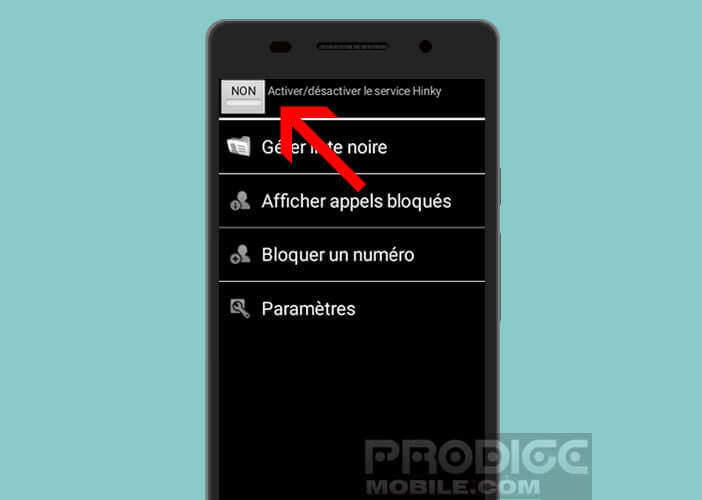
- Then press the block number button
- Then choose from the list one of the four options available (call list, SMS messages, contact list or enter a number)

- Select the undesirable number (s)
- Then choose the type of blocking you want to apply to this number (block by SMS, block by incoming call, block by outgoing call)
- Then confirm your choice by clicking on the OK button
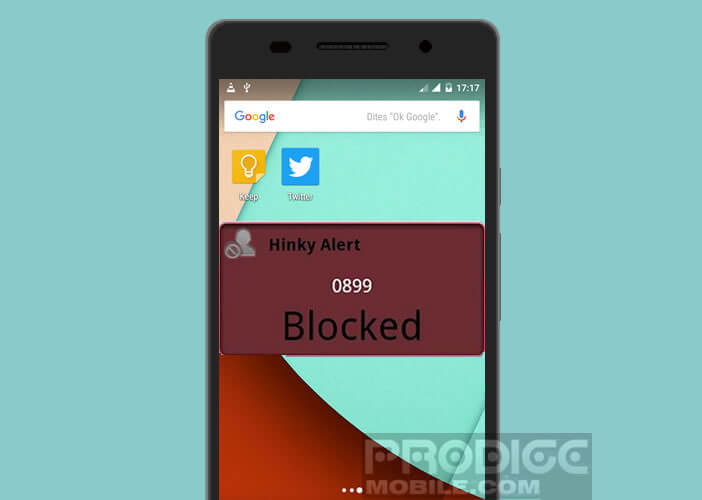 As soon as a blacklisted person tries to reach you, the application will display an alert on the home page of your phone with the person's number.
As soon as a blacklisted person tries to reach you, the application will display an alert on the home page of your phone with the person's number.
Manage your spam list
You can of course remove a telephone number from your blacklist at any time. To do this, simply follow this procedure.
- Open the Hinky app
- Click on Manage blacklist
- Select the number you wish to remove from your blacklist
- Then press the delete button
Automatically delete unwanted SMS
Another interesting option allows you to automatically delete all SMS from a blacklisted contact. So they will not pile up unnecessarily in the memory of your phone.
- Click on the option section located on the main page of the Hinky application
- Check the box Incoming SMS, delete abusive SMS

Similarly, if you happen to be constantly harassed by private calls, I advise you to check the unknown number box.  This feature will allow you to automatically block all calls from hidden or private numbers.
This feature will allow you to automatically block all calls from hidden or private numbers.
If you have any questions regarding how to handle call blocking with Hinky, please feel free to post them in the comments.