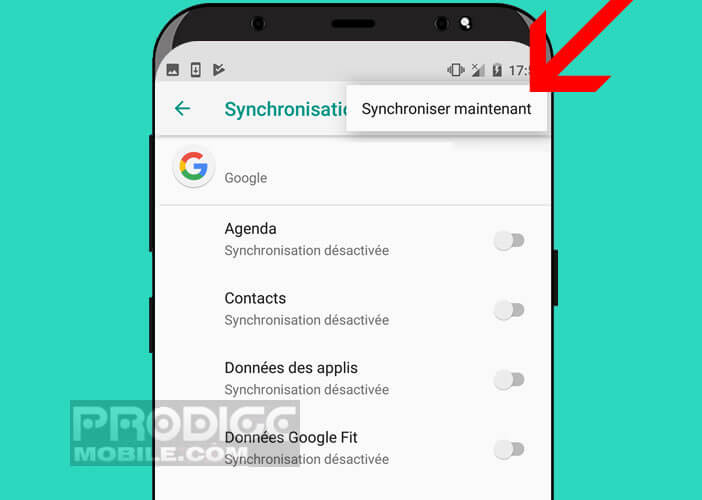You have mistakenly deleted a contact from your phone book. Alas, this is a common problem that every smartphone user will face at one time or another. However, the situation is far from hopeless. As you will discover in this tutorial, there is a method to recover deleted contacts in Android..
The phone book of his Android mobile
The democratization of the smartphone has revolutionized our daily lives and our way of life. They got so involved in our lives that some of our good old habits have completely disappeared.
Today no one takes the trouble to memorize a phone number. And besides what good is it to impose this intellectual gymnastics when any low-end phone is capable of storing thousands of contact cards..
Unfortunately no one is immune to a handling error or a system crash. Well yes, it's so easy to inadvertently tap the Delete button. Result, you just lost the address, the email as well as the telephone number of one of your contacts.
And no need to hope to recover this data from the trash of your mobile. Unlike Windows, Android smartphones do not have this type of functionality..
Recover deleted contacts from your phone
Remember a smartphone is not a foolproof tool. Incorrect handling, bug, battery problem, crash or faulty update, these are all reasons that could cause you to lose the data contained in your address book.
Fortunately Android has thought of everything. Google’s mobile system automatically syncs the directory with your Google Account. This option is enabled by default on most phones. If you have not changed the settings on your smartphone, the backup should run automatically.
To ensure that sync is active on your mobile, you just need to do the following:
- Open your smartphone settings
- Click on users and accounts
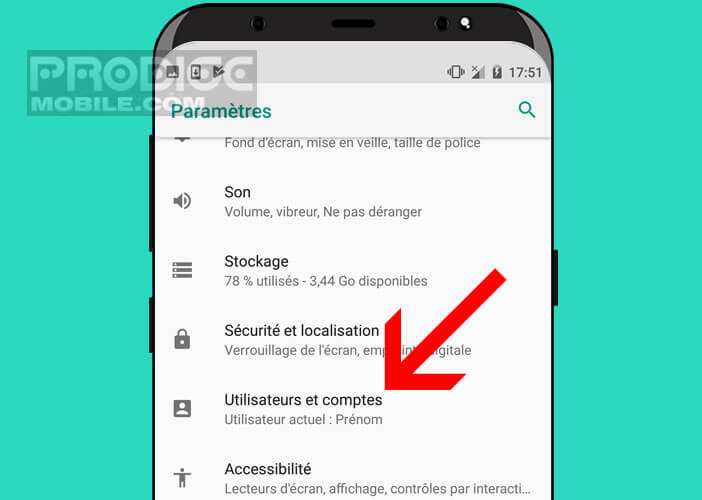
- Select the Google section from the list
- Check that the switch for Contacts content synchronization is activated
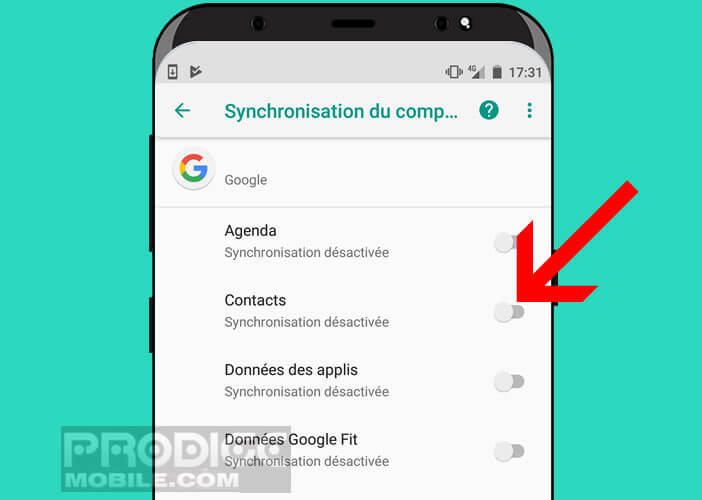
In principle, all of your contacts should be stored somewhere in the cloud on one of the many computers of the American research giant. If the feature is not enabled, I can only advise you to do so right away.
Your directory is very important, so take care of it. Backing up your address book online is certainly the best solution to protect your data. Here you will find different methods to export your contacts to Android.
Restore your directory
In the second step of this tutorial, we will see how to recover the data and then restore it on your mobile. Important detail, this operation can only be carried out if the contact card has been deleted during the last 30 days. We must therefore act quickly.
- Stand in front of your computer
- Launch your web browser
- In the web address field, enter the following URL: https://www.google.com/contacts
- Press the Plus button
- Click on the heading Cancel the modifications
- Choose the date of your restoration point, i.e. the moment before the deletion of your contact
- Press the Confirm button
- Take back your smartphone
- Make sure it is connected to the internet
The synchronization of your telephone directory will start automatically after a few seconds. In the event of a problem, be aware that it is possible to force synchronization of the contacts. To do this, simply perform the following operation.
- Open your mobile settings
- Click on the Account or Users and Accounts section
- Select your Google account from the list
- Press the Menu button (3 points) at the top right of the window
- Click Sync Now