
Check your SMS while driving your car and not only dangerous but also prohibited by law (fine of 135 euros and withdrawal of 3 points on the driving license). Fortunately there are applications allowing you to listen to your SMS without looking up from the road..
Text messes with concentration and security
We all know that it is practically impossible to resist a notification or an SMS. As soon as the phone begins to vibrate or ring, the mind begins to wander and try to discover the author of this message.
Several scientific studies have shown that notifications disturb our attention and impair our vigilance. Unfortunately in the car the slightest distraction can have fatal consequences..
Is it still necessary to remind him to make calls or check his messages in the car is very dangerous. The telephone while driving causes an average of 400 deaths a year on the roads. Unfortunately, few drivers are aware of the danger they face. And yet handling your mobile while driving increases the risk of accident by 4.
Read your SMS in the car safely
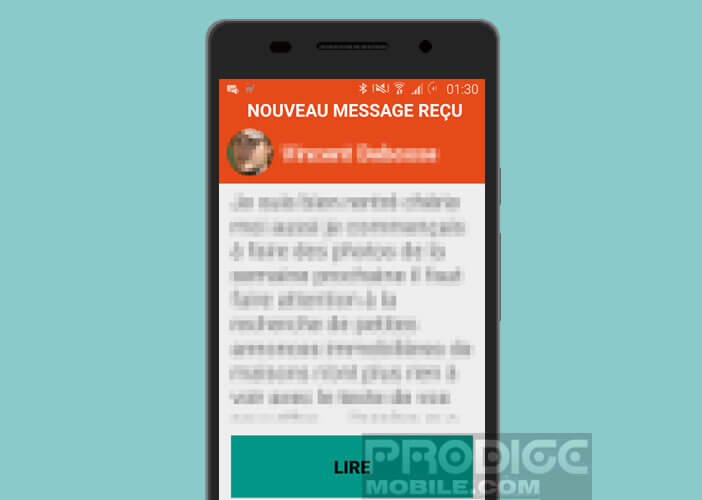 Faced with this alarming observation, a French developer had the very good idea of developing SMS Reader , an application capable of reading aloud all incoming text messages. This system proves to be particularly practical to read its messages without having to let go of the steering wheel of its car..
Faced with this alarming observation, a French developer had the very good idea of developing SMS Reader , an application capable of reading aloud all incoming text messages. This system proves to be particularly practical to read its messages without having to let go of the steering wheel of its car..
We can also use this application in many other situations (in the shower, in the kitchen etc.). It can also be used by people suffering from visual disturbances or the elderly who find the characters of the SMS application far too small.
Finally last important point, since 2003 the use of the telephone while driving is liable to a fixed fine of 135 euros as well as the withdrawal of 3 points from the driving license. This should convince the last skeptics.
How to use the SMS Reader app
The SMS Reader application presents itself as a real voice assistant for driving. As soon as you receive a new SMS, she will read it to you out loud without having to touch your smartphone. Here's how to use it
- Open the Play Store
- In the search field type SMS reader
- Select and download the application on your Android phone
- Once installed, click on the shortcut icon to launch it
- Then press the button at the top of the window to activate the reading of incoming texts aloud.
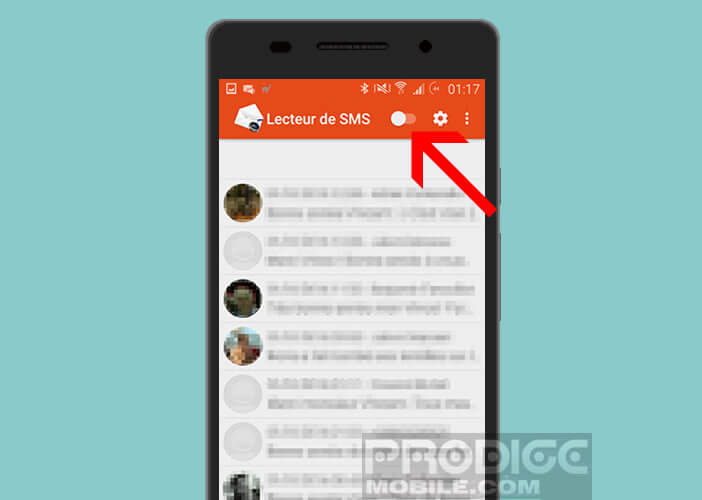
- Click on the Menu button (3 points)
- Select the Settings section
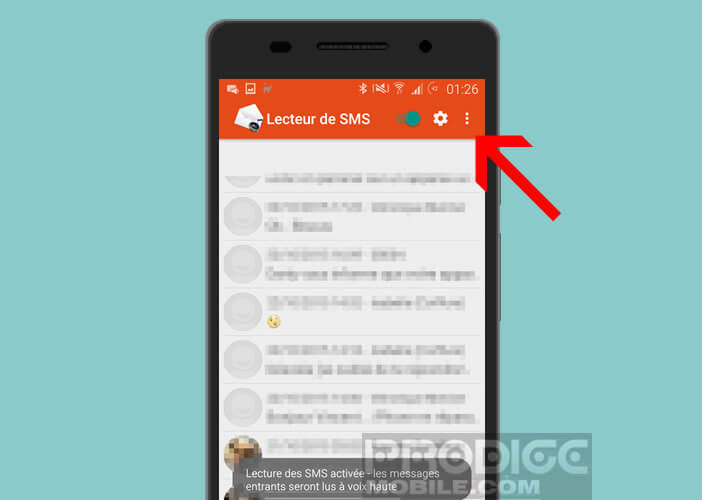
From this window you can change the volume but also the speed of reading your SMS or request the display of a confirmation window. 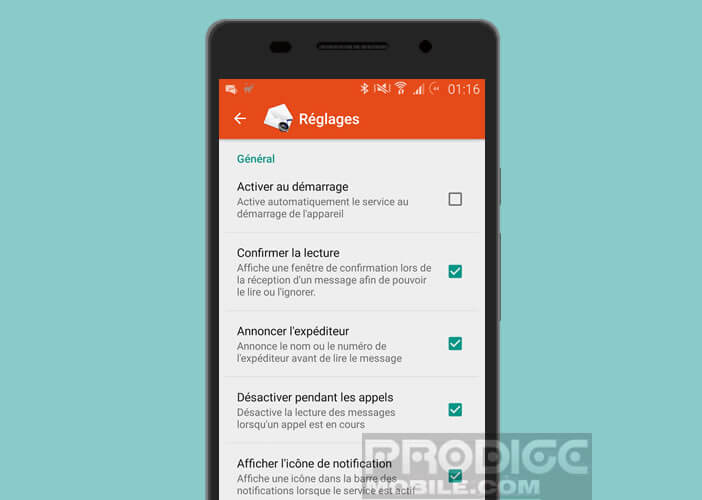 There is even a function to stop reading an SMS by shaking the phone.
There is even a function to stop reading an SMS by shaking the phone. 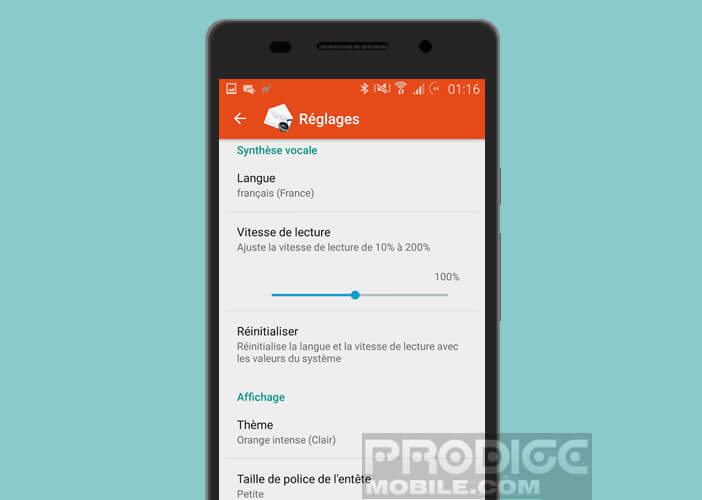 It's up to you to choose the parameters that suit you according to your needs.
It's up to you to choose the parameters that suit you according to your needs.