
Have you just received your first iPhone? To help you take full advantage of your new smartphone, we have selected 10 essential apps for you to chat with friends, have fun and even work..
You just bought your first iPhone
Finding the right model of smartphone is not easy. We hesitate, we compare, we inquire on the net, we consult the brief technical sheets you will understand it is complicated to change the phone.
But hey, you can now say that it is all over. Your new iPhone is there in front of you in its beautiful box. To start you will have to activate it and make some adjustments. Rest assured nothing complicated. If you feel a little lost do not hesitate to consult this tutorial: how to activate an iPhone..
Now you are ready to use your iPhone. Now all you have to do is download apps from the Apple app store to supplement the tools provided by default on iOs.  Unfortunately, you will quickly realize that the App Store interface does not always help the user find the best applications.
Unfortunately, you will quickly realize that the App Store interface does not always help the user find the best applications.
Anyway, we have made for you a selection of free and essential applications to make the most of all the features of your iPhone..
Communicating with friends and family
We tend to forget it and yet the smartphone is above all a communication tool. You can exchange messages, make calls or send pictures and video footage to each other. Among the most popular services on the net we obviously find the Facebook social network and instant messaging such as WhatsApp, Facebook Messenger.
Snapchat
If you are a fan of sharing photos and ephemeral messages that self-destruct after a few seconds, it's impossible not to tell you about Snapchat. The app specializing in photo filters has enjoyed worldwide success with young and old alike.
The principle is extremely simple. You take a photo, personalize it with a filter and share it with your friends. The photo will then be automatically deleted a few seconds after it is opened. For those who would like to familiarize themselves with this social network for sharing ephemeral photos, I recommend that you read this little guide: 5 tips to get started on Snapchat.
Flash SMS iPhone
Do you dream of being able to send text messages that appear in full screen on your recipient's phone? Look no further, we have the solution. Flash Class SMS SMS apps allow sending so-called priority messages and causing these to be displayed directly on the recipient's smartphone screen.
Finally, last important point, the SMS sent from this application are neither saved in the memory of the iPhone nor even on the SIM card. For more information, do not hesitate to consult this article: Send ephemeral SMS in full screen.
security
Today it is impossible to talk about new technologies without mentioning security and privacy. If you are one of the millions of users who fear being spied on, you should consider installing Signal. 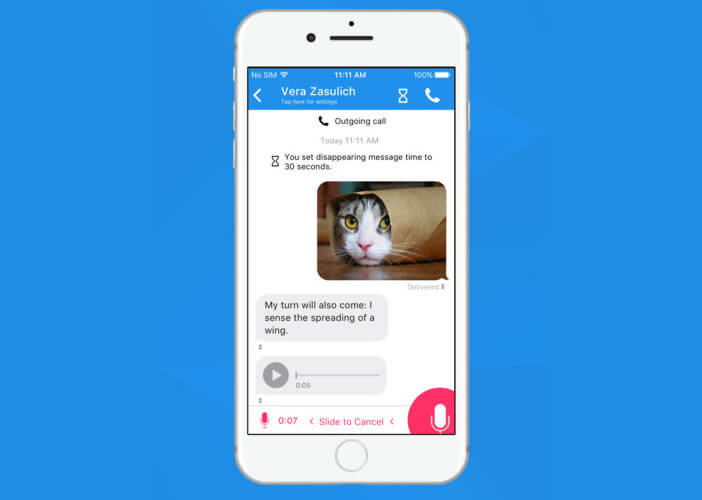 Thanks to it, you will be able to encrypt your SMS but also make and receive encrypted calls. Note that to take full advantage of all Signal features, your correspondents will need to use it too.
Thanks to it, you will be able to encrypt your SMS but also make and receive encrypted calls. Note that to take full advantage of all Signal features, your correspondents will need to use it too.
Find My Phone
Who says Apple doesn't develop apps for the iPhone? Locate my iPhone (Find My Phone) created by Apple is primarily intended for people who forget everything including their smartphone. Once configured, it will allow you to find your precious phone by locating it on a map.
You can also use this app to ring, lock or erase your phone remotely. Find all the features of this app: how to find a lost iPhone?
To work
Apple's smartphone is not just a beautiful toy. It is also a handheld computer capable of performing all kinds of tasks. You can for example use it to enter reports, access your professional e-mail or update your calendar.
Only problem, the size of the keyboard does not facilitate the entry of long texts. To overcome this problem, know that there are very good voice recognition apps on the App Store. This is the case, for example, with Dragon Dictation. You will be able to dictate your text to your mobile which will then take care of transcribing it into your favorite office suite.
DropBox
Who says work necessarily says files. With DropBox you will be able to access all your working documents (texts, task lists, notes, images, voice and video memos) wherever you are.  The basic version offers 2 GB of free storage. Important detail, an offline mode allows you to access certain files even without an internet connection.
The basic version offers 2 GB of free storage. Important detail, an offline mode allows you to access certain files even without an internet connection.
Scanning business cards
Do your prospects 'or contacts' business cards pile up on your desk? You're too lazy to put them in your phone book. Let ScanBizCards do it. This application will scan and then synchronize all the data with your directory.
Solve math problems
Are you mad at math and math? You will love PhotoMath. This totally awesome application will solve all math problems for you. Just take a picture of the problem and PhotoMath will display the answer directly on your iPhone screen.