Safari plant Apple servers in the crosshairs How to turn off Safari's suggestion feature
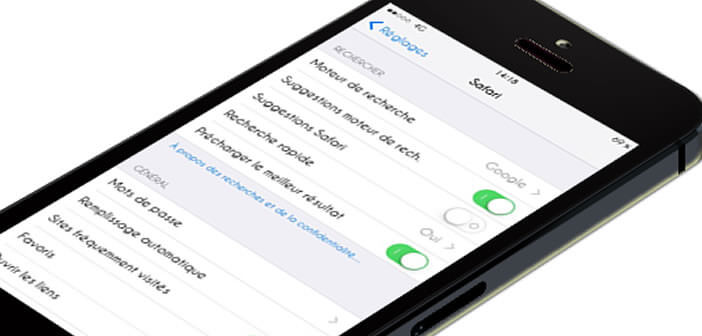
Many of you have been reporting to us for a few days about a problem with Safari. According to several accounts, the Apple web browser crashes as soon as you start entering a web address or typing text in the search bar. Until Apple finds a solution to this bug, we are revealing a tip today to work around this problem..
Safari plant
Renowned for its stability, the Safari mobile web browser has been encountering several very annoying operating problems for several days. Some users can no longer surf the internet from this application. According to the first observations, this failure manifests itself as soon as we try to enter text in the address bar. The system then becomes very slow (overconsumption of memory) thus causing the crash of the Safari application . No need to try to restart the device, it is useless. Many of you have also been forced to use another browser (Chrome or Firefox) to be able to access the net.
The iPhone or iPad are not the only devices affected by this phenomenon. If we believe the testimonies posted on social networks and especially Twitter, many people complain of encountering similar malfunctions on MacBook or Mac Pro. This bug therefore does not seem to be linked to a particular machine or configuration, or even affect all iPhone or iPad users..
Apple servers in the crosshairs
Even if the causes of this problem are not yet clearly identified, the first elements of the investigation suggest that the servers of Apple managing the suggestion function of Safari could be responsible for this failure. The concerns also disappear once the function is deactivated. As a reminder, the suggestion system on Safari allows you to display results from Google or Bing as soon as you start typing text in the address bar of Safari.
How to turn off Safari's suggestion feature
To remedy this malfunction while waiting for Apple to find a solution, it will therefore be necessary to temporarily deactivate the suggestion function of Safari. This simple operation will prevent Apple's web browser from crashing. Here is the procedure to follow..
- Open your device settings (iPhone or iPad)
- Then select the Safari section

- Locate the line titled Safari Suggestions
- Then move the switch to deactivate the option

- This will change color and turn white
Update: Apple has just indicated that the problem is now resolved without giving further explanations. Anyway you can if you want to reactivate the suggestion function of Safari.