Lefties and Android, I love you either? Configure Android for Left-Handers
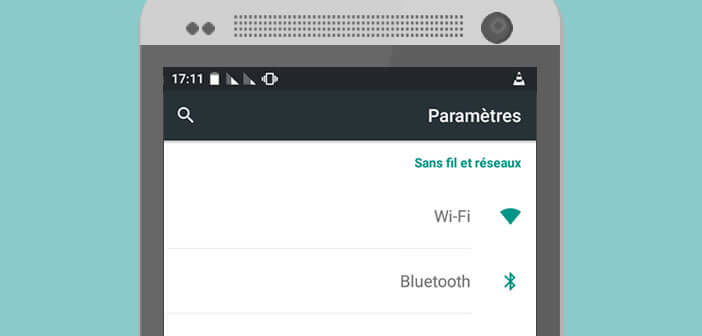
In a world dominated mainly by right-handers (over 80%), left-handers have no other solution than to adapt. A lot of people ignore it, but Android phones have different features that allow them to modify the interface and adapt it to left-handers..
Lefties and Android, I love you either?
Being left-handed is not limited to writing with your left hand. All everyday objects (scissors, knives, can openers) were designed and designed for right-handers. Left-handers live in hell every day. And it's exactly the same for smartphones. Some icons placed on the interface are very difficult to reach when holding the mobile with the left hand . 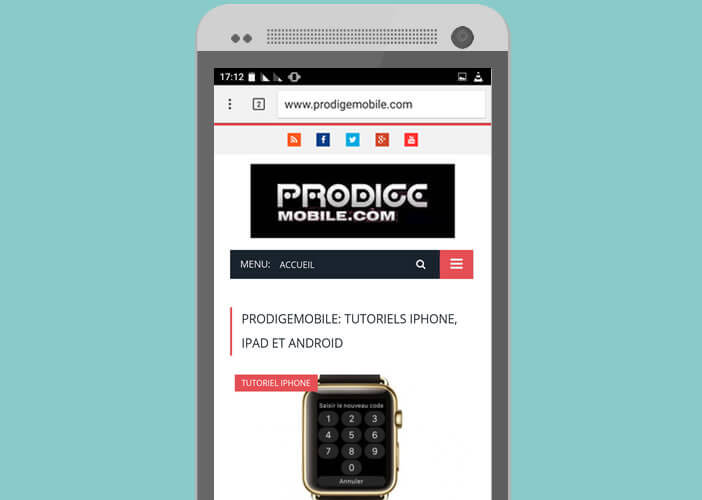 The most used features on Android are generally placed on the right side of the screen in order to be easily accessible by the right thumb. As a result, users who use their left hand to hold their phone are penalized. Access to the functions located at the right end of the screen poses enormous difficulties for left-handers. Fortunately there is a little trick to remedy this problem.
The most used features on Android are generally placed on the right side of the screen in order to be easily accessible by the right thumb. As a result, users who use their left hand to hold their phone are penalized. Access to the functions located at the right end of the screen poses enormous difficulties for left-handers. Fortunately there is a little trick to remedy this problem.
Configure Android for Left-Handers
No need to search the Android settings for a special mode for lefties. You won't find anything. To modify the interface of your Android mobile and adapt it to your liking, you will need to put your hands (left and right) in the grease. Everything happens via the hidden mode of your mobile. Do not panic, we explain everything to you. Here is the procedure to adapt Android to left-handers ..
- Open your phone settings
- Bring the window down to the bottom
- Click on the About phone section
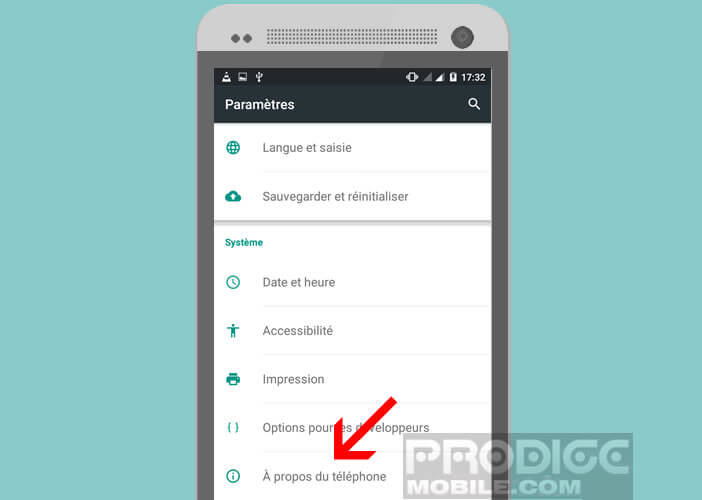
- Quickly press Build number several times until the "Activate development settings" window appears
- Click on the Ok button
- Then return to the main settings page
- You should see a new section appear: "Developer options"
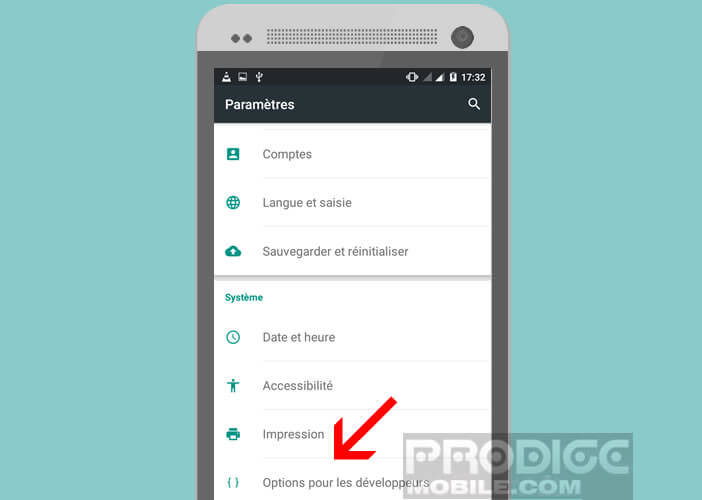
- Tap on it
- Before going any further, be aware that the modifications made in this hidden menu can have serious consequences for your phone. TechnoWikis cannot be held responsible for any improper handling on your part in this menu. Any modifications made to this part of the system will be at your own risk.
- Move the switch to activate developer options
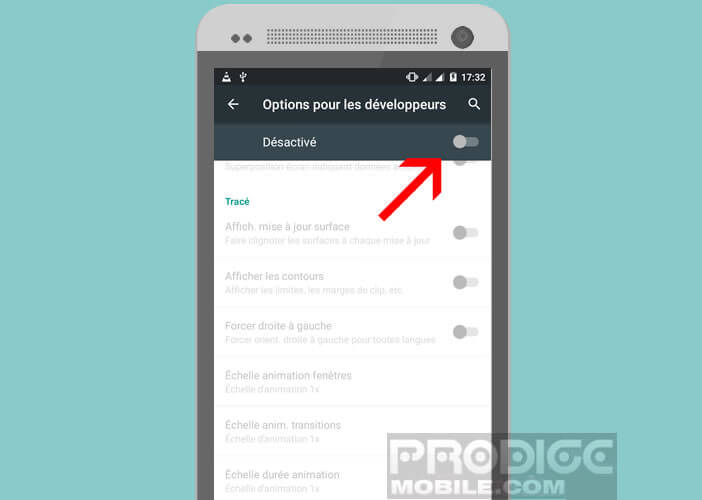
- Then select in the list the title Drawing or Plot and click on Force right or left
The display of your Android smartphone will automatically switch to "left-handed" mode. Note that only the operating system menus and Google applications (Chrome browser, Calendar) will be affected by this change.
As you will see, the changes are initially particularly destabilizing. But rest assured we got used to it very quickly. To return to normal mode, you will have to open the parameters, click on Option for developers and deactivate the Force right to left command..