Phantom for Snapchat Snapchat account suspended How to unlock a Snapchat account
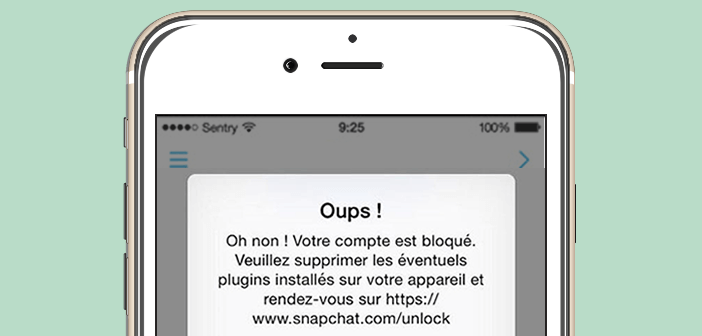
In recent days, very many iPhone users have had the unpleasant surprise of having their Snapchat account blocked, without notice. Fortunately, this situation is only temporary. Here is the solution to unlock a Snapchat account suspended after installing Phantom for Snapchat on an iPhone..
Phantom for Snapchat
Owners of jailbroken iPhones (phones freed from the restrictions and security added by Apple on their mobile) and avid Snapchat social network users know Phantom for Snapchat .
This tweak, available for free on the net, allows you to modify the behavior of the Snapchat application by adding a few additional features. Here is a non-exhaustive list of the possibilities offered by Phantom for Snapchat
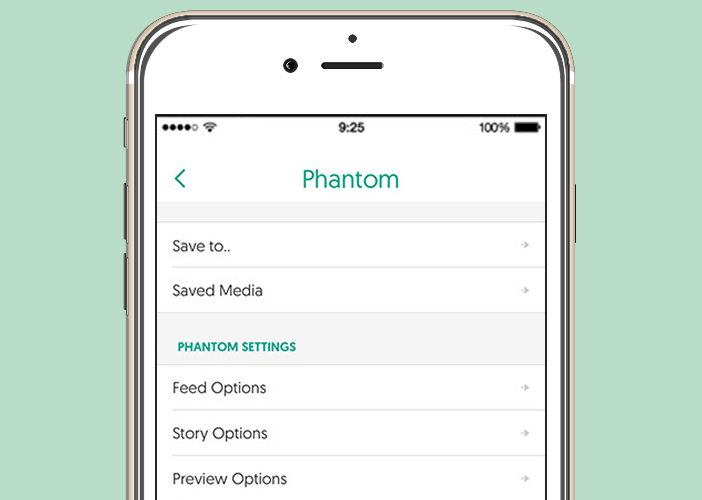
- Camera options: this option changes the time limit imposed by Snapchat for videos
- Feed Options: allows you to keep the photo open without having to leave your finger pressed on it and thus block the timer
- Save to: this function authorizes the automatic saving of all your snaps in the folder of your choice. You can even if you want to lock this folder to prevent anyone from getting into it
- Notification option: this section offers multiple settings. We can, for example, prevent the Snapchat application from notifying the author of a snap when you take a screenshot of his photo . Convenient to keep a photo without the person sending it being informed
- Message option: you will be able to bypass the text limit imposed by Snapchat but also delete the acknowledgment
The modifications proposed by the Phantom tweak allow to multiply the potential of the Snapchat application. Only regret: the omnipresence of advertising in the menus which spoils the user experience a little..
Snapchat account suspended
Problem, the creators of Snapchat do not seem to appreciate much the small changes made by Phantom. The developers of the application have therefore decided to temporarily block all accounts using this tweak.
If you are one of them, you should have seen the following message appear on your iPhone screen: account blocked due to suspicious activities ..
How to unlock a Snapchat account
No need to panic, however. There is a solution to easily recover a blocked Snapchat account. And as you will see, the operation will not take you more than five minutes.
- Launch the Settings app on your iPhone
- Start uninstalling all tweaks that modify the behavior of the Snapchat app, including Phantom
- Then open your web browser
- Enter the following address: https://www.sn snapchat.com/unlock
- Enter your credentials in the appropriate fields
- Click the Log In button
- Wait a few moments for the tool to analyze your account in order to know if it respects the conditions of use
Here you should have access to your Snapchat account again. If you have any problems or questions feel free to post them in the comments below.