
Facebook is one of the most popular apps on Android. It is also the one that consumes the most data. To solve this problem, the firm of Mark Zuckerberg has just launched a new lightweight application for Android mobiles called Facebook Lite..
The Facebook data-consuming application
It's a secret for anyone, the Facebook application is known and recognized for being the application that requires the most mobile batteries but also your internet plan.
This problem of overconsumption of data is explained by the fact that the app always works in the background even when you are not using it. The processes that allow the Facebook application to refresh tend to melt mobile plans like snow in the sun..
Facebook Lite: the benefits
Aware of this problem, Facebook offers several months a light version of its flagship application . Little known, this lite version is less data intensive while offering most of the features (news feed, notification, messenger, photos) to which Facebook users are used.
 This news should particularly delight owners of mobile phones who do not have a plan with a lot of data. As you will soon be able to realize, this is by far the best solution to continue using the most popular of social networks without having its data quota exploded..
This news should particularly delight owners of mobile phones who do not have a plan with a lot of data. As you will soon be able to realize, this is by far the best solution to continue using the most popular of social networks without having its data quota exploded..
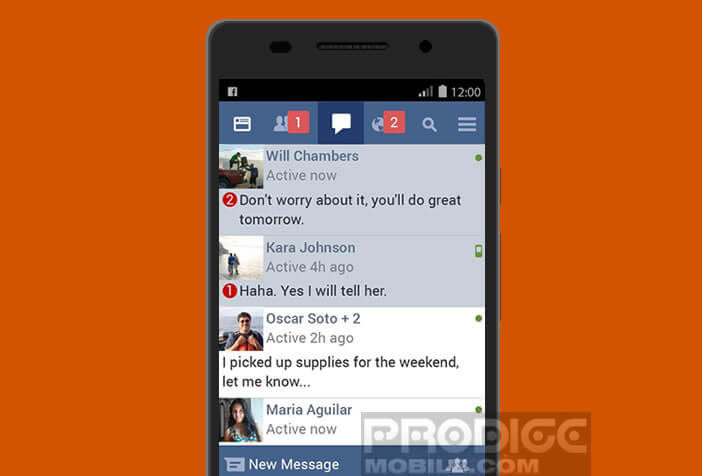 And then if your mobile starts to charge over the years, the Facebook Lite application may well give it a good boost. Indeed, this version consumes less data but also system resources.
And then if your mobile starts to charge over the years, the Facebook Lite application may well give it a good boost. Indeed, this version consumes less data but also system resources.
Once installed on your old phone, the difference in fluidity is immediately apparent. The Facebook Lite application is much less demanding in RAM memory than the classic version.
Install Facebook Lite on your Android mobile
The application is available on the Google Play Store. Its installation should not take you more than ten minutes.
- Open the Google Play Store
- In the search field, type Facebook Lite
- Then click on the install button
- Launch the application
- At startup, you will be asked to log in with your Facebook credentials
Here you can now consult your profile via the Facebook Lite application. This version has almost nothing to envy to the Android application. It is just as sexy as its big sister and allows you to have all the functionality of the social network without pumping too much data into your internet plan. 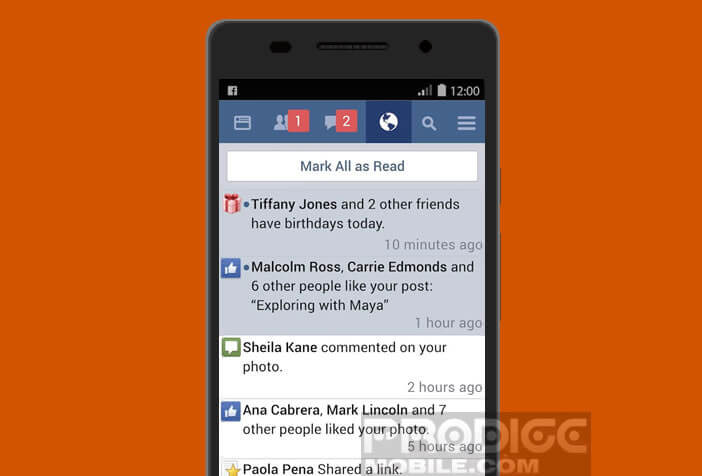
Finally, last important point. The instant chat service is already integrated into Facebook Lite. You will therefore not need to install Messenger to chat with your friends. This should delight all those who lack memory on their device.