
Regularly criticized for its breaches in terms of privacy, Facebook makes available to users around the world a new tool to help them better manage their personal information. Thanks to it, internet users will be able to block all the data that applications and websites share with the social network..
Prevent websites from sending your data to the social media giant
Under pressure from authorities and the media, Facebook is stepping up efforts to regain public confidence. The latest example is the deployment of the Activity function outside of Facebook.
As the name suggests, this option will allow users to better control the data collected and transmitted by third-party sites to Facebook via their tracking tools. You will be able to consult the list of companies that share your personal data with Facebook and if necessary block them..
This functionality is now available to the 2 billion Facebook users. Unfortunately, as always with Facebook, accessing privacy options is far from easy. For novices, here is the procedure to follow to access the Activity function outside of Facebook.
- Launch your web browser
- Log in to your account using your credentials
- At the top of the window, click on the small arrow pointing down
- Select the Settings option
- Tap the Your Facebook Information icon
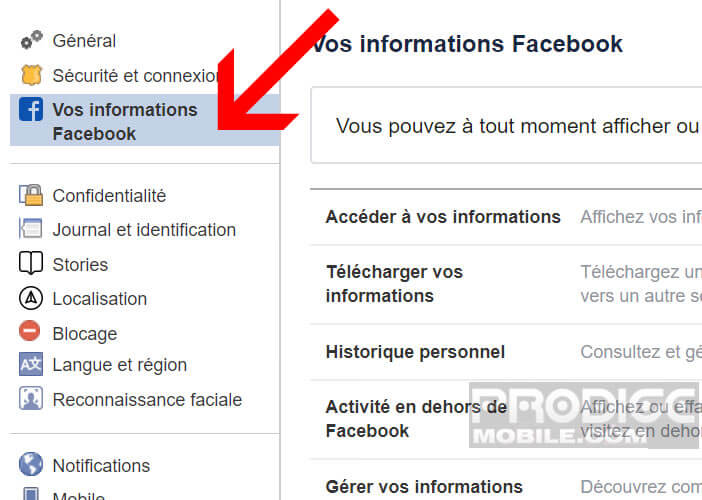
- Click on Activities outside of Facebook
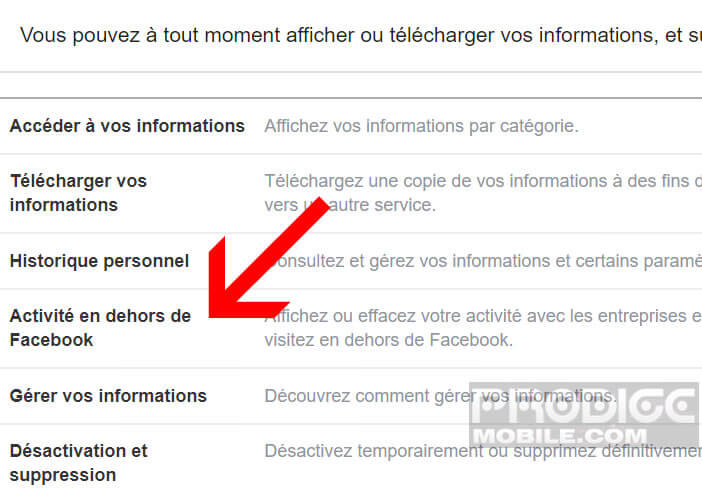
- Select the option Manage your activity outside of Facebook
- A new window will display the list of all sites and applications that have shared personal data with Facebook in order to access your profile.
- Click on one of the sites to display all interactions
- Then press the deactivate future activity button with
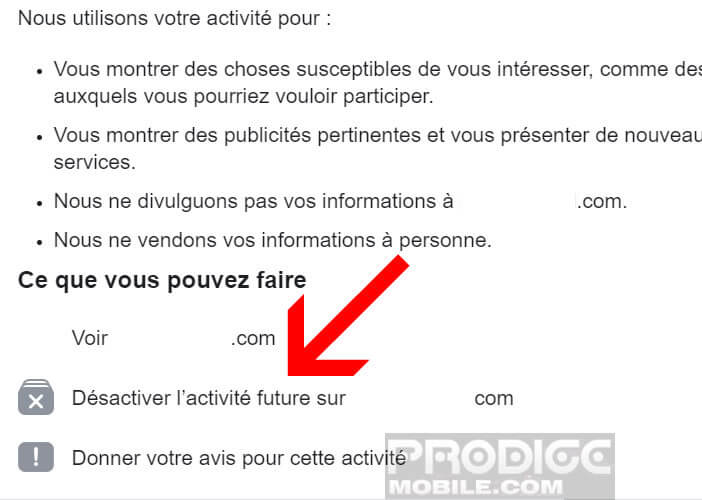
- Confirm your choice by pressing the deactivate button
Please note that once the transfer is disabled, you will no longer be able to connect to the blocked site using your Facebook credentials. For people concerned about the confidentiality of their personal data apart from deleting their Facebook account, the social network offers an option to permanently block the transfer of data collected outside the social network..
- Place on the activity management page outside of Facebook
- In the menu on the right click on the more options tab
- Select the Manage future activity section
- Disable the option titled Future activity outside of Facebook
Display the data collected by websites and applications
Obviously you are certainly wondering what types of information Facebook receives from websites. Among the information transmitted are the title of the content consulted (press article, product sheet, etc.), the name of the products added to the shopping cart on e-commerce platforms, as well as the searches carried out in the internal engine. sites.
Note that Facebook blocks the transfer of certain information deemed too sensitive, such as financial data, birthdays and information on the health status of users.
To access the data transmitted by third-party sites, simply go to the settings for your activities outside of Facebook as explained above.
- In the More options section, you will find a line entitled download your information
- Click on this link
- Make sure that the advertising and business box is checked
- Press the blue button create file
The duration of creation of your Facebook archive varies depending on the amount of data to be processed. An email and notification will notify you as soon as it is ready. Then just click on the link to start downloading the archive in ZIP format.
Once the file is unzipped, click on the file index.html (placed at the root of the folder) to view all the activities performed on Facebook. The information is classified under different headings (friends, stories, mentions, photos, publications, etc.). Data related to your activity outside of Facebook can be found in the advertising and business section.