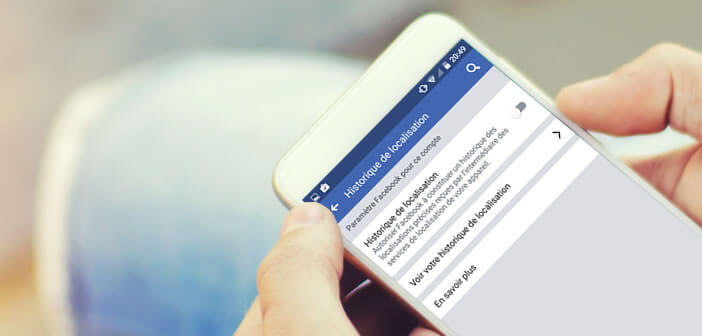
We often forget it but piracy does not only happen to others. Personal data on your social media accounts is of great interest to hackers. This is why it is important to make sure that no one can access your Facebook account..
Spot intrusions on Facebook
Did you know that every second around the world, 18 Internet users are victims of a cyber attack? From identity theft to data theft, hackers redouble their ingenuity to steal login credentials.
It is therefore advisable to be extra careful. Remember to regularly change your secret code and never use the same code for all your accounts. Also keep in mind that a secure password must be at least 12 characters long and contain lowercase, uppercase letters, numbers, and punctuation marks..
Unfortunately, all these precautions are not always enough to prevent an attack. You might forget to log out of a public computer. But then how do you know if your Facebook account has been hacked? Here are some obvious signs that your data is no longer secure.
- Posts were sent from your Facebook account without you being the author
- Applications have been added to your page
- Facebook friends complain about receiving funny private messages from you
- The number of your Facebook group subscriptions suddenly increased without explanation
- Your settings have been changed
Any suspicious activity on your account should be reported immediately. Don't wait until it's too late before you act. You risk putting all of your personal data at risk. Facebook offers online forms to process this type of request..
Unrecognized connections
The perpetrators of the attacks are generally particularly discreet. It is increasingly difficult to know if his account has been hacked. The good news is that Facebook has several tools that can detect intrusions into your account.
The unrecognized connections device keeps in memory all the types of devices used to connect to Facebook. If it detects an attempt to connect from an unlisted machine (smartphone, tablet, computer), it will send you a notification to notify you. Here is the procedure to activate this security option
- Open the Facebook application on your smartphone
- Press the Menu button at the top right of the window, then Settings
- Tap settings and privacy
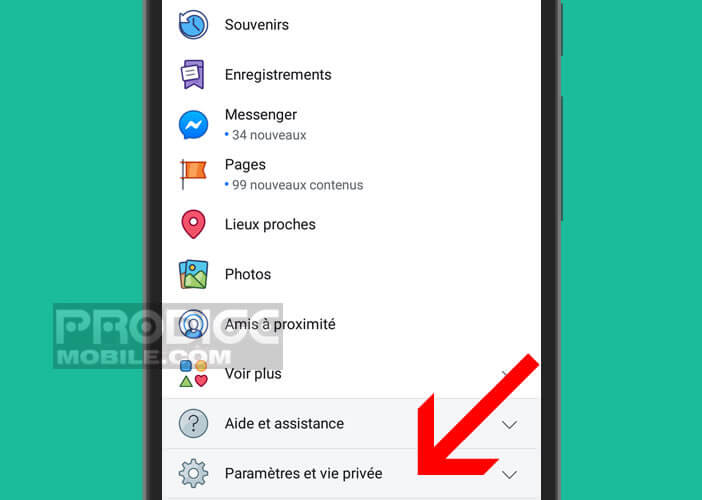
- Validate the option: receive alerts in case of unrecognized connections
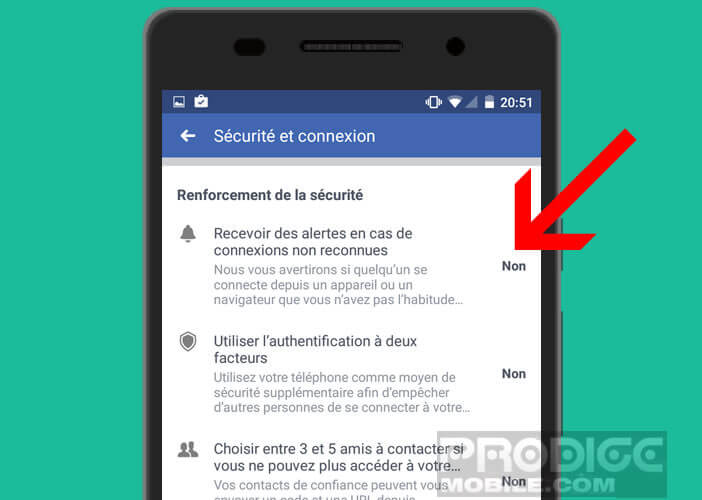
- Choose how you want to be alerted (notification, email or Facebook Messenger message)
- Click on save
Once the security option has been validated, you will automatically receive a message on your phone or computer informing you that an attempt to connect took place from a machine unknown to Facebook. If you are not at the origin of this connection, then all you have to do is press the button It was not me placed in the alert message.
Facebook will invite you to change your password and set up two-factor authentication. A summary of your recent activities will allow you to check whether information has been published from your Facebook account without your consent.
Also, feel free to delete any old devices you used to connect to Facebook before. This will strengthen the security of your account.
- Open your Facebook account from a browser
- Click on the small arrow in the upper right corner of the screen
- Select the Settings option then Security and connection
- Scroll down until you see the section: where you are connected
- You will see the list of devices used to connect to your Facebook account.
- Active sessions are indicated by the word Active
- Click on the three dots to the right of the device name
- Press the delete button
Also be careful in the future when logging in from a machine that does not belong to you. Public computers (work, library, hotels) are likely to be hacked. Note that it is also possible to opt for a radical solution, namely deleting your Facebook account.
View Facebook connection history
Social networks are increasingly targeted by hackers. In order to help you detect intrusion attempts, Facebook offers to record the locations where you are connected. This will allow you to verify that you are the source of all the connections to your account.
- Open the Facebook app
- Click on the menu button then on settings and privacy
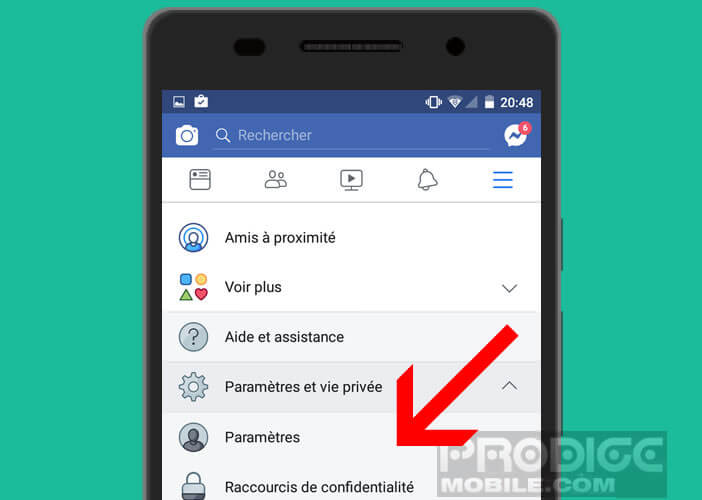
- Select the Location option
- Tap the Location History switch
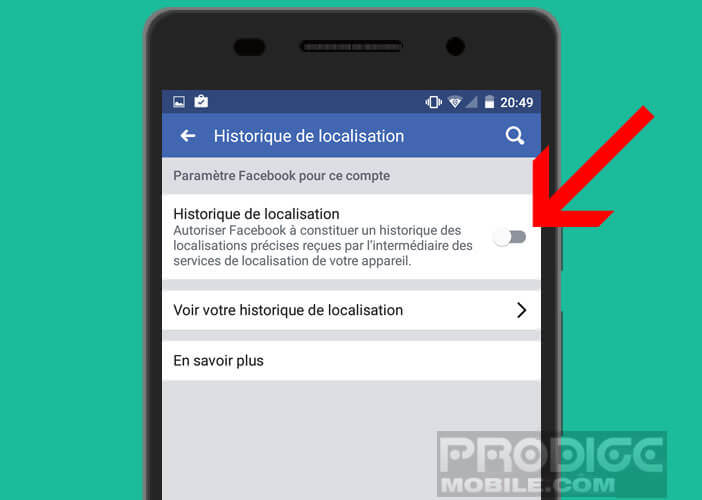
- Then click on view your location history
- Enter your password
This tool will allow you to follow your movements but also to detect the presence of an attack. If you see sessions appearing in places that you do not frequent, immediately inform Facebook and change your password. Importantly, you can deactivate the location from the Facebook app at any time.