Security gaps in apps or firmware keep popping up. These can be used by hackers to gain access to other people's devices. You can find out whether your device contains spyware or is otherwise hacked with our article.
How can a smartphone be hacked?
There are different ways and methods that a hacker can access your smartphone. As a rule, the user of the device has downloaded a "dirty" file. This can be, for example, an email attachment or an app. In this context, not only was the desired file saved on the smartphone, but malware as well. This spyware can spy on your device and activity. In most cases, this involves tapping sensitive data, such as codes for online banking or telephone numbers from contacts. But there are also so-called "SIM swap attacks". The hacker accesses your SIM card and can use your phone number as they please.
How will I know if I have been hacked?
At the beginning it often goes unnoticed that something is wrong with your smartphone. It can be little things that seem insignificant at first. Suddenly the battery charge drops very quickly within a day. Or an app is open in the background that you have not actually installed on your device. The smartphone gets hot even though nothing is actually switched on. All of these can be criteria for a hacked cell phone. More obvious signs are found with a hacked camera: the camera or flash light comes on by itself or you have pictures on your smartphone that you did not take at all. You also have to be careful with cloud storage, because Apple devices in particular are heavily networked via the iCloud. So in addition to your iPhone storage, check your iCloud as well.Pop-ups or suddenly appearing advertisements are also signs that your smartphone is contaminated. Increasing data usage or apps that suddenly open and close are another warning signal..
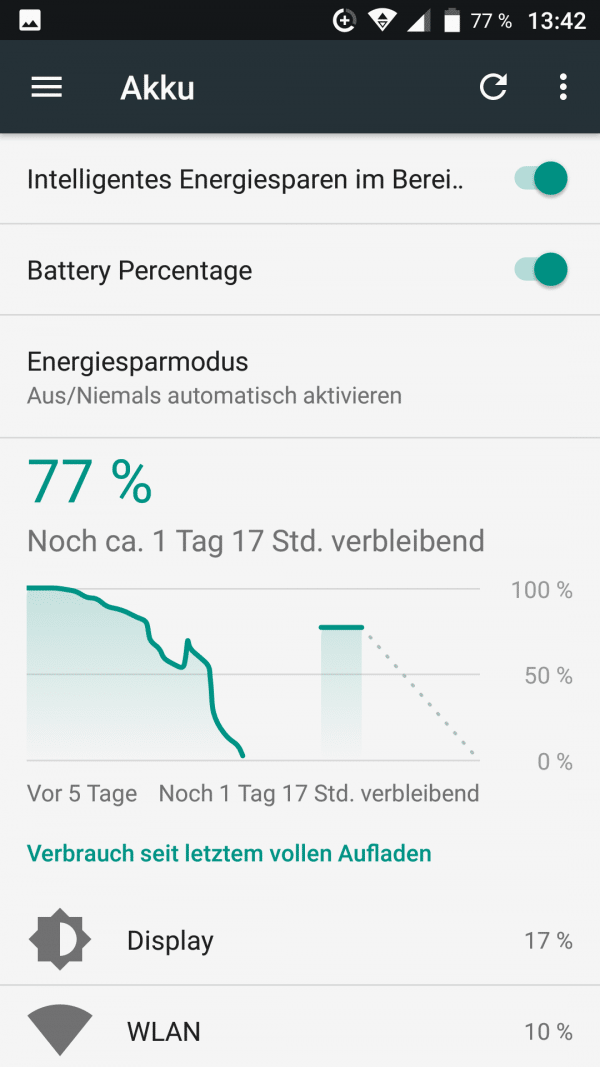 A high battery consumption without actually intensive use of the smartphone can indicate a security problem.
A high battery consumption without actually intensive use of the smartphone can indicate a security problem. What can I do if my phone is hacked?
As mentioned above, possible points of attack during hacking lie in the download of files from unknown sources. You can also download malware onto your smartphone via public WiFi networks. If your smartphone has really been hacked, you have little choice but to reset the entire device. Before the reset, you should never use the USB cable to connect it to another device or in the home network. If you want to reset the device to factory settings, simply follow these instructions. Before doing this, it is best to memorize or write down all the important information about the device, such as telephone numbers. In addition, you should change all passwords that are somehow connected to your device. With Android smartphones, you should considerthat all Google accounts are also linked to the device.
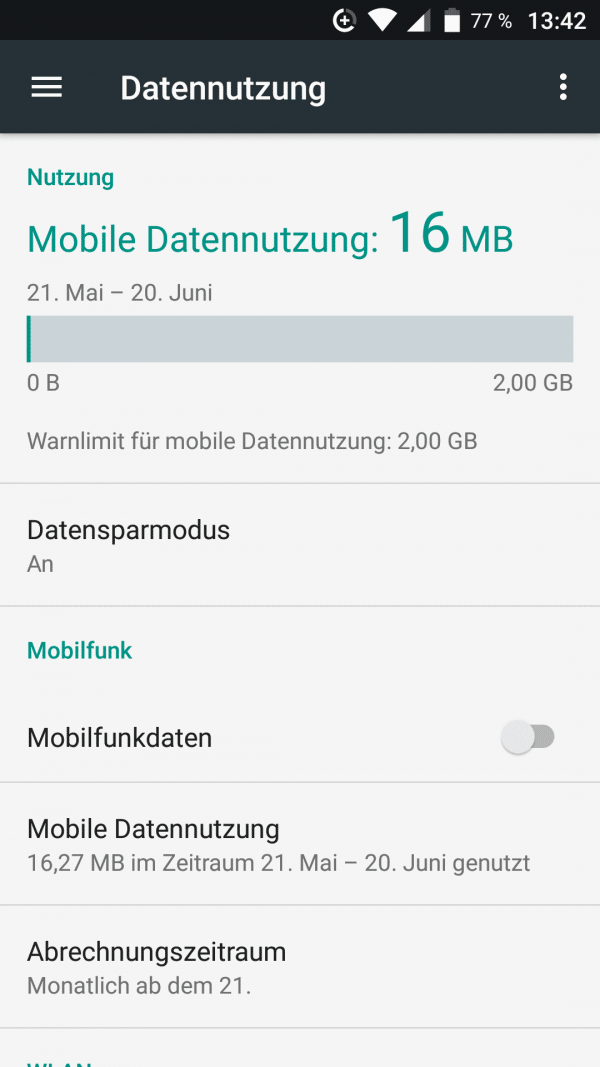 You should regularly check the consumption of your mobile data and your WiFi connection. If this is used to a great extent without your intervention, a hacker could have a hand in it.
You should regularly check the consumption of your mobile data and your WiFi connection. If this is used to a great extent without your intervention, a hacker could have a hand in it. Here too, it is better to be safe than sorry. If you want to be absolutely sure, you should install one of the many security apps beforehand. These are similar to the anti-virus programs on your computer and will inform you in good time of a potential infestation. Also, do not download suspicious files or content from unknown sources on your smartphone. Especially on Android devices this can happen more easily with APK apps. Check your system memory regularly - for suspicious files and unknown images, as well as for suspicious apps. If you regularly provide a HotSpot with your smartphone, you should deactivate it in public or at least assign a password. In short:Be as safe as possible on your smartphone as you do on your computer in order to counteract hacking..