
Since 2014, Insecam has made available to any user the possibility of viewing some 80,000 webcams belonging to warehouses, security cameras, private facilities and even baby monitors..
When the project was presented, the ICO (United Kingdom Information Commissioner's Office) alerted citizens to the danger of this terrible fact: we can be spied on at any time by anyone .
We are naked: a Big Brother watches over us..
Why does a cracker want to see a webcam?
To sell access to individuals.
According to the BBC, when a cracker gains access to a camera, if the owner is of female origin, he can achieve between 1 and 5 dollars . The most susceptible victims are teenagers who visit any unfiltered website - mobiles are more vulnerable than laptop cameras. They are, precisely, the ones that are best valued..
So if you are one of those who doubt whether your hardware has been compromised, here are some tips, alerts and guidelines to detect the offenders.
Basic rules to take care of your camera

Some time ago this photo of Mark Zuckerberg became popular. The reason? The webcam on your monitor is covered with some kind of adhesive tape. Although it sounds a bit silly, this is the best way to avoid intrusions: the physical method. Although you can use something cooler: a plaster .
But that does not cancel the microphone of it, which is usually close to the camera. So they could hear you, even without seeing you . In fact, a camera's broadcast can be compromised, so even when you're using it, you're not completely intrusion-free.
That said, there are a number of points to keep in mind to minimize risk:
- Geolocation: a great enemy of our security. Facebook, Instagram or Twitter have geolocation mechanisms that tell your exact position on the map. A cracker could use it to know where you are and what time you are .
- Reduce the information you provide. If we are to fill in all the blanks - blood group, date of birth, personal tastes, etc. - this information can at some point be used against us. It is not conspiranoia, it is reality: crackers always play with false information, with nicknames , with academic training half joking. And it keeps them anonymous.
- Check your hardware . Go into the preferences of your microphone, the audio and video of the camera and make sure that everything is fine, that it does not make strange artifacts such as turning off and on . That it has no delay when manipulating it. This configuration can also be done from Skype itself.

- Close / turn off your device whenever you are not using it. The main research websites have verified that crackers capture their victims from the webcam. Don't leave your computer wide open: close the laptop, turn your tablet upside down, turn off your PC . Your electricity bill will thank you and your security will be greater, by pure statistical probability.
- Check your applications folder and your browser. Prevent any type of unsigned plug-in or extension that you don't trust from being installed Ditto with the mobile download applications. We must avoid giving permissions to all those applications that, from the small print, indicate that they can have access to the camera or the laptop / smartphone microphone. These applications can take screenshots and send them to a remote server, even with the smartphone locked or the screensaver operating.
- Which brings us to the next point: networks. Always connect from secure networks, your own provider , your home system or public WiFis with login gateways and minimal security. You cannot trust any open network for the simple fact of providing Internet because, at a minimum, they are storing data from your terminal, your browser, connection time, and sometimes a "click hijacker" is not necessary to save a complete history of all the pages you have visited.
Does anybody see me

Normally when a webcam goes live, an LED lights up. If this LED blinks or turns on and then off , it is quite certain that a software has made use of the camera without warning.
To avoid this, the first thing we will do is look for all the controller information. On our PC, all connected devices will appear from the Configuration> Devices route. With right click we will follow the following instructions:
- From the device properties dialog box, click on the "Driver" tab and then click on uninstall.
- We will restart the computer .
- We open the device manager, "action" and then we click on " Search for hardware changes ".
- We click on "change the start type in the Registry".
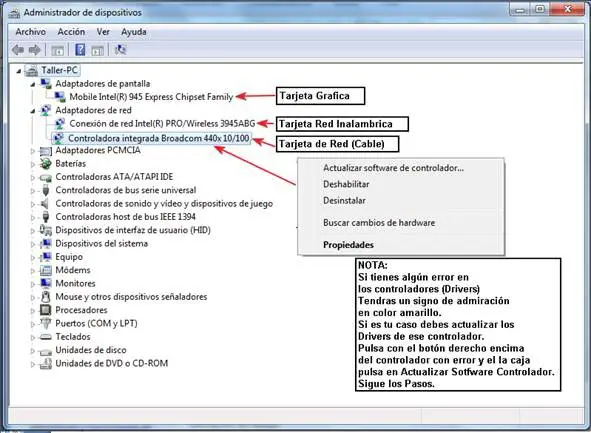
This will be like resetting the controller information, something that will make the cracker uncomfortable if they want to violate our information. But we also have to keep it updated. As you can see in the image, we go to the option "Install latest software" or " update driver software " and, from there, we update via Internet. When you get used to having more control over these options, your chances of being compromised will be exponentially reduced.
It is also convenient that, if we always connect via WiFi and 5G, improve the security of our wireless network to avoid third-party attacks. Accessing the Local Network is not difficult. Ask your web provider to change the security method from a WEB to a WAP2, never open. You can also improve security by restricting the MAC addresses that the device accepts, even making your network invisible. We can even limit the radius of action . And the options are there to be used.
And, please, do not ignore having a good Antivirus, updated - just like the camera software -, since it is the perfect ally to avoid those spy viruses that access the hardware without permission from the administrator.