Much of the operation of an Android device depends on the Gmail account associated with it and thanks to which you can download apps from the Play Store, watch videos on YouTube, control your cell phone by voice, etc. This association allows this account to save practically all the activity carried out on the cell phone. This way you can know what applications were used and at what time , what videos were seen on YouTube, what was searched on Google, the web pages that were visited in Chrome, what things were seen on Twitter and more. Fortunately, all this information or data can be erased by accessing the account control panel..
Everything you do on your cell phone is saved in your Google account
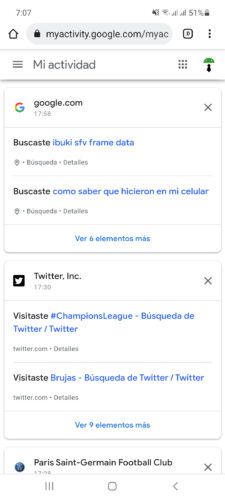
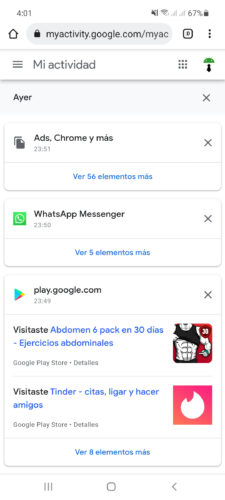
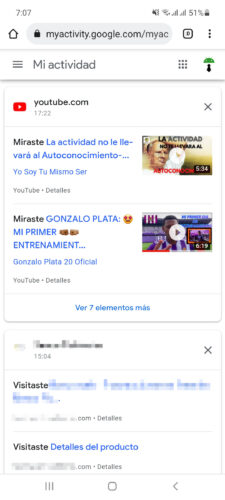
By default, everything you do in Google products or even beyond, on your cell phone, tablet or PC where you have your Gmail account associated can be seen at the URL myactivity.google.com . There, for example, you can see how many times WhatsApp has been used and at what time, if you searched for the Tinder application on Google Play, the search terms you entered in the Google search engine, each of the videos you saw on YouTube, the places that you searched on Google Maps, etc.
For that reason it is risky for someone else to have access to your Gmail account, as they could know everything you have done on the Internet. If a parent wants to know what their child is doing on their cell phone or spying on their partner, this is one of the places they should look..
Delete what you have done on the cell phone
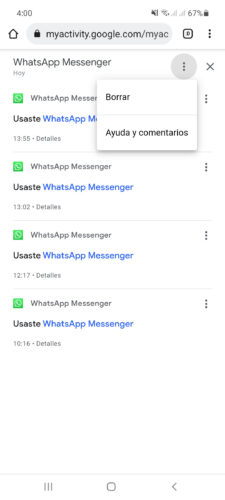
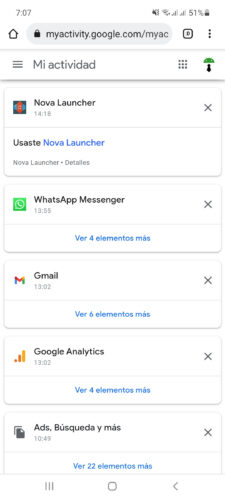
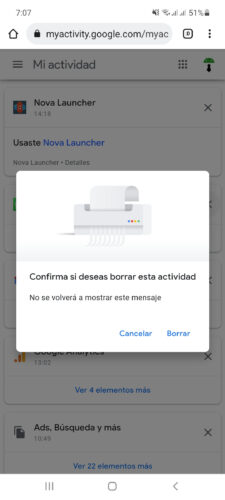
The good thing is that you can delete all the things you have done on your cell phone or PC and it is not convenient for you to have them saved. Once inside the Google activities panel, simply tap on the "X" of the item you want to delete or on the three-dot button next to each item and then "Delete". Please note that everything deleted here cannot be recovered.
Turn off activity history
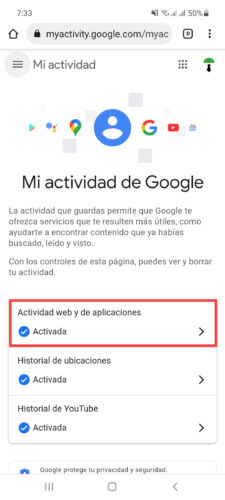
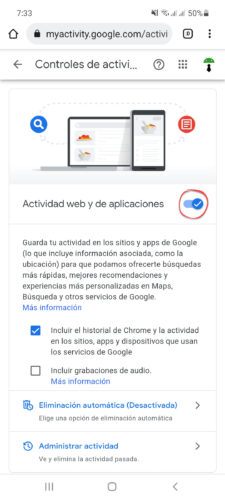
Instead of having to frequently delete what you have done, you can prevent it from being saved. As I said, Android devices are configured by default to save user activity. To deactivate this, in the same panel of your Google activity you must touch on "Web and application activity" and deactivate the corresponding switch (it should be gray)..
As seen above, you can optionally also activate the automatic deletion of this information from time to time.
In the same illustrations above you can also see that Google saves the history of locations or places where you have been with your Android device.
conclusion
Obviously, all this information is private, that is, it can only be seen and edited by those who know the username and password of the account. That is why you have to take good care of these data. Speaking of which, to check your password, security, and other preferences, you should go to the URL myaccount.google.com instead .
How to know if your WhatsApp is spied on, cloned, hacked or intervened
Manufacturers can access, view and sell personal data on your cell phone (eg SMS, calls, contacts)?
How to delete everything you see on the Internet and save Google