The RAM memory of our mobile is a very important fact that we must know. When we buy a device, this is generally a key point to know if we are interested in that model, or if we need a superior model since RAM memory directly influences the speed of the phone..
The problem appears when we do not remember what RAM memory our device has, or if we intend to buy a second-hand one and we want to check that the information that the seller is not saying is correct. It is then when we must know the way in which we can check what is the RAM of the Android device.
One of the things that we can do in these cases is to search the specifications of the mobile in Google and check the RAM. The problem is that there are certain phones that have different RAM for the same model..
But you should not worry, because below we give you the necessary steps to check what is the RAM memory of an Android phone or tablet.
Step 1
The first thing you should do is download the application from the Play Store for free. We do not have to worry about the application since it is official and will not cause any harm to our mobile.
NotiSysinfo Lite
Once we have it downloaded to the phone which we want to check the amount of RAM it has, we have to open it..
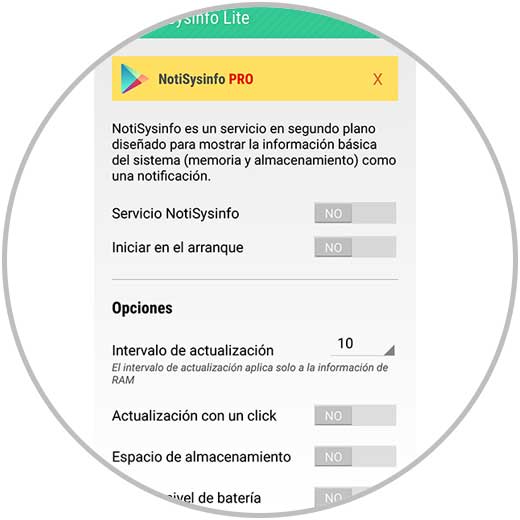
Step 2
Once opened, we have to go to the section that says "NotiSynfo Service" and activate the tab so that it says "Yes".
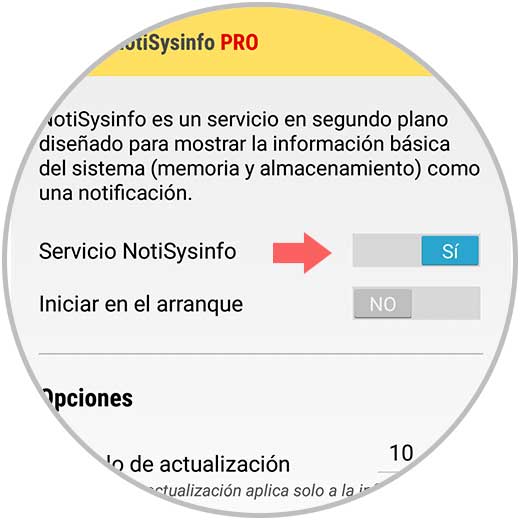
Step 3
Now we must slide the top tab of the device screen down to check what is the RAM.

As we can see in the image above, the application offers us the total RAM of the phone, the consumed RAM and the remaining free memory. In this way we can check all these data and verify the real information of the device.
The RAM memory of mobile devices is not the same as that of desktop computers since it cannot be increased or eliminated at our whim since it is soldered to the motherboard.