Automatic Google Play Music renewal How to cancel the subscription from your Android mobile or tablet Cancel your Play Music subscription from a computer
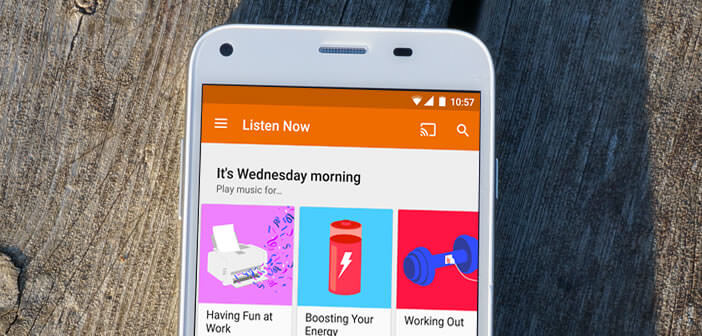
You have not been seduced by Google's music streaming service and you want to end your subscription? Problem you do not know how to do. Here's a very simple tip for canceling your subscription to Google Play Music..
Automatic Google Play Music renewal
The American internet research giant offers a 30-day free trial to discover its online music service. Please note that after this date, your bank card will be automatically debited at 9.90 euros. Google will then charge you this amount every month until you cancel your subscription.
How to cancel the subscription from your Android mobile or tablet
There are different methods to end the automatic renewal of the subscription to Play Music . You can perform this procedure directly from your Android smartphone or tablet
- Launch the Google Play Music app
- Press the Menu button (3 parallel lines)
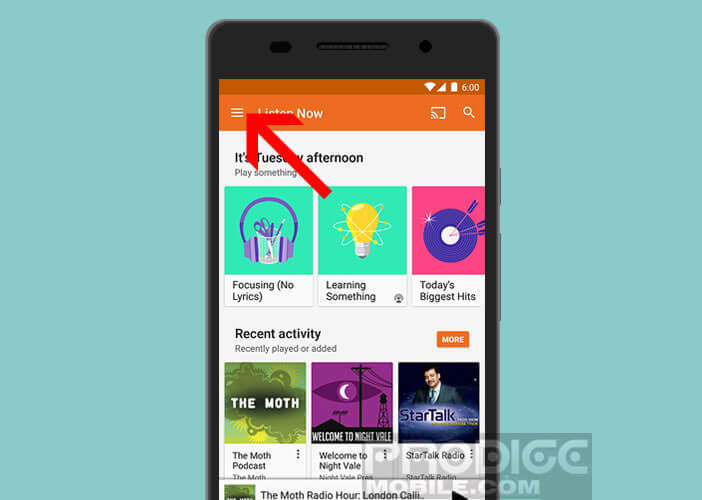
- Then select the Parameters section
- Click on cancel subscription
You can then continue to use Google Play Music services until the end of the billing period . After this time, access to all music files downloaded to your device will be blocked..
Obviously nothing prevents you then to take advantage of the free version of Play Music and thus access thematic radios without spending a euro. In return, the musical programs will be interspersed with advertising.
Cancel your Play Music subscription from a computer
If you do not have access to your smartphone (theft or loss), be aware that it is possible to cancel your subscription from any web browser. You just have to think about bringing your Google credentials..
- Stand in front of your computer
- Launch your web browser
- Open the Play Store page
- Click on the Connection button
- Enter your Google Account email address and password
- In the left column, select the account section
- Then click on subscription
- In the list, locate the Google Play Music line
- Click on the Cancel option
- Validate your choice