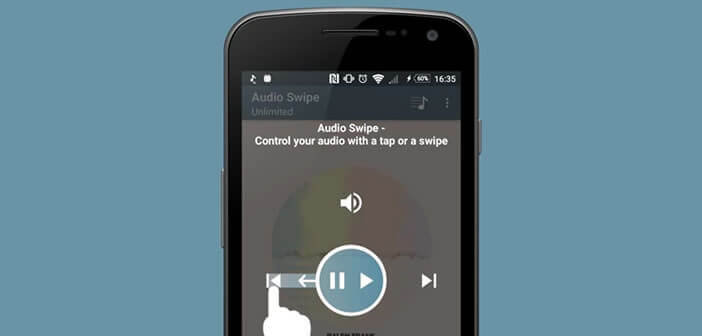
Today, smartphones have become the favorite music player for the vast majority of users. Unfortunately listening to your playlist in the car poses some problems. Difficult for example to control the music while keeping your eyes on the road. Don't panic, we have a solution..
The dangers of the phone while driving
Since March 31, 2003, it is prohibited to operate your smartphone while driving . Despite this ban, many people, especially young people, continue to use their phones while driving. According to the Interior Ministry, it is the second most punished offense on the roads after speeding.
It seems that part of the population is not ready to leave their mobile in their pocket even though several studies show that the use of mobile while driving is responsible for 10% of fatal accidents..
These users who can no longer do without their mobile
It must be said that the smartphone has become so powerful that it can replace a GPS, a camera, a camcorder but also a portable music player. Mobile is nowadays the preferred equipment for listening to music .
If you no longer support songs playing on FM radio, you will sooner or later be tempted to use it in the car to enjoy your MP3 collection. Unfortunately if you do not have a vehicle equipped with a Bluetooth car radio capable of controlling your smartphone remotely, the simple fact of changing songs may put you outside the law..
Taking your mobile out of standby mode, typing in the unlock code and clicking on the button to go to the next music without taking your eyes off the road is impossible. To overcome this problem, developers have developed a clever application.
Change music without taking your eyes off the road
First reflex, check that your vehicle has Bluetooth compatible audio equipment. Most manufacturers now offer car radios that allow drivers to wander through their music library , choose an artist or an album without taking their eyes off the road.
If not, we will see that there is another method to change music without taking your eyes off the road . To do this, you just need to download a free application.
- Open the Google Play Store
- Type Audio Swipe in the search engine of the app store
- Then start the download by pressing the Install button
- If you are on Android Marshmallow or Nougat you will be asked to Authorize the application to access your music files
Audio Swipe has a clear and intuitive interface. Can not go wrong. To select the previous song, slide your finger to the left edge of the screen and to the right edge to move to the next one. Finally, a simple tap on any area of the screen is enough to pause the music. It's hard to make it simpler.
Before hitting the road, don't forget to leave your finger long pressed on the center of the screen. This simple gesture will activate the battery saver mode of Audio Swipe and reduce the screen brightness as much as possible. This way you can always control your music without draining the battery of your smartphone.
Finally, last important point. Audio Swipe has a module to control most of the media players available on the Play Store. This mode is particularly useful especially if you have already created playlists with another audio player. To activate it, simply follow the following procedure.
- Click on the musical note icon

- Select the Control Media Player section
- Choose from the list the audio application you want to control with Audio Swipe