
Do you want to change your style? Unfortunately, not everyone has the money to pay for the services of a makeup specialist. As always TechnoWikis has the solution. With the Perfect365 virtual makeover application, you will be able to design your own make-up adapted to your body type..
A makeover studio in your iPhone
Who has never dreamed of getting a makeover? Unfortunately, putting on make-up is not easy. It is not enough to buy very expensive products to look like a movie star. The choice of colors contributes significantly to the final result.
To help you in this difficult work, there are today applications for iPhone capable of carrying out a make-up simulation. Lipstick, mascara, foundation, mascara, eyeliner, eyeshadow, blush, gloss, concealer in total are hundreds of possible combinations..
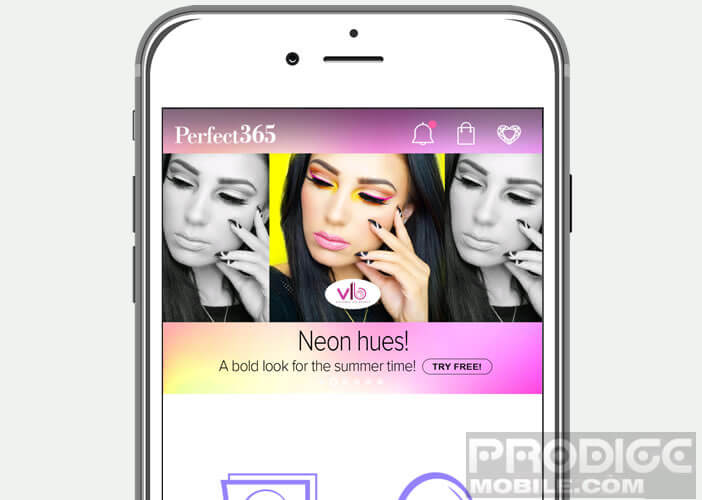 The Perfect365 application offers a multitude of tools that are very simple to use and offer a rendering faithful to reality. For those who are lacking in inspiration, the application also offers dozens of predefined make-ups inspired by the latest beauty trends.
The Perfect365 application offers a multitude of tools that are very simple to use and offer a rendering faithful to reality. For those who are lacking in inspiration, the application also offers dozens of predefined make-ups inspired by the latest beauty trends.
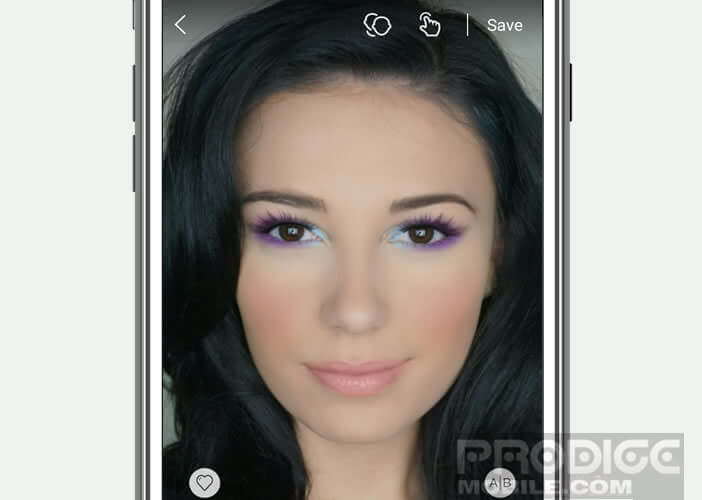 You take a photo of your face, then select the control points (areas of your face to be made up) and off you go for a virtual makeover session ..
You take a photo of your face, then select the control points (areas of your face to be made up) and off you go for a virtual makeover session ..
Edit your photos and selfies with Perfect365
The effects offered by Perfect365 are not rude. The result is particularly natural. You can even use the app to correct your selfies before posting them on Instagram or Facebook. We explain how to do it.

- Open the App Store app
- Enter Perfect365 in the search field
- Install the app on your iPhone
- Then select the photo to correct
- Perfect365 will perform an automatic detection of your face
- You will then be asked to define key points. These will be used to automatically apply the effects.
- Drag them to the desired location.
- This step is crucial. Take the time to carefully apply the control points on your photo, the end result will only be better.
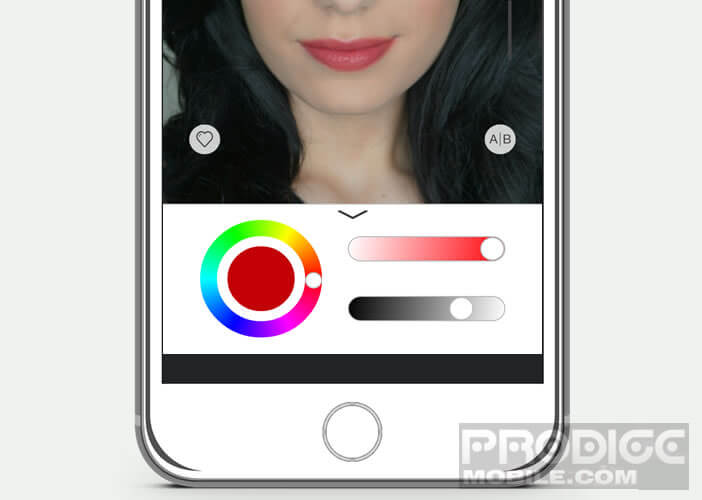
Now you are ready to take the most interesting step, namely correcting and retouching your photo. With one click you can erase all the small imperfections on your face (pimples, dark circles, moles, freckles, dull skin). 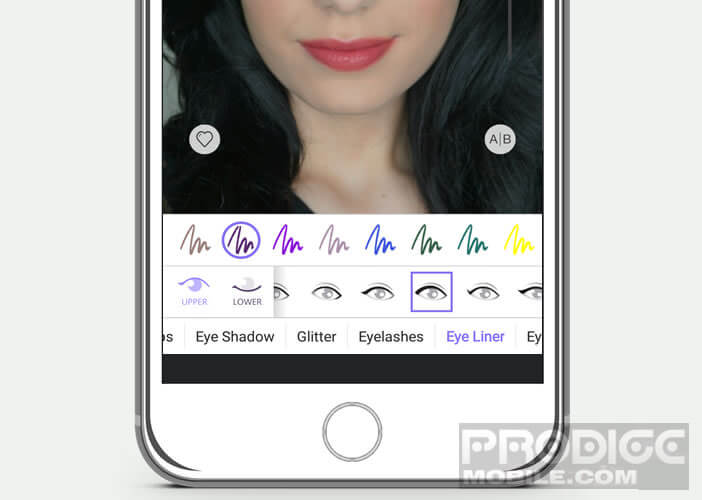
Do you envy the stars' perfect selfies? To great ills, great remedies. Perfect365 offers various tools to correct your physical defects. You will only need two or three manipulations to transform your face and finish with a nose that is too long, cheeks that are too big, yellow teeth, poorly implanted eyelashes or bad wrinkles. And all without Photoshop.
Share your edited photos
Once you've changed your selfie, you're going to want to share it and post it on social media. Well yes, you have not done all this work to let the photo rot at the bottom of your photo gallery.
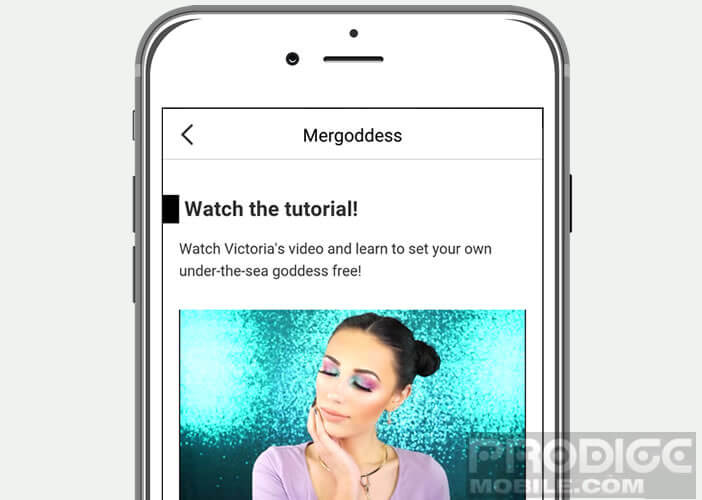 That's good, Perfect365 has all the features to share its edited photos with friends and subscribers. Your Instagram moment has finally arrived. Be careful, you risk collapsing under the likes.
That's good, Perfect365 has all the features to share its edited photos with friends and subscribers. Your Instagram moment has finally arrived. Be careful, you risk collapsing under the likes.