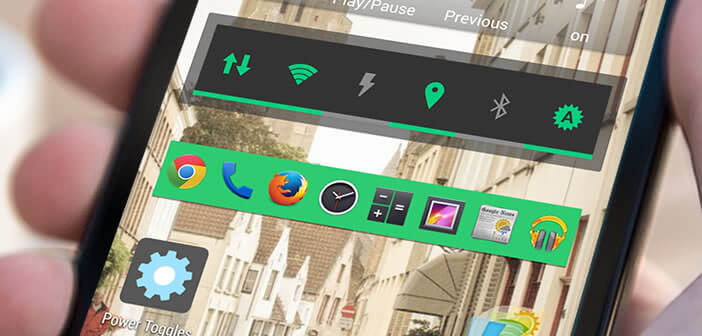
Today's smartphones combine a whole bunch of functions into a single device. This multiplicity of uses makes the use of mobile more complicated. We will see today how to quickly and effortlessly access the essential functions of Android..
The smartphone, the portable device to do everything
Who could do without their cell phone? Certainly not many people. From year to year, the smartphone has seen its performance increased tenfold to finally become today a real small pocket computer. This technical feat was made possible by the miniaturization of the components.
The smartphone has made old-fashioned and replaced a whole bunch of electronic devices. It's very simple, he can do everything. It works as a telephone, MP3 player, camera, camcorder, GPS, portable game console, television, bubble level and I forget about it..
It may even soon replace our bank cards thanks to the development of contactless mobile payment. Many merchants already have compatible terminals allowing them to pay for these purchases with their smartphone.
Android becoming too complex?
The downside is that smartphones often rhyme with complexity. The multitude of services offered by mobile manufacturers makes access to certain functions too complex ..
Despite the progress made by Google, the ergonomics of its mobile operating system still suffer from shortcomings. The interfaces often prove to be too busy and most of the time require time to adapt and a learning effort to be able to take full advantage of all their functions.
If for you, activate the Wi-Fi connection, adjust the contrast of the screen, switch to airplane mode or connect your Bluetooth headset are like a real obstacle course, it is a safe bet that the Power application Toogles is made for you.
Create shortcuts to essential functions of your smartphone
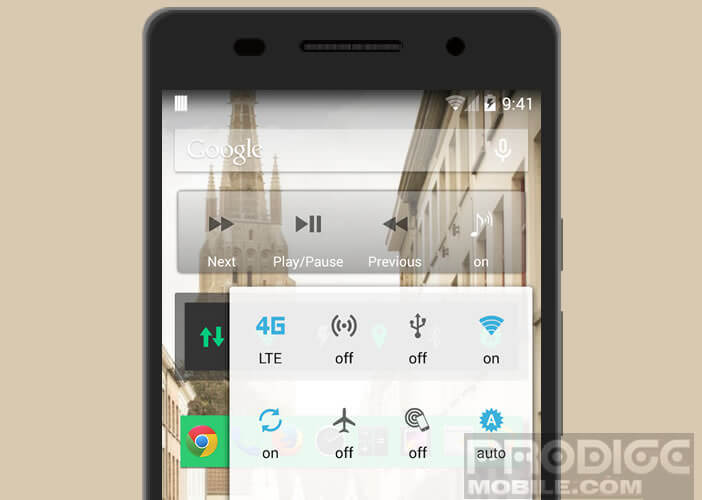 The main designers of mobile operating systems are constantly improving their product in order to attract as many users as possible. In this race for innovation, we sometimes forget how easy it is to use.
The main designers of mobile operating systems are constantly improving their product in order to attract as many users as possible. In this race for innovation, we sometimes forget how easy it is to use.
The Power Toogles application is a customization tool that will help you carry out common tasks as quickly as possible. You will be able to create shortcuts and thus very easily access the parameters of your mobile.

- Start by installing the Power Toogles app from the Google Play Store
- Then go to the home page of your smartphone
- Place your finger on a part of the screen without icons
- A menu will appear
- Click on the Widgets option
- Bring down the window
- Select the Power Toogles 4 x 1 widget and place it on the home screen of your smartphone
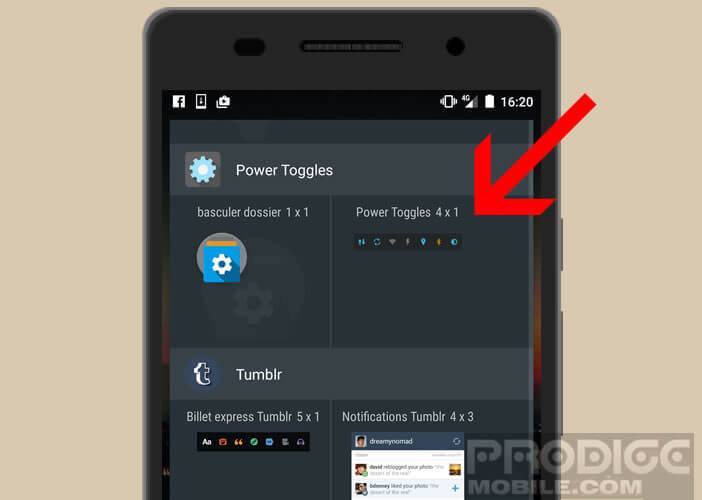
- By default the widget offers different shortcuts which you can obviously modify
- Please note that you can only add a maximum of 8 elements to your widget. You will therefore have to delete some before.
- Place your finger for a few seconds on the shortcut you want to delete
- Tap the trash can icon to delete it

- Click the Add Toogle button
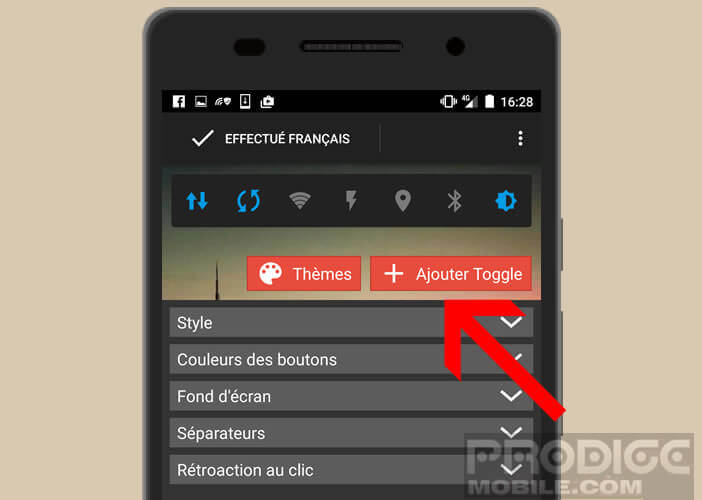
- Then choose one of the proposed headings: Toogles (Android settings), applications or customize
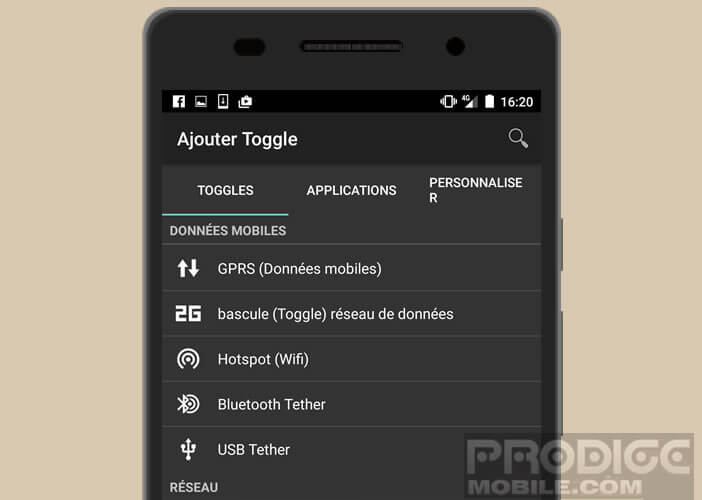
- Then select the shortcut of your choice
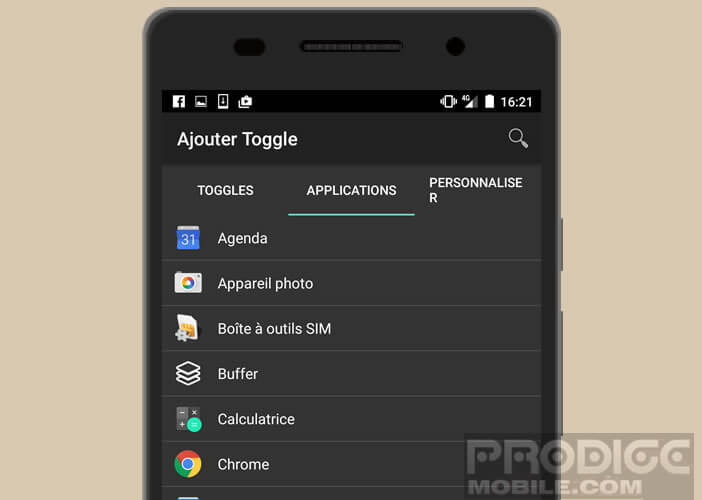
For example, you can use Power Toogles to create shortcuts on your home desk and call one of your favorite contacts directly.
- Launch the Power Toogles app
- Click on the Home section
- Select your widget and press the Add Toogle button
- Click the customize tab
- In the list, click on the shortcut call icon
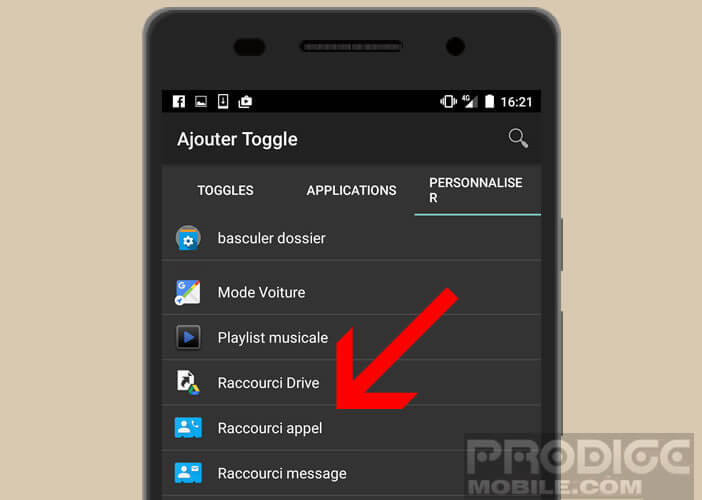
- Choose the contact of your choice from the list
The shortcut is automatically placed on your widget. You can of course change its position in the bar. Power Toogles also has several tools for changing the color and style of buttons or adding separators.