
You are concerned that your children may not be able to access your Netflix profile. The streaming service offers a new parental control system with the possibility of protecting your profile with a PIN code..
Lock your Netflix profile
Since its launch, the Netflix video service has continued to enrich its catalog for 4-12 year olds. At the end of 2019, there were no less than 8,120 animated episodes excluding animated films and manga. Children also represent an important part of the spectators.
Most of them have grown into the habit of returning from school at night to open Netflix on the TV or tablet to watch some cartoons. Problem, the platform does not have any security system to prevent them from opening their parents' profile..
This is not without causing some problems. Certain films and series offered in the adult section sometimes contain scenes of physical or psychological violence. This type of program may shock the sensitivity of the youngest.
Fortunately Netflix has just set up a locking system to prevent children from accessing the different profiles saved on an account. But this protection does not only apply to parents..
If you don't have children, nothing prevents you from activating it to prevent your friends, family or roommates from putting their nose in your recommendations or your viewing history.
Configure PIN protection
To start, you should know that the parental control options of Netflix are only accessible from a web browser. No need to launch the application for smartphone or tablet you will not find anything. Ditto for the tools to watch Netflix on TV.
- Open your proffered web browser
- Go to the Netflix page available at this address: https://www.netflix.com/fr/
- Click on the red sign in button found in the upper right corner of the screen
- Enter your Netflix account credentials
- Tap the icon corresponding to your profile
- Click on your avatar at the top right to open the options menu
- Select the account section
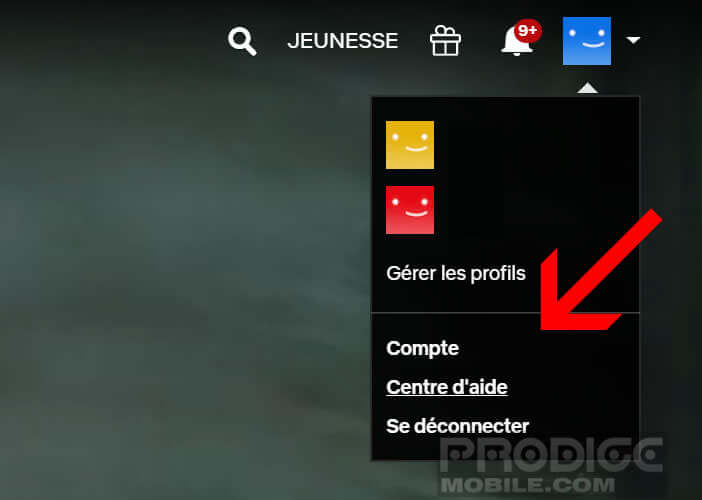
- Scroll down to the Profiles and Parental Controls section
- Click the down arrow icon to the right of your profile
- Locate the profile lock line then press modify
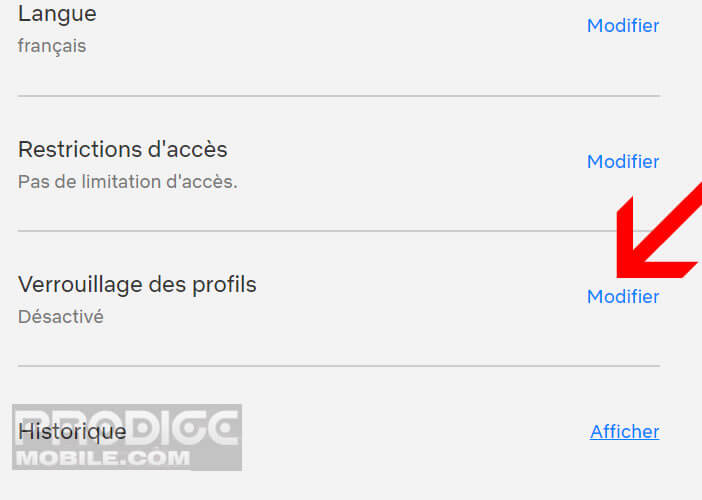
- As a security measure, the system will ask you to enter your Netflix account password
- Check the box to lock this profile with a 4-digit code
- Enter your password

- Also, don't forget to check the request PIN code box to add a new profile
- This will prevent your children from creating a bogus profile just to access content other than that reserved for children
Here it is finished. You can now log out of your Netflix account and test it on your tablet or TV. As soon as you select your account on the home page, Netflix will ask you to enter your PIN code.
Important detail. Only the account holder can configure the PIN protection system on the different profiles. If you share a multi-user account with several, this option is not very interesting. The account owner will know your profile password.
However, this function can be particularly useful for heads in the air who sometimes view their favorite series on a profile that does not belong to them. Because by doing this, they totally distort your recommendation system from Netflix.