
Everyone who has forgotten their smartphone at home already knows how painful this situation can be. Unable to read new messages or even connect to the internet. In short, the absolute horror. To avoid this kind of drama, developers have developed a system to automatically transfer SMS to any mailbox..
Smartphone addiction
An SMS here, an email there, a like on Facebook, a Retweet on Twitter, it's very simple, we spend our day on our smartphone. Besides, many of us consult their mobile phones upon awakening. Our dependence on these small pocket computers is often underestimated.
And then one day we forget our smartphone at home . And that's where the trouble starts. We feel very bad. Some even go so far as to approach a nervous breakdown. We realize how important new technologies have taken up in our daily lives..
The smartphone accompanies us from jumping from bed to bed, going to school or work. So necessarily going out without a mobile gives the impression of being naked. No more messages, calls, notifications or texts. We feel cut off from the rest of the world.
Automatically resend your SMS to your mailbox
As many people, you certainly think that it is not possible to read text messages away from your phone . Well sorry to disappoint you but it is wrong. Several applications offer a free service allowing you to automatically transfer a copy of your text messages to your mailbox..
The Google Play Store has dozens of applications capable of performing these types of tasks. For this tutorial we have chosen the sms2mail app. As its name suggests, it will allow you to access your SMS away from your phone via your internet messaging.
Obviously, it is not a question of transferring all your texts to your mailbox . This would make no sense. Especially since I imagine that your inbox must certainly already be overflowed with e-mails.
Read your SMS without having access to your mobile
The sms2mail application has a function enabling remote automatic forwarding of text messages . To do this, simply ask a friend or colleague to send an SMS to your forgotten phone at home. The text in the text message will automatically trigger the redirection system.
- Open the Google Play Store
- Click this link to recover sms2mail
- Install the app on your smartphone
- Enter your Gmail account credentials
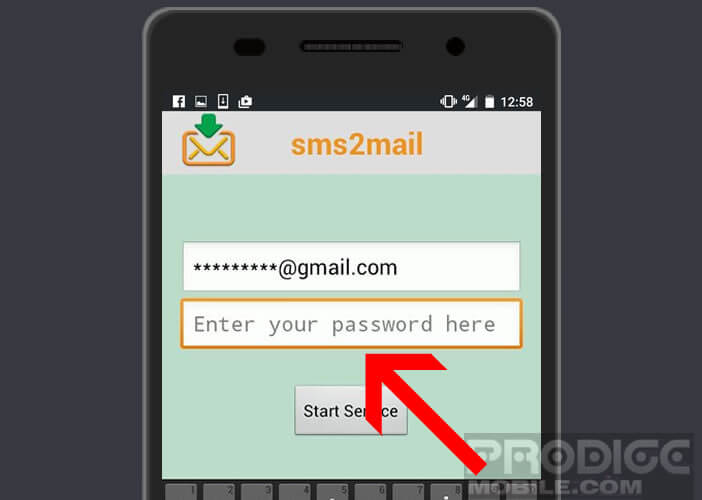
- If you do not want to disclose this information nothing prevents you from creating another Gmail address
Here is your automatic SMS transfer system is now configured. To activate it remotely, simply send a text message to your smartphone containing the following message sms2mail on . 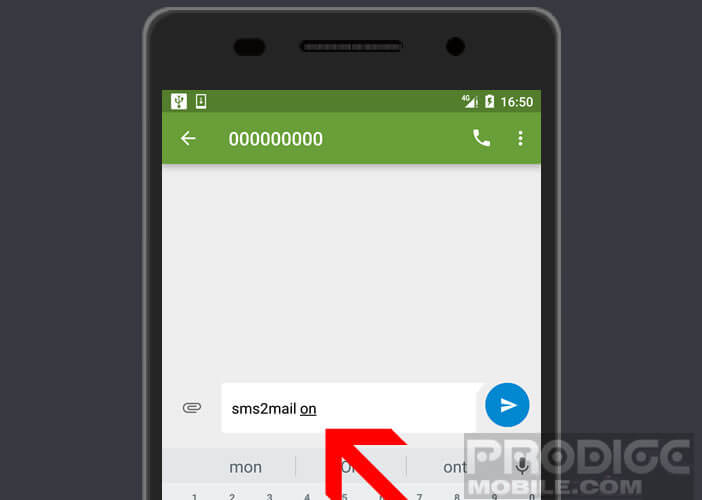 You can also deactivate it at any time wherever you are by sending the message sms2mail off .
You can also deactivate it at any time wherever you are by sending the message sms2mail off .