Do away with difficult awakenings Test Mimicker Alarm

Having trouble getting up every morning? Don't want to go to work or to school? If you are the type to deactivate your alarm without realizing it to stay snuggled under the duvet we have the Android application for you. Mimicker Alarm published by Microsoft offers an effective solution to wake up even the most lazy..
Do away with difficult awakenings
For addicts of the snooze key or for the lazy who find it very difficult to find the vertical position, Microsoft has just launched a new application, called Mimicker Alarm. It is the foolproof solution against alarm clock failures .
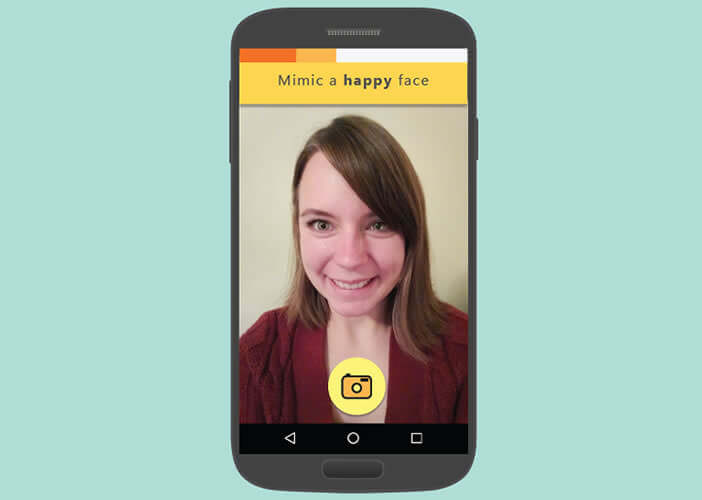 Once installed on your smartphone, it will ask you to perform a specific action to deactivate the alarm. For example, you will need to take a photo of a specific room in your house, do an imitation in front of your smartphone camera or say a particular sentence. The challenges to be met are numerous and varied enough not to quickly fall back into the arms of Morpheus. Please note, if you have not taken up the challenge, the alarm clock application will assume that you have gone back to sleep and the alarm will sound again..
Once installed on your smartphone, it will ask you to perform a specific action to deactivate the alarm. For example, you will need to take a photo of a specific room in your house, do an imitation in front of your smartphone camera or say a particular sentence. The challenges to be met are numerous and varied enough not to quickly fall back into the arms of Morpheus. Please note, if you have not taken up the challenge, the alarm clock application will assume that you have gone back to sleep and the alarm will sound again..
Test Mimicker Alarm
The Mimicker Alarm app can be downloaded for free from the Google Play Store. It will only take you a few minutes watch in hand to configure it. We will explain everything to you.
- Open the Play Store app and type in the search field dedicated to Mimicker Alarm apps
- Select the corresponding application from the results list and click on the install button
- Launch Mimicker Alarm
- Click on the + icon to create a new alarm
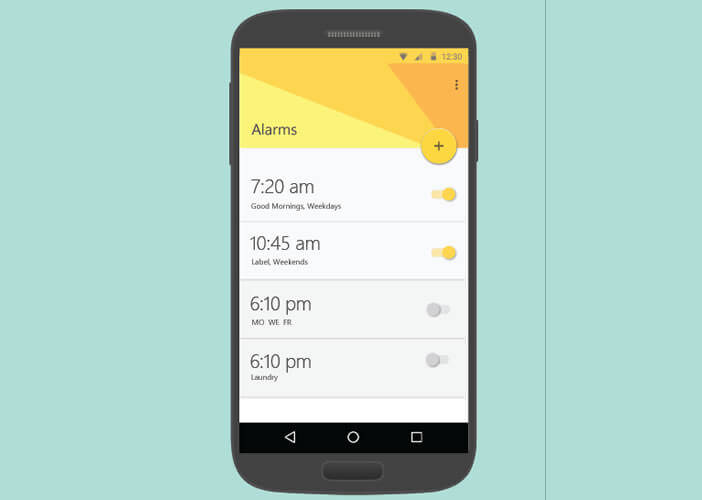
- Set the time when it should go off
- Then set the days for which the alarm should be active
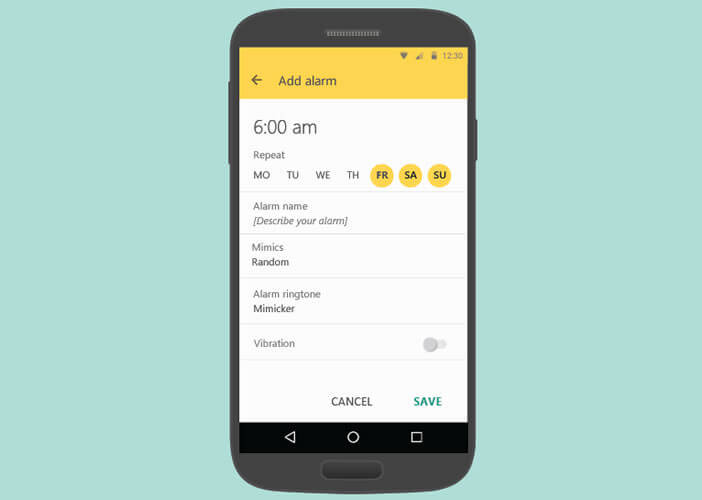
- Give it a name
- Then select the type of mimes and games to perform to stop the ringing
- Confirm by pressing the Done button
Now you just have to wait until tomorrow morning. Remember, if the challenges offered by the application fail, the alarm clock will continue to sound. At the time of writing, Mimicker Alarm is only available on the American version of the Google Play Store. If you have the option of using a VPN this should not be a problem for you to install it. The others will have to wait a little longer..