If you bought an application or game on Google Play, you can get a refund without any formalities simply by uninstalling the APP or by tapping the "Refund" button on the app page on Google Play..
This automatic refund is only possible as long as no more than two hours have passed after the purchase. If it's been more than two hours, you can still get your money back, even several days after you bought the app. There are two ways to proceed:
Claim from Google Play order history
Step 1 . In your PC browser go to the Google Play page (play.google.com) and in the left menu click on "Account" and then on "Order History" at the top. Or you can use this URL directly: play.google.com/store/account/orderhistory
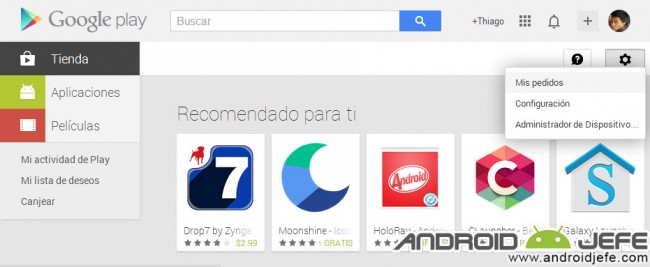
Step 2 . Go to the application that you bought and that you want to return. Click on the three-dot icon that will appear and choose "Report a problem."
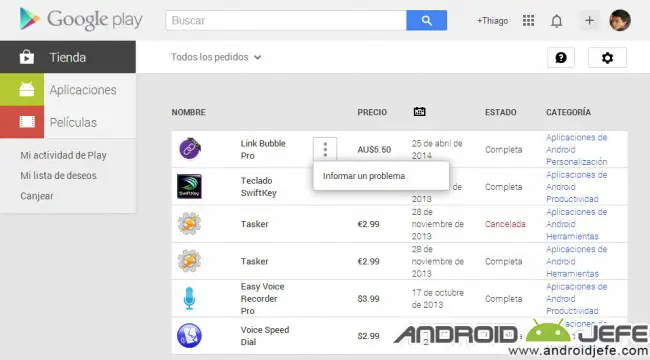
Step 3 . On the next screen you can select from the available options most appropriate to your case to request a refund. Previously there was only the explicit option "I want to request a refund" but now there are several options. Anyone should do.
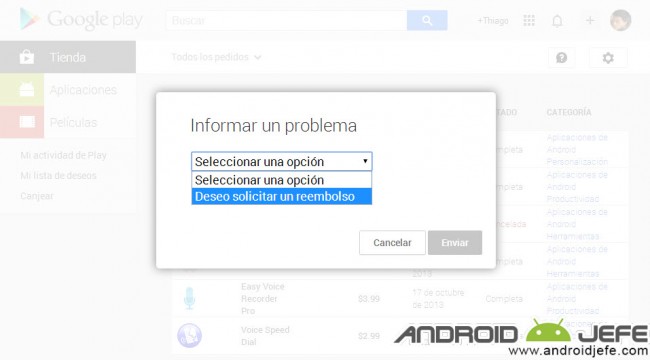
Step 4 . In the following form describe the reason why you want to get the refund (which must be valid and convincing) and finally hit the "Submit" button..
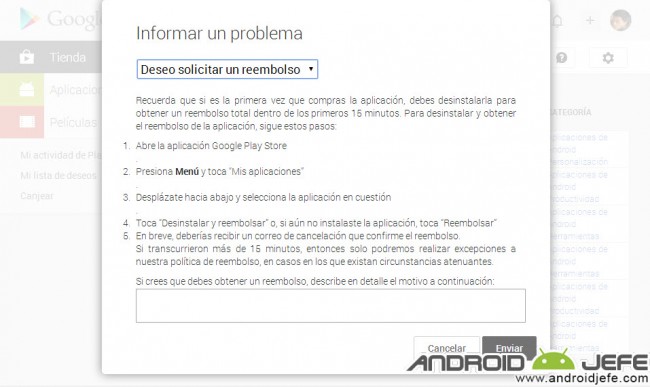
Step 5 . Check your email to see that your request has been processed. Normally it should not take more than two days for Google to give you an answer as to whether your return request was accepted or not and refund the money without further delay if it is the former.
Contact the developer
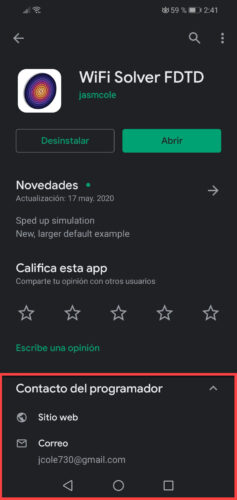
The above method normally only works for up to two days after the purchase of the app or game. After that time, if you still want to ask for your money back, you should contact the application developer, through their email or website available on the app page on Google Play. It will be up to the programmer to accept or deny your request..
More information : Google Support
3 basics of buying games and apps on the Play Store
How to «pass» a payment APP to another device without buying again
The 7 most expensive apps and games on the Play Store