The Microsoft development group has recently launched new editions of Windows 10 with better security, performance and compatibility features, so when we upgrade to these new editions, for example, from Windows 10 Fall Creators to Windows 10 April , Windows 10 will automatically keep a copy of the previous version of Windows. This is done in order to have the possibility of returning to the previous version in case we have some kind of error with the new version installed, remember that it is normal that in the first days, or even months, the new system may present Some type of failure affecting its normal use..
Thanks to the option of restoring we can return to an earlier time in time where our system had a certain configuration and did not present errors . When we encounter errors that are difficult to correct in the system, a good option is to return to a previous restore point that we must previously have active. In addition to these specific points, we have the possibility of returning directly to the previous software version.
By default, Windows 10 allows us to return to the previous version of Windows in the first 10 days of use. Before this period was 30 days, but with the anniversary update happened to be 10 days, so we only have this time range to decide whether or not we continue with the new edition of Windows 10 installed..
1. Restore previous version after 10 days in Windows 10
Step 1
To access this setback we must go to the "Start / Settings" menu where we will see the following:
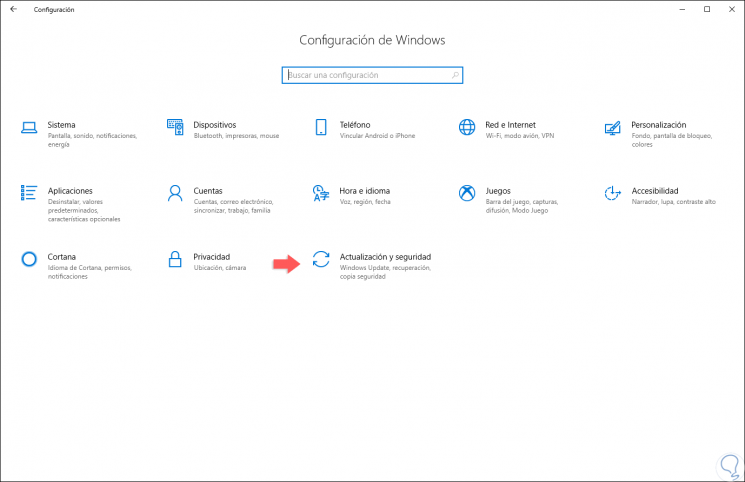
Step 2
There we go to the "Update and security" category and in the "Recovery" section we go to the "Back to the previous version of Windows 10" option where we will see the following. There we must click on the "Start" button so that Windows 10 automatically deletes all the files from the previous version.
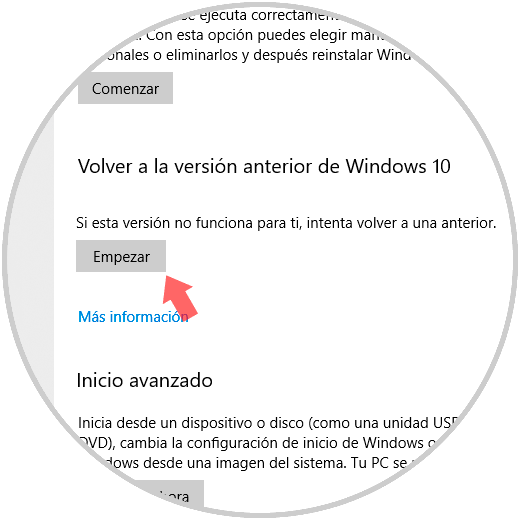
Now, TechnoWikis will explain how we can increase this trial period of the new version of Windows 10.
2. Set up a new trial period in Windows 10
Step 1
For this, we must access the command prompt as administrators and there execute the following:
DISM / Online / Set-OSUninstallWindow / Value: 30
Note
In field 30 we can add the desired number since the maximum reversal period to be established is 60 days.
Step 2
Press Enter and see that the command is executed correctly:
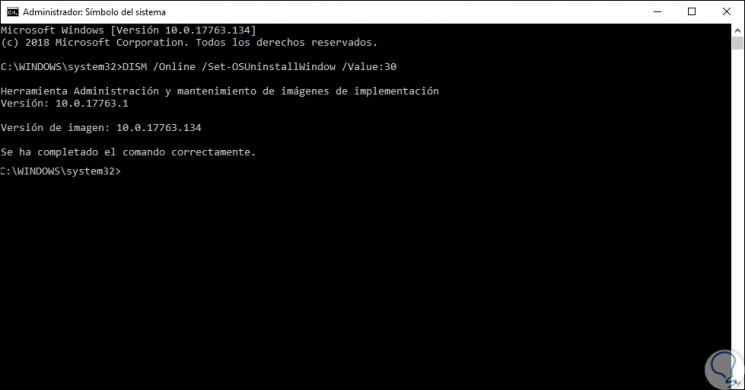
Step 3
It is possible that in some situations the result is error 3. This is because there is no previous version of the Windows 10 files on the computer because the 10-day period has passed.
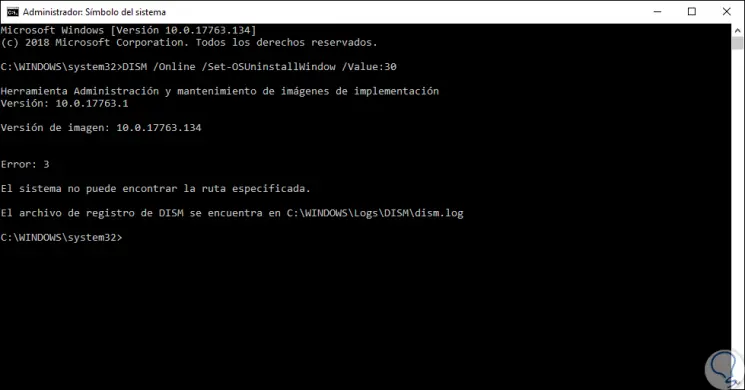
With this method, it will be possible to test the new Windows 10 updates for a longer time and thus know with certainty whether we continue using them or not. We can return to a version of Windows 10 or extend the trial period of new updates and thus recover specific software moments..