The Linux operating systems handle various services that allow optimal operation of all the elements that integrate and network services such as SSH, NTP or httpd are essential when working with different tasks either local or external..
As a general rule, many of these services must be executed manually (start, stop or restart) and that is why one of the most fundamental and practical tasks is to allow some of the network services to be started automatically in system startup.
This undoubtedly apart from saving time allows these services to be available at all times. Next we will see with TechnoWikis how to configure a network service automatically in Linux during startup..
How to allow a network service to run automatically on Linux boot
Step 1
First of all, we must identify the system services administrator with the following command:
ps --pid 1
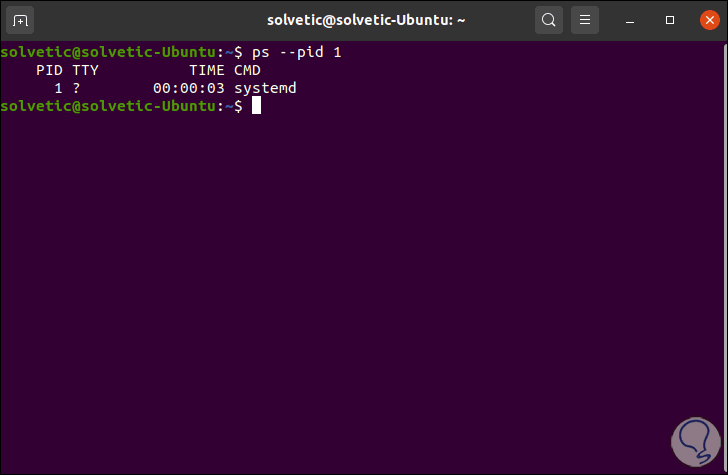
Step 2
In this case we see that the operating system is based on systemd, in other cases it will be init.
The syntax to use in the case of systemd for a service to be executed at startup is as follows:
systemctl enable [service]
To prevent the service from starting at startup we execute:
systemctl disable [service]
Step 3
For example, we enable NTP with the following command:
systemctl enable ntp
We must enter the administrator password to confirm the process:
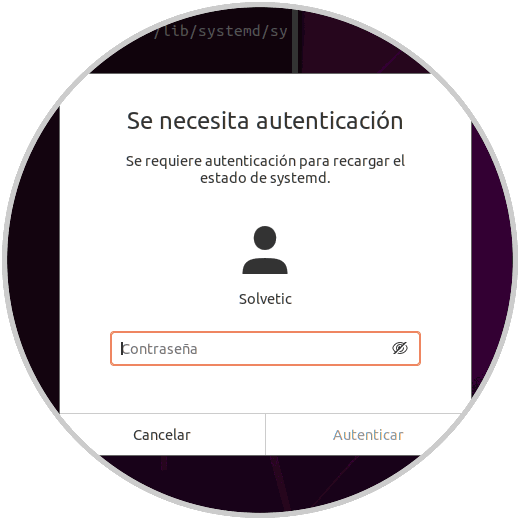
Step 4
After this we will see the complete process:
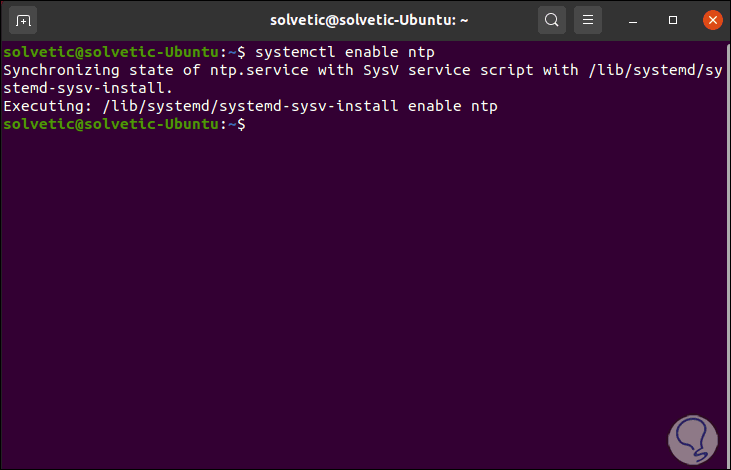
Step 5
In the case of init-based systems we must execute the following:
For the service to start on Runlevels A and B:
chkconfig --level AB [service] on
So that the service does not start in Runlevels C and D:
chkconfig --level CD service off
Step 6
In the case of operating systems such as Red Hat, CentOS or Fedora, we can use the command systemctl to manage the disabled services, we will use the following:
sudo systemctl list-unit-files --state = disabledsudo chkconfig --list (based on sysvinit)
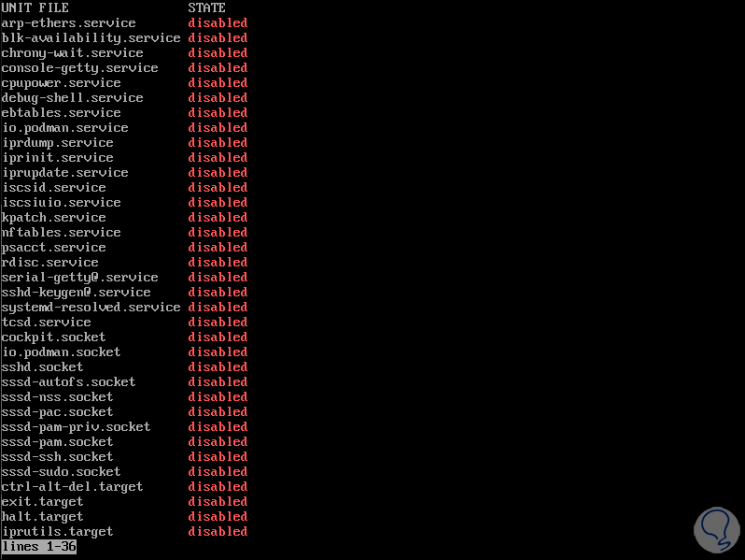
Step 8
To list the enabled services we execute:
sudo systemctl list-unit-files --state = enabledsudo chkconfig --list | grep 3: on (sysvinit based)
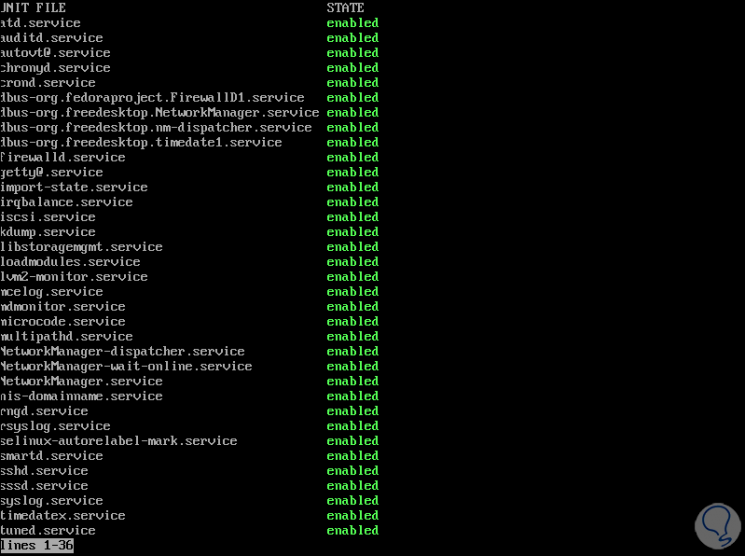
It's that simple to activate a network service at Linux startup and optimize this type of task.