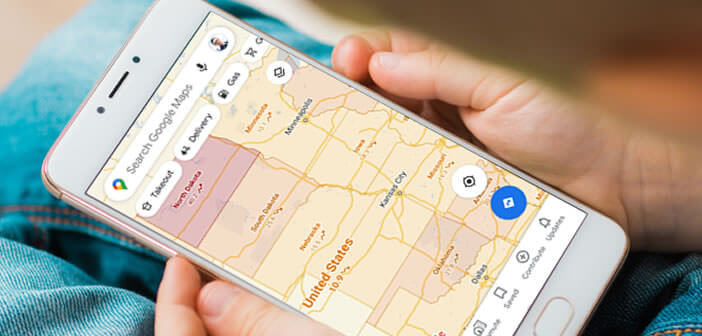
While the pandemic is affecting virtually the entire planet, some regions appear to be more immune to the disease than others. To help you see it more clearly, Google Maps has decided to display the number of Covid-19 cases per 100,000 inhabitants in a given area. You will be able to know if the region you want to go to is not classified as a coronavirus risk zone..
What is the Google Maps Covid-19 option
For several weeks, Europe but also the United States have been facing a rebound in the number of coronavirus contaminations. To fight against this resumption of the epidemic, the authorities are increasing the restrictions (compulsory wearing of a mask, limiting the number of people during gatherings, barrier gestures, ban on the sale of alcohol after 8 p.m.).
While most countries have a growing number of outbreaks of contamination, not all areas are affected in the same way. To help you follow the evolution of the health situation, Google has decided to enrich its maps with indicators for monitoring the Covid-19 epidemic (incidence rate)..
This device will allow you to know the number of new cases of coronavirus per 100,000 inhabitants detected in a specific area during the last 7 days. And for people who have trouble interpreting this indicator (incidence rate), Google has added a color code.
- Gray: less than 1 case
- Yellow: between 1 and 10 cases
- Orange: between 10 and 20 cases
- Dark orange: between 20 and 30 cases
- Red: between 30 and 40 cases
- Dark red: 40 cases or more
The coronavirus surveillance indicators displayed on Google Maps come from several authoritative sources such as the New York Times, Wikipedia as well as Johns Hopkins University. For information, this American faculty offers an online dashboard in order to know in real time the situation of the pandemic in the world..
How to use Google Maps to track the coronavirus outbreak
Before you start, you should know that the Covid-19 feature of Google Maps is being deployed on Android and iOS (iPhone) devices. It may well be that the function is not yet available for your device.
It will therefore be necessary to regularly check the arrival of the new update on the Play Store. And once the new version is obtained, you will just have to follow the procedure described below to activate the Covid-19 function of Google Maps.
- Launch the Maps mapping application on your smartphone
- Press the layer button (button used to display the different view modes: satellite, relief, traffic, street-view etc.)
- Click on the Covid-19 info icon
You will then see displayed on the map the incidence rate in the selected area accompanied by its color code. As a reminder, the incidence rate corresponds to the number of new cases of coronavirus per 100,000 inhabitants. This indicator is used to know the number of people infected in an area but it does not reflect the severity of the sick. In France, the alert threshold is set by the health authorities at 50 contaminations per 100,000 inhabitants.