Hello,
Remember that it is advisable to uninstall any antivirus other than Windows Defender as well as uninstall any optimizer (Ccleaner, TuneUp, etc.) (at least until the update is finished)
It would be important to do a disk cleaning
First delete the contents of the Temp folder
Press the + R keys to open the Run window . Type the temp command and click the OK button to open the temporary Windows folder 
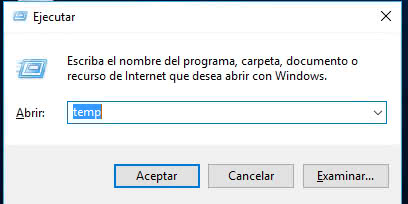
Maybe I ask you for Administrator rights, you give in OK
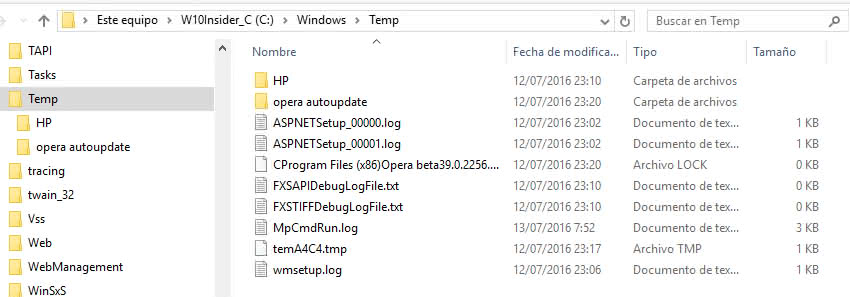
Ctrl + E to select everything and then press Shift + Sup or Del to delete the content, maybe some files can not be deleted, if the Poster appears, you only give it Skip
The same for the% Temp% folder
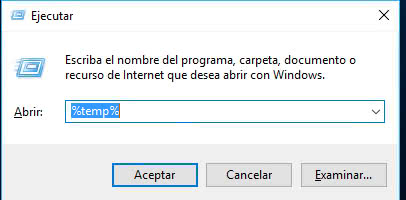
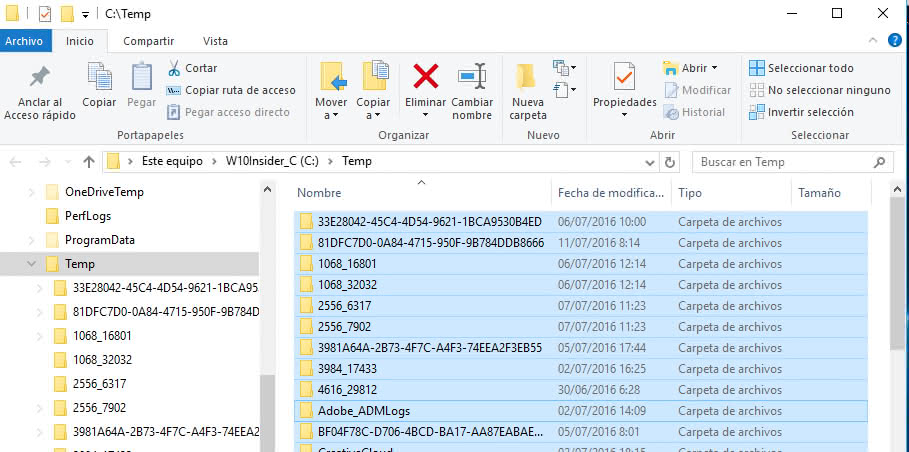
It also Clears the Internet Temporary:
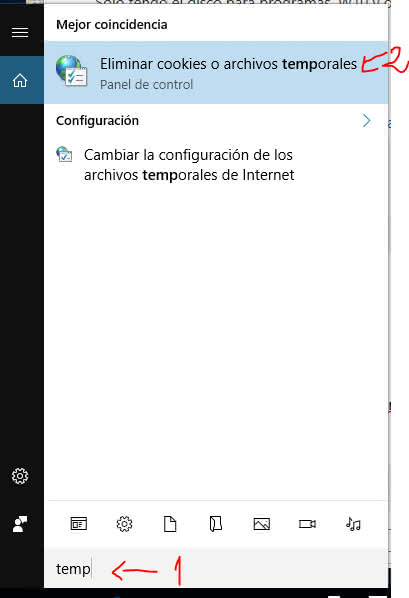
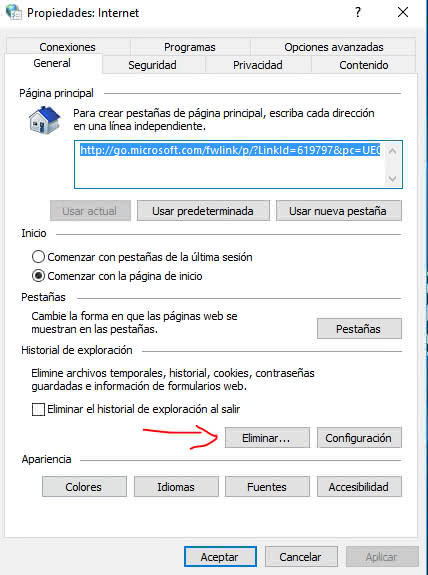
Then you stop on the disk C. right button properties, this window will open
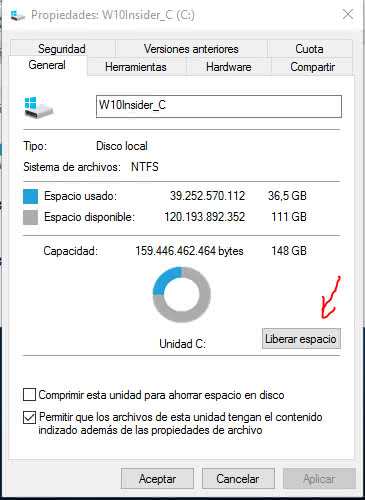
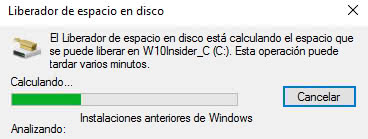
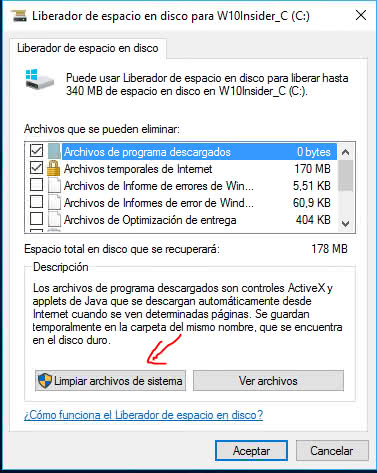
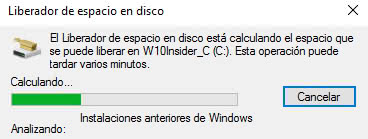
Includes the Recycle Bin
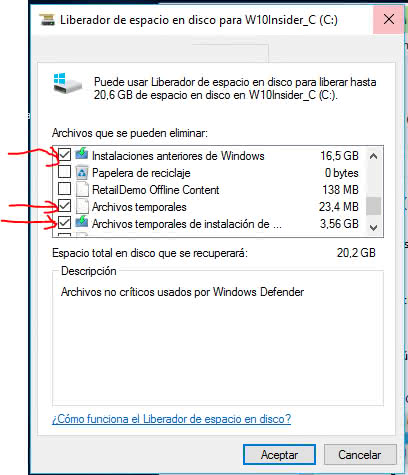
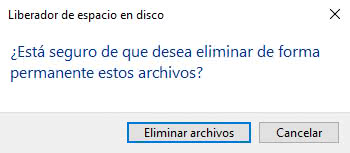
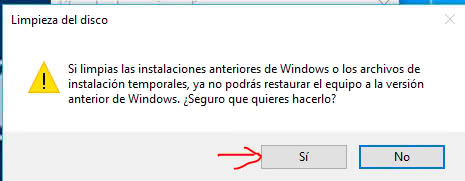
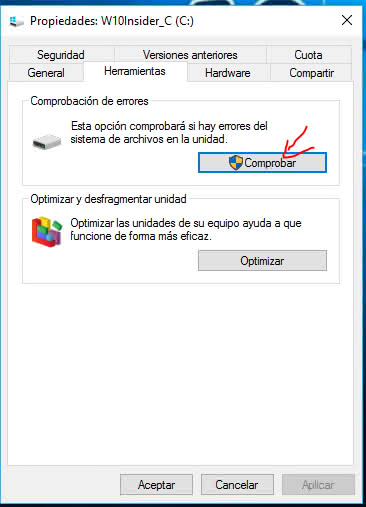
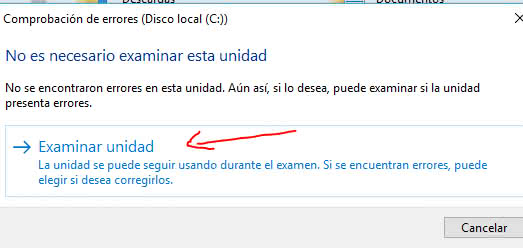
-------------------------------------------------- -------------------------------------------------- ------
DISM and SFC:
Right click on the Windows start button, select System symbol (administrator) or PowerShell (Administrator)
In the black (or blue) background window that opens, enter the following commands by pressing the Enter key after each one: (also you can copy and paste, then you hit the Enter key)
DISM / online / Cleanup-Image / StartComponentCleanup
DISM / online / cleanup-image / Scanhealth
DISM / online / cleanup-image / Restorehealth
sfc / scannow
Exit
(to close the window)
Restart the computer.
EDITED 9/07/2018:
Another option, if you do not want to write the code you can download this script that will do it automatically.
This is the download link , it is a compressed file in rar, when you unzip it you will find three files,
1) the léeme.txt (the same as it is written here)
2) the executable Mantenimiento_DISM_SFC.exe (the 4 commands that you left will be executed )
3) a PNG with the example of what you should see when executing it.
------------------------------------------------- -------------------------------------------------- --------
To optimize Windows Update ..
Maybe what you need is to restore some components of Windows Update, so you do not have to write as many commands as
I leave this link . is a rar file, once downloaded, unzip it to the desktop, a folder with 2 files will be created (you will find Windows_Update_restablecer_ (x64) .exe and Windows_Update_restablecer_ (x86) .exe, execute the one that corresponds with the architecture of your Windows)
To unzip it will ask for password simply write
Thank you Omar
hehehe just like this.
I clarify that I have not invented anything, all the credit is for Windows Technician Support , I just copy and paste the necessary commands and package them to speed things up.
I hope the problem is solved.
Enjoy a good day !!!
Note: It is possible that when making the download the antivirus will give you an alert, do not fear, it is normal since it is going to replace a system folder, allow the action.