Social networks have become part of our daily lives since thanks to them we have the possibility of communicating with different people in a simple and direct way. They have also made it easier for many people to meet again after losing track for different reasons. That is why on many occasions we have some social networks connected to others, for the profiles of our contacts in each of them..
One of the applications that is currently hitting the strongest is undoubtedly TikTok . The number of videos that are uploaded to the platform daily are more and more numerous, since in addition to public figures, there have been many people who have joined the app to upload different content of all kinds.
That is why you have probably wondered how to find your Facebook friends on TikTok to be able to see their profile on this platform. In that case, below we show you the steps you must follow to know how to carry out this process in a simple way..
To stay up to date, remember to subscribe to our YouTube channel! SUBSCRIBE
Step 1
The first thing you should do is enter TikTok and click on the doll in the upper corner that has a +
inside your profile.
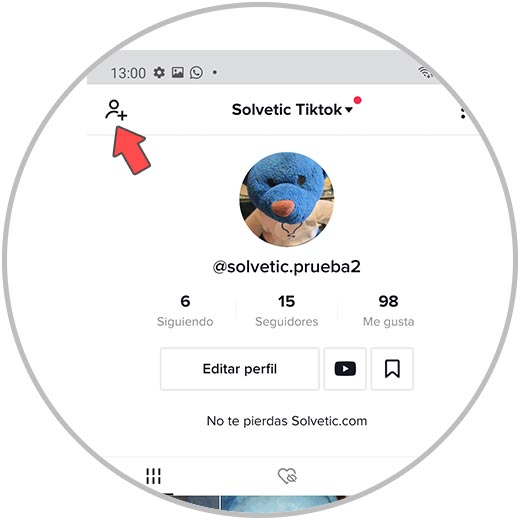
Step 2
Now you are going to see a section that says "Find friends on Facebook"
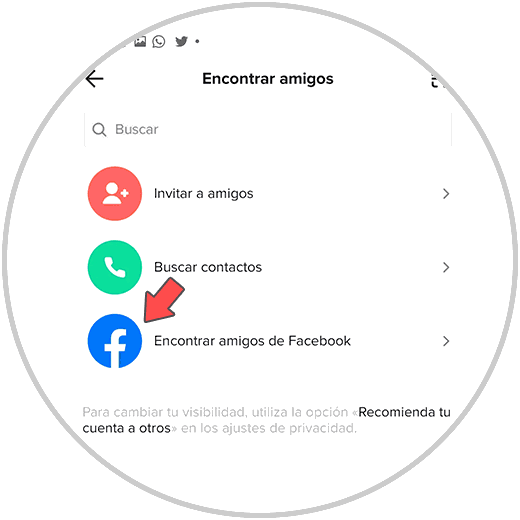
Step 3
Now you will see the list of Facebook friends that are turned on on TikTok.
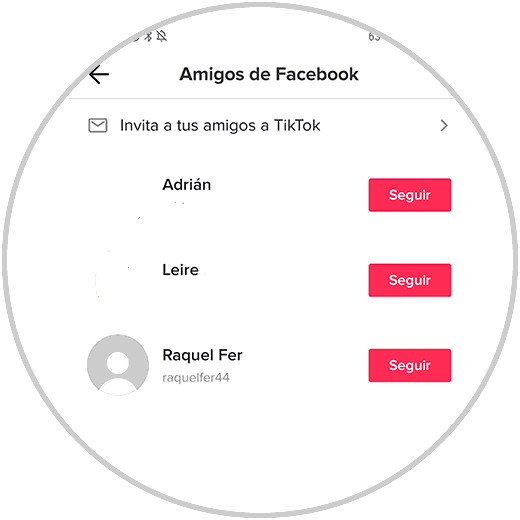
Note
You must bear in mind that for them to appear, they must have the accounts linked. In the event that this is not the case, you will have to search for them through contacts or directly with their name on the social network.
In this way you will be able to find your Facebook contacts from TikTok and you can decide if you want to follow them or not.