Social networks have become something that everyone uses and that is why the number of users has been increasing in all of them until they are used by millions and millions of people around the world every day. Undoubtedly, these platforms, besides serving to spend idle time dizzy within them, have served to be able to meet people with whom we had lost contact and communicate regardless of how many kilometers we are from each other..
But not all are always benefits, since many times without realizing it we are providing a lot of information about us and our environment, thus leaving aside our privacy and security. This is an issue that over time has been increasingly worrying users, because through these platforms you can meet our lives almost completely.
One of the social networks and father of all of them is Facebook. The application has millions of users and it is for them that the friends we have on Facebook are usually hundreds. But in the case that we do not want this information to be public , then we explain how to hide your friends on Facebook from a mobile phone. In addition you will be able to see how to carry out basic privacy settings, so that all the information that shows you the social network, is more protected..
1. How to hide friends Facebook Android
Step 1
The first thing you should do is enter the App, and select the option "Settings and privacy" in the menu on the upper right
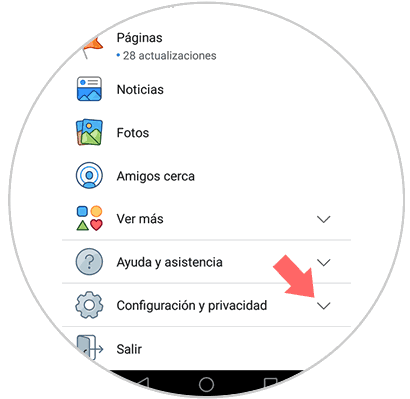
Step 2
Now we must select "Privacy shortcuts".

Step 3
Once we are within this option, we have to click on “See more privacy optionsâ€.
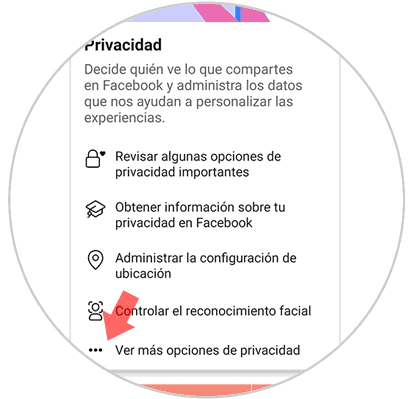
Step 4
If we scroll down, we will see a section that says "How they can find you and get in touch with you". Here you will see that one of the questions is Who can see your friends list?
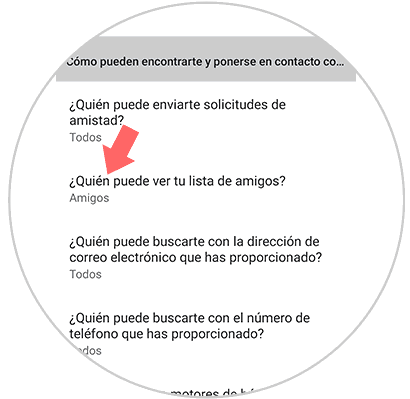
Step 5
Once in this new menu, you will see a section that says "See more". You must select it.
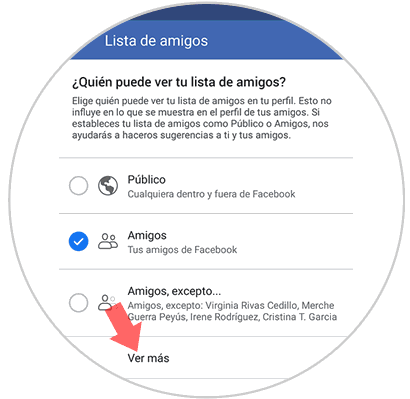
Step 6
A list with more available options will be displayed. In this case, if you don't want anyone to see your list of friends, you should choose "Just me".
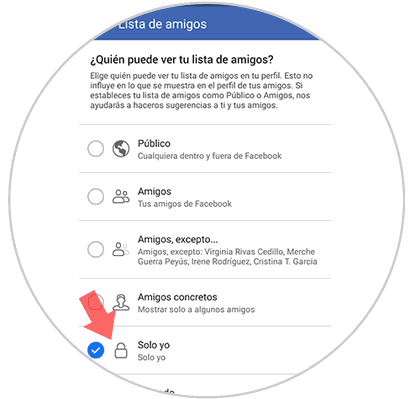
This way the list of your friends will no longer be public and only you will have access to this information.
2. How to protect my Facebook information
If you want to keep your friends list private, you may also want to know how you can protect your information on Facebook from your mobile phone. Here are the steps you must follow to do so.
Step 1
The first thing you should do is enter the App, and display in the menu in the upper right and select the option "Settings and privacy".
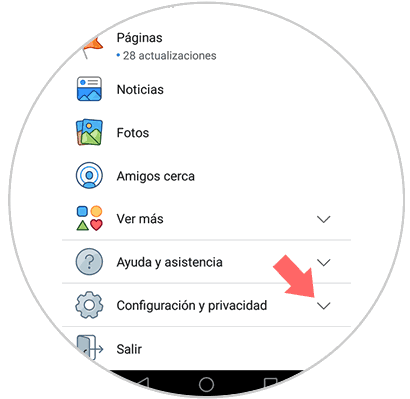
Step 2
Next you have to select the section "privacy shortcuts"

Step 3
Now you will see that within the privacy tab, a section appears that reads "Review some of the important privacy options". You must access it.
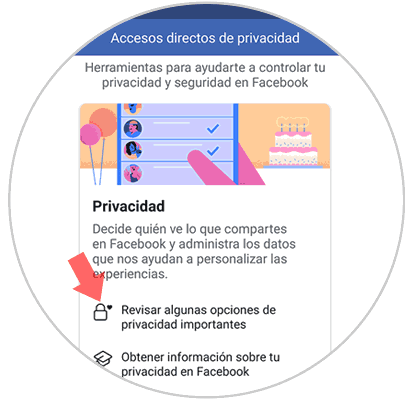
Step 4
Next you will see that a new screen appears, in which you must select "next" to begin with the privacy check.
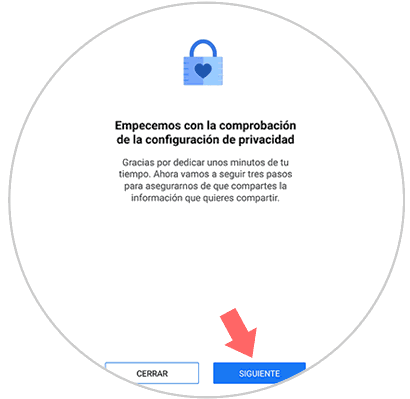
Step 5
Settings related to different aspects will come out. You can configure each of them according to your privacy preferences.
Within the last section, you can see the websites and applications in which you have logged in with your account. In case you want to delete one, select and click on "delete"
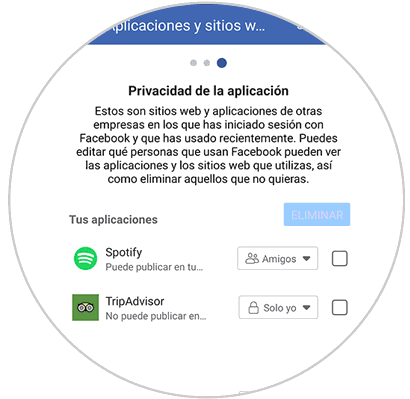
In this way you will be able to select who you want to see your friends list, and configure your most important privacy on Facebook in a simple way..