Download a video to reduce your data consumption Watch Facebook Videos Offline
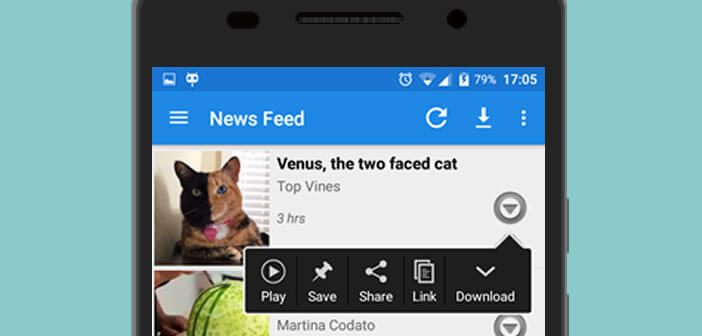
Because not everyone has an unlimited 4G plan, downloading Facebook videos directly to their Android mobile or tablet can quickly become essential. And as you will see by reading this tutorial, it is really very simple to do. So without further ado, let's see together how to recover a video from the Facebook social network so that you can watch it later offline..
Download a video to reduce your data consumption
As you already know, the Facebook application for Android smartphones does not have a function to save videos . Fortunately for us, several applications available for free on the Play Store offer this type of service. This is the case for example of MyVideoDownloader for Facebook. 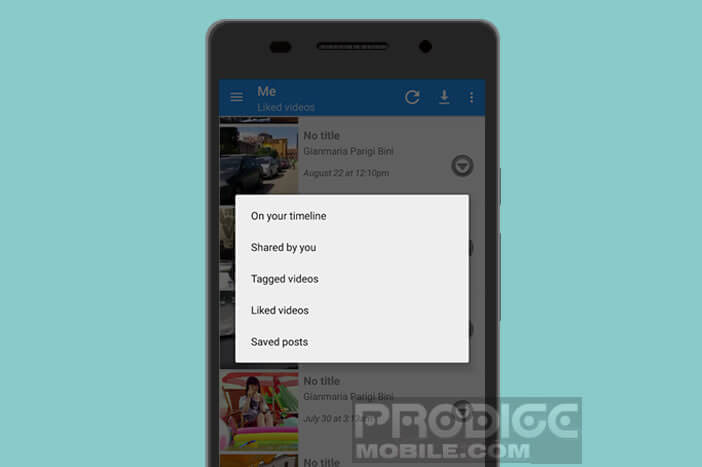 Thanks to its intuitive interface, you can very easily download any video hosted on the Facebook platform in HD quality and then watch it without fear of your mobile plan taking off. This should delight fans of mobile videos. Note that this system can be particularly practical for keeping a copy of content published on Facebook .
Thanks to its intuitive interface, you can very easily download any video hosted on the Facebook platform in HD quality and then watch it without fear of your mobile plan taking off. This should delight fans of mobile videos. Note that this system can be particularly practical for keeping a copy of content published on Facebook .
Watch Facebook Videos Offline
Before you start, you will first need to download and install the MyVideoDownloader for Facebook app on your Android device. For that
- Open the Play Store and search for the MyVideoDownloader for Facebook app
- Click on the Install button
- Launch the application
- Press the Please log In button and enter your Facebook credentials
- Open the Menu on the left side of the window
- Depending on the option chosen, you will be able to access your videos (My Videos), those you have already liked (Liked videos), videos posted by your friends (Friends) but also those of pages (Pages) and groups ( Groups) that you follow
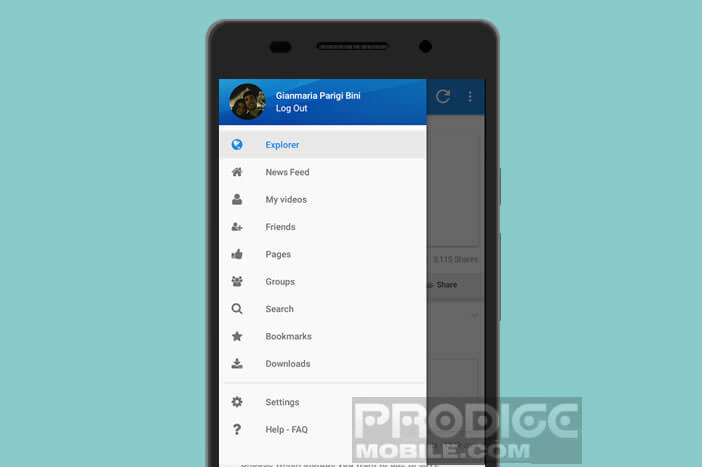
- Once you have made your choice, the MyVideoDownloader for Facebook application will list all the videos found in the chosen section
- Select the video you want to download by clicking on the small triangle icon
- Click on the Download button
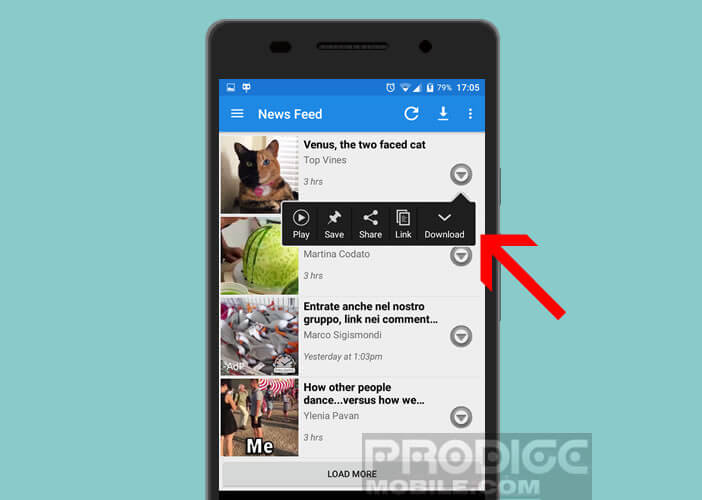
- Wait a few minutes for the application to recover the animated sequence
Now you just have to click on the Open Download button to find the downloaded video. Now you can now watch your videos even in the metro, on the plane or in areas without good network coverage. 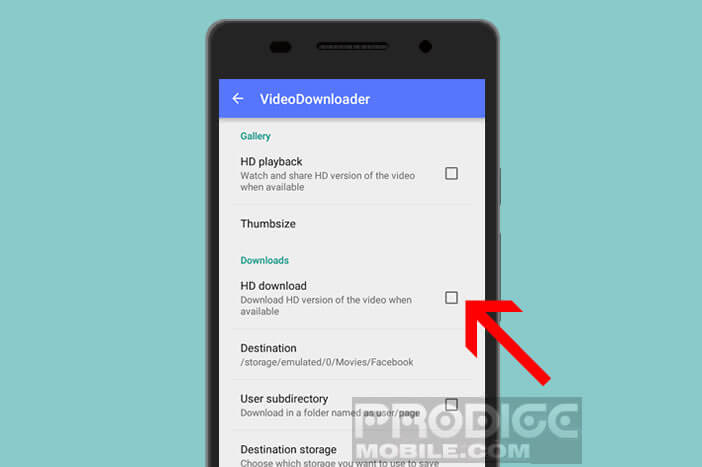 Finally last point, in order to avoid saturating the storage memory of your mobile, know that you have the possibility of deactivating the download function in HD mode..
Finally last point, in order to avoid saturating the storage memory of your mobile, know that you have the possibility of deactivating the download function in HD mode..