Social networks have become a means of communication for many people, since through them the ease of communication is really good. Thanks to platforms like TikTok, Facebook , Instagram or WhatsApp , the connection between people is much easier than a few years ago..
Since most of us do not only have one social network but we generally have a profile registered in several, many times we tend to link with each other, to make synchronization easier or for different reasons.
However, there may come a certain time when we have linked two accounts from different applications but we want them to be unlinked and we do not know how to do it. That is why below we are going to see all the steps that we must follow in the event that you want to unlink Facebook from TikTok ..
To stay up to date, remember to subscribe to our YouTube channel! SUBSCRIBE
Unlink Facebook from TikTok
To unlink these two social networks, the steps you must follow are the following.
Step 1
The first thing you should do is enter Facebook and select the icon with the three lines in the upper corner.
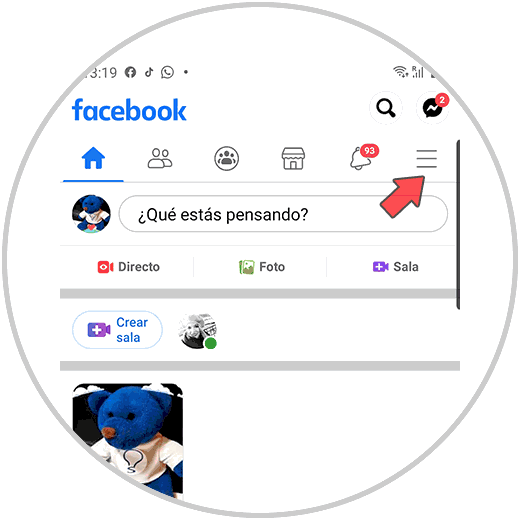
Step 2
Now you have to enter the "Privacy and configuration" section in "Configuration"
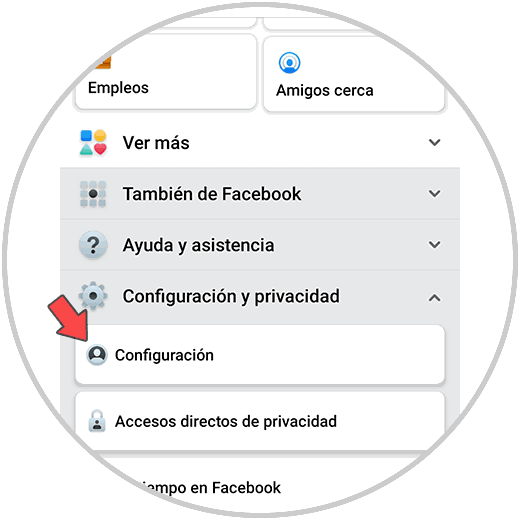
Step 3
Once inside the configuration, you have to enter the section that says "Applications and websites"
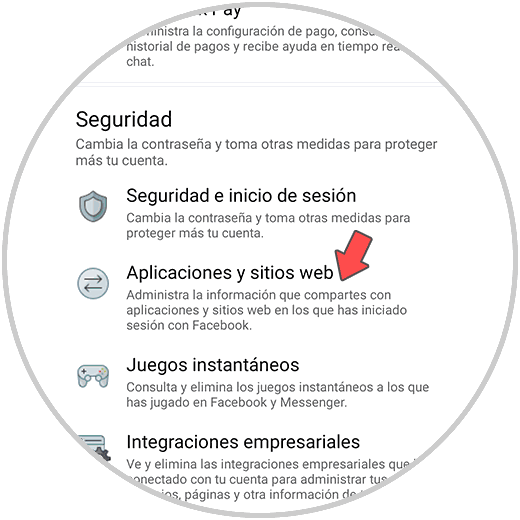
Step 4
Now you have to enter at the top in "Session started with Facebook" and click on "Edit"
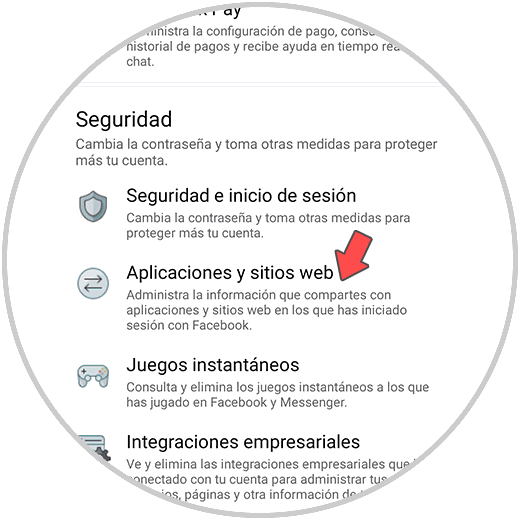
Step 5
Finally you will have to click on "TikTok" and select "Delete" to cause the unlinking of the accounts.
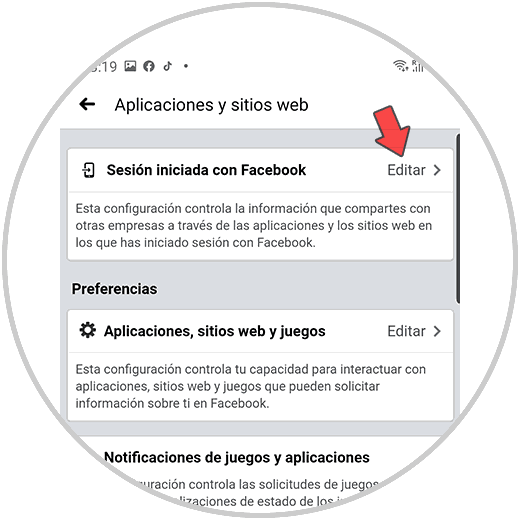
In this way you will have unlinked Facebook from TikTok and there will be no connection between both accounts.