Messenger is the instant messaging service of Facebook which is used by users to hold conversations immediately and send and receive files such as videos or photos in the same way. In one of its updates, the instant messaging service included the possibility of receiving and sending SMS through it. With this function active, Facebook Messenger automatically becomes the default SMS application..
This can be annoying in some cases, since it combines the list of SMS received in chronological order with the list of open message chats in the application , which can be confusing and can lead to mistakes, believing that we are sending a message by chat and really it is a paid SMS message.
Due to these circumstances, deactivating the SMS in the Facebook Messenger application seems like a good option when it comes to avoiding mistakes of this type, and it is for this reason that today in TechnoWikis we will explain step by step how to do it.To do this you will have to perform the following actions by order:
Step 1
Enter the Messenger application on your mobile device by clicking on the icon of the same in the menu of your phone.
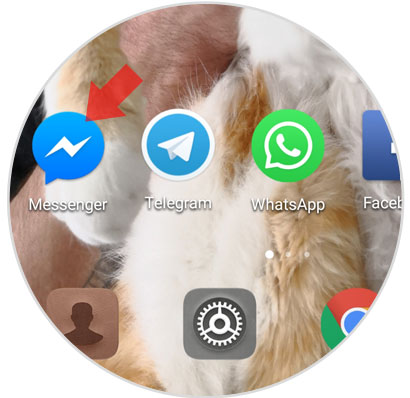
Step 2
Once inside Messenger, in the upper right corner you will see your Facebook profile picture and from there you can configure your Messenger account. Press here
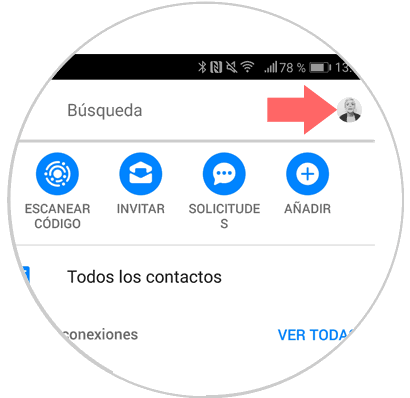
Step 3
You will appear on a new screen where you will see a list of options. Swipe until you see the “SMS†option and click on it.
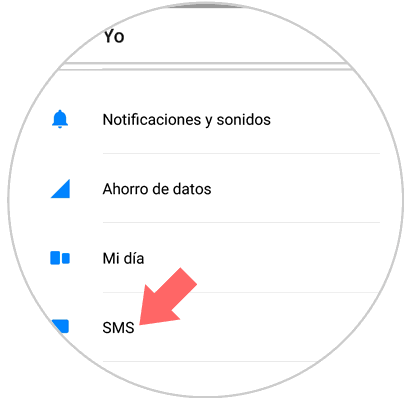
Step 4
You will see the SMS menu within Facebook Messenger, which you can deactivate completely by sliding the tab that appears next to “On†at the top of the screen.
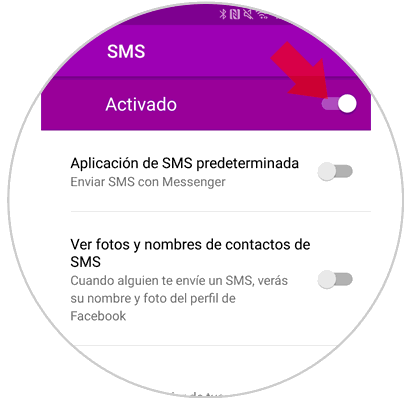
Step 5
Facebook will want to make sure it is the option you want to make. If so, click on the option "Disable SMS" and you will be done.
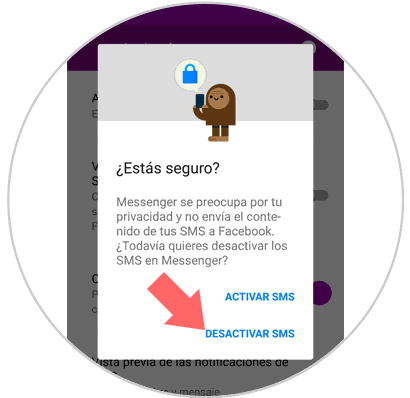
Note
To activate it again you will only have to repeat the same process but activating the SMS tab again instead of deactivating it
It's that simple to disable SMS on Facebook Messenger to avoid making mistakes between SMS and chat messages when you're using the application..