Messenger is the instant messaging service within Facebook, where you can start chatting with your contacts and send and receive messages and files such as photos or videos..
In the case of Messenger it is true that at first the application was shown as Facebook chat and therefore only Facebook contacts appeared. Now Facebook has included a new function called “New connections†through which all the contacts you have saved in your phone book are added to Facebook without having to add them to Messenger. You can access within Messenger in the "Friends" section
This may be useful in some cases but it may be that for different reasons you do not want your phone contacts to appear on Facebook automatically, and today in TechnoWikis we will explain step by step how to unlink this aspect step by step in this tutorial with video that We leave you next.
To keep up, remember to subscribe to our YouTube channel! SUBSCRIBE
1. How to activate synchronization of Facebook Messenger mobile contacts
If you want contacts in the calendar to synchronize with Facebook Messenger, the steps you will have to follow are the ones you will see below:
Step 1
Enter Messenger, and once here, click on the second icon that you will see in the bottom bar inside the App.
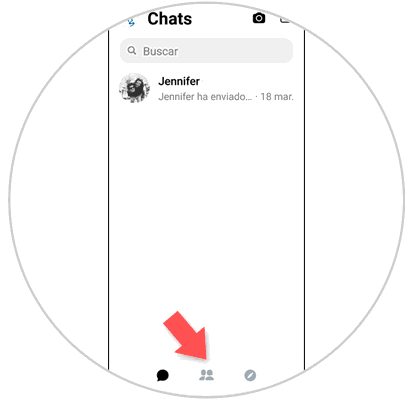
Step 2
Now, in the new screen, in the upper right corner you will see an icon of a person next to a plus sign. Click on it to continue.
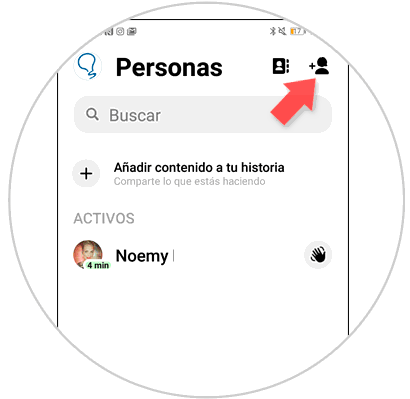
Step 3
Now, in the new screen where you will appear you will see a section called “Synchronization of contactsâ€. Click on the option.

Step 4
Finally, you have to press the “Activate†button in blue and you will have started synchronizing contacts within the Facebook Messenger application.
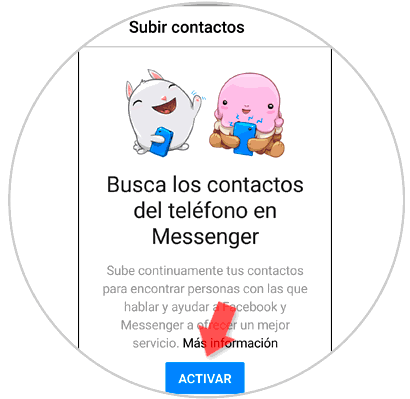
2. How to remove contacts synchronization from Facebook Messenger mobile
To remove the synchronization of contacts from your mobile with Facebook Messenger, the steps you are going to have to follow are different ones that we will describe here.
Step 1
Enter the Messenger application and click on your avatar.
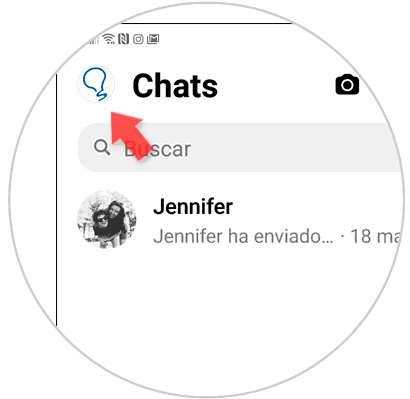
Step 2
Once inside, among the different options that you will be able to see, click on the "People" button.

Step 3
Now, you will appear in a new screen where you will see 4 options, click on “Upload contactsâ€.
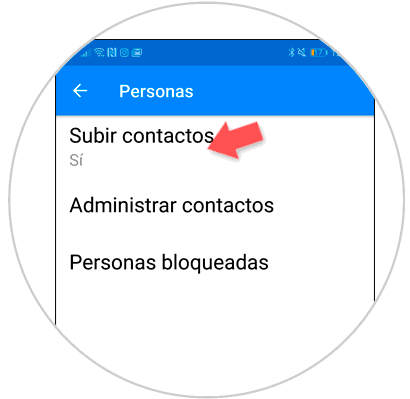
Step 4
Finally, you will see the following. You must click on the “Deactivate†button and you will be removing the synchronization of Facebook contacts with your mobile in these simple steps.

It's that simple to activate and deactivate the synchronization of contacts from your mobile phone book with Facebook Messenger..