Social networks have become an essential means of communication for many. With the arrival of Facebook, many people were the ones who joined this platform that became famous worldwide . Facebook began to expand its services and over time the Facebook Messenger tool was included..
With this instant chat, communication between friends of the social network was simplified, and allowed free messages to be sent between contacts and even between unknown contacts in many cases.
However, the “floating faces†chat model was not entirely pleasant for users, who saw the faces of their friends floating on the screen of their phone, which in many cases prevented the pleasant operation of the terminal. If you are one of those people who does not like to see those heads floating on the screen of your phone, then we show you how to disable them from an Android phone completely..
Step 1
The first thing to do so that the heads of the floating chats stop appearing on the screen of your phone, is to enter the Facebook Messenger App.
Once here, you must select the icon on the face of your profile to access the settings.
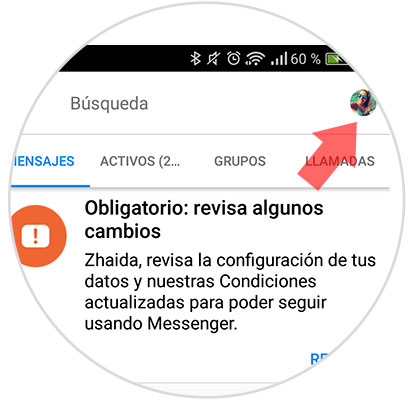
Step 2
Once you have entered the menu, you have to scroll down to deactivate the “Chat bubbles†option.
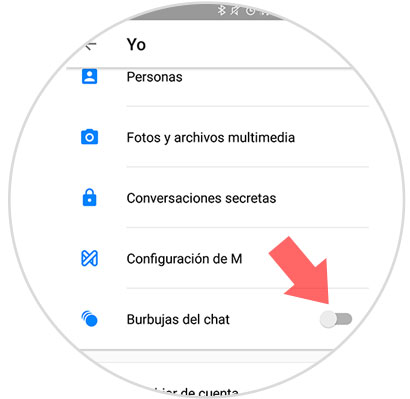
Step 3
Once you have deactivated this option, you will see that now when they speak to you these bubbles will no longer appear, so that only a notification will appear with the message they have written to you.

In this way you will know that they have spoken to you, but you will not have the bubble floating on the screen of your phone..