Social media applications such as Facebook or Instagram have become essential means of communication for many people since thanks to them the possibilities in this regard have increased considerably, by allowing free interactions with different people regardless of the place where they are..
In these apps, we usually find private and instant messaging services. In the case of Facebook we have Messenger, an application that also allows us to make calls and video calls. But in addition to this we have the possibility of creating secret conversations thanks to which we can send messages that self-destruct in the time that we establish so that they are not registered in the chat.
However, it is possible that you have started a secret conversation with a contact or with you but you do not remember it or that someone has written to you through this chat but you have not realized it. That is why below we show you all the steps you must follow to recognize secret conversations on Facebook Messenger..
1. View secret conversations Facebook Messenger iPhone
To see the secret conversations of Facebook Messenger on iPhone, the steps you must follow are the following.
To stay up to date, remember to subscribe to our YouTube channel! SUBSCRIBE
Step 1
The first thing you should do is enter Facebook Messenger and enter the conversation of that person in which you want to check if you have a secret conversation open. To do this, click on the "I"
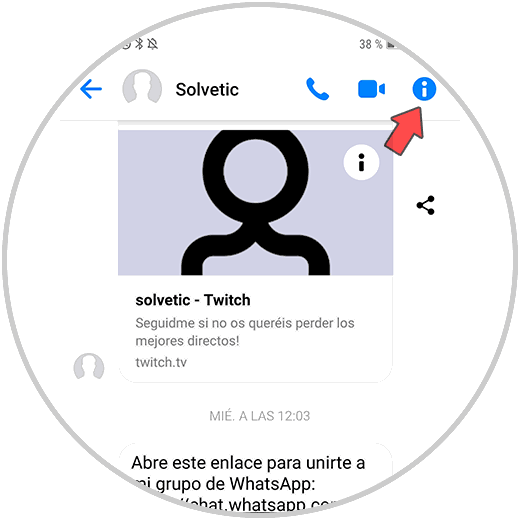
Step 2
Now in the menu of this person you will see at the bottom a section that says "Go to secret conversation"
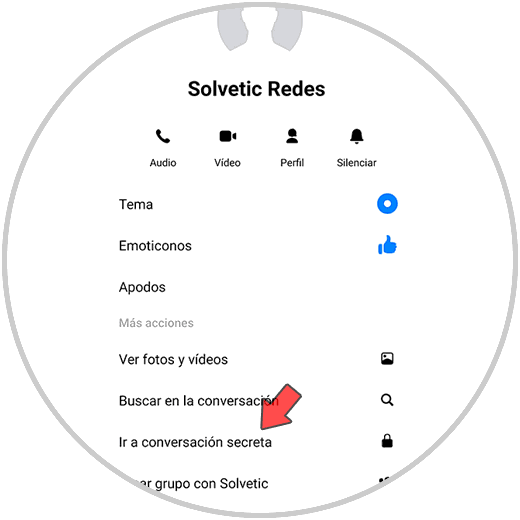
Step 3
The next thing you will see is that the secret conversation with that person opens if there is one. Remember that photos and temporary messages will be deleted.

Step 4
Finally, to recognize these conversations in the chat, you will see that next to them a padlock symbol appears.
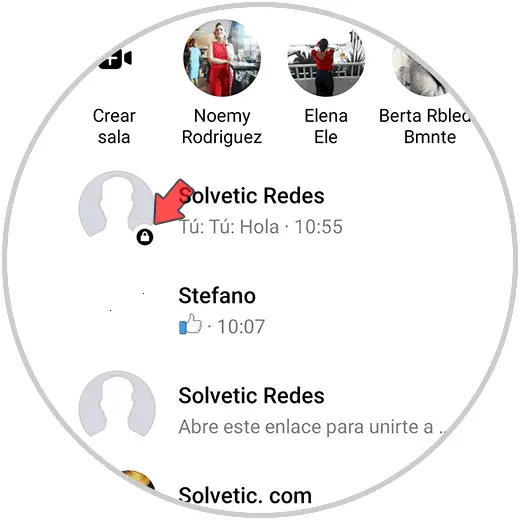
2. View secret conversations Facebook Messenger Android
In this case, the steps you must follow are very similar to those we have just seen. To find out how you can recognize these conversations on Android and delete them if you consider it necessary, in the following video you will be able to see all the steps you must follow to do so. In this way, you can both recognize them and eliminate them if you consider it necessary.
To stay up to date, remember to subscribe to our YouTube channel! SUBSCRIBE
In this way you will be able to find and recognize the secret conversations you have on Facebook Messenger quickly and easily.