Social networks are now part of our day almost without us noticing. Many of us take advantage of small free time to browse them and discover what news our friends have published and why not? Publish some image ourselves or share some content. There is no doubt that through these platforms, little by little people's lives have been increasingly public and that privacy has been left aside on many occasions. We must bear in mind that this can be "dangerous" on some occasions, since we may be giving more information..
In addition to this, we use social networks such as Instagram or Facebook to connect with our contacts through Messenger or direct messages in the case of Instagram. Many times this can be a great advantage, but at other times this can be a real inconvenience. It is possible that on more than one occasion we have received different messages through this platform that we have read, but we would have liked that the issuer had not been aware of this since for some reason we did not wish to answer at that time.
If this has been your case, you should not worry because below we show you different ways for you to read these messages without “seen†appearing in the chat. The circle will remain marked in blue as if we had not read it if we follow the instructions below..
Note
Here we will explain how to read Facebook messages without appearing that we have seen it. We must bear in mind that deactivating the airplane mode is not effective, since once we activate it the other person will see that we have seen the message.
To keep up, remember to subscribe to our YouTube channel! SUBSCRIBE
1. How to read a Facebook message without being seen
With this configuration you will have access to all the messages that are sent to us through the app, without a trace until we want to. To do this we must do the following.
Step 1
First of all, go to the Facebook Messenger application and enter our profile.
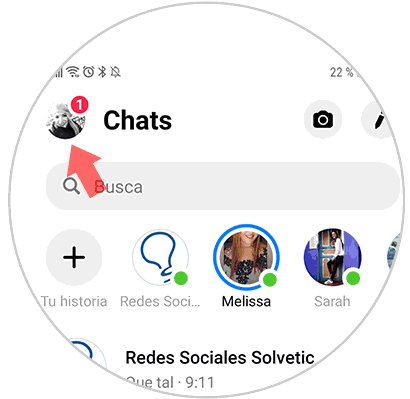
Step 2
Once here, we have to scroll down to deactivate the bubbles in the conversations.
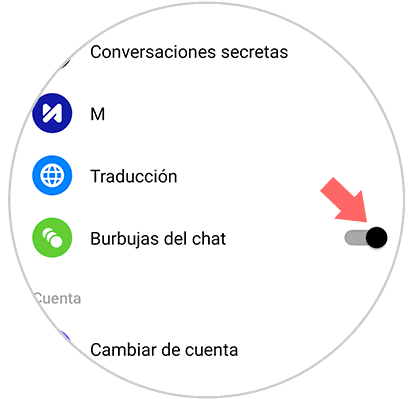
Step 3
From now on the messages will arrive as notifications, so we will not have to enter the App to read them.

2. How to read Facebook messages without being seen on PC
If we want to read a message from Facebook without the contact knowing but we want to do it from the computer, we must do the following.
Step 1
The first thing to do is download the following extension from the Chrome browser.
Unseen for Facebook

Step 2
Once we have it downloaded, we can display its settings in the side menu. As we see we have different options. In this case we must select the first option “Block the seen feature of the chat†so that our messages do not appear as seen. The other options are optional.
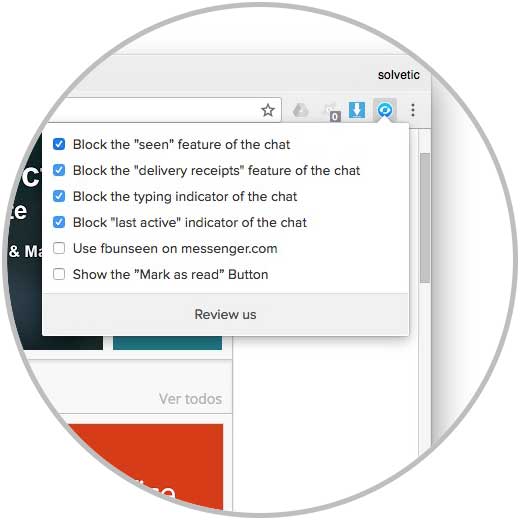
3. How to view hidden messages in Messenger
Facebook messages are generally from our friends and acquaintances in the social network. However, it is possible that someone who has found us on the social network and knows us or wants to contact us, has sent us a message through Messenger. If this happens, we may not have noticed that since we do not have this person as a friend, these messages are stored in a folder that is quite hidden.
If you want to check if you have messages that you have not seen in Messenger, then we explain how to do it easily through a video.
To keep up, remember to subscribe to our YouTube channel! SUBSCRIBE
In case you prefer to see this in text, then you have the link where you can see the tutorial explained step by step..
In these different ways we will be able to prevent our Facebook friends from seeing when we have read your message and asking us the typical question. Why didn't you answer me? It is a good way to keep your privacy hidden.