Instagram has become one of the most popular social networks in recent months. The application every time with more followers loyal to the platform and all the news that are included almost daily..
Without a doubt, this social network has also become a place to upload our photos and videos , a means of communication for many people. The app has a section called "Direct Messages" through which it allows users to write with their followers privately.
The problem with all this is that on many occasions having so many social networks and messages to answer either by WhatsApp , Facebook or Instagram can become overwhelming, so we do not want the person who has written to us to know if We have read or not. In the direct messages of Instagram “Seen†appears when we get into a conversation, but with the trick that we are going to tell you next this will stop being like that..
To keep up, remember to subscribe to our YouTube channel! SUBSCRIBE
How to read a direct on Instagram without leaving in sight
Step 1
The first thing you should do is enter your Instagram account and select the drop-down menu of the three dots located in the upper right corner.

Step 2
Next, you'll see a lot of options unfold. We have to scroll down until we find "Push Notifications". We enter here.
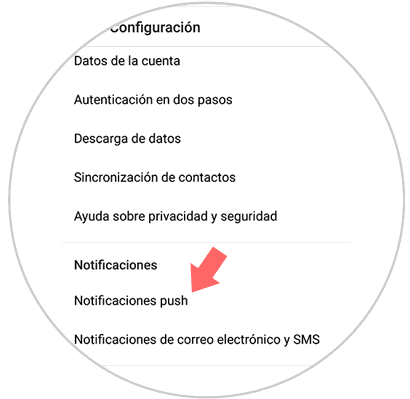
Step 3
Now we will see a lot of sections. We must move to the one that says “Instagram Directâ€. Here we have to mark "of all".
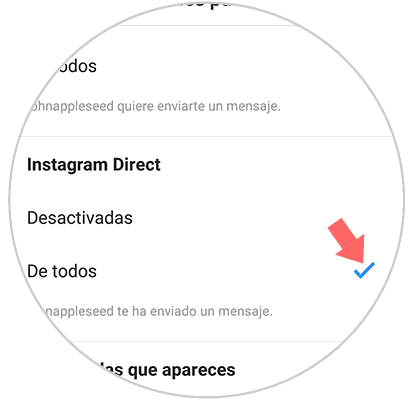
Step 4
Now when someone writes us a message on Instagram we will see a preview on the screen of our phone.

Step 5
In the case that you have written us several, we have to move this notification down to see them all.

In this way we can read the messages without entering the App and without appearing "Viewed" to the other person.
Note
If you also do not want them to know if you are connected or not in the application, you can hide this information as follows.
To keep up, remember to subscribe to our YouTube channel! SUBSCRIBE