Surely one of the forms of communication that you use most today is instant messaging through applications and social networks . This type of communication can be a great advantage when communicating with different people with whom we lost contact or friends who are on the other side of the planet..
However, not everything is as beautiful as it seems, since in many cases being connected in this type of application conditions us to have to be “available†for certain contacts. This can be a nuisance for us, because many times we need to use the app to answer a certain WhatsApp , but we do not want other contacts to know that we are online or that we have connected at any given time, since then they can arrive to recriminate this to us.
When we talk on WhatsApp, we will have noticed that despite having deactivate the reading confirmation and the blue check, at the top we appear as connected . We may want to have a conversation within the App, but we do not want other contacts to know that we are online . If this is your case, then we explain how to be able to have a conversation on WhatsApp without appearing as connected within the App and without changing your last connection time in case you have it active, so that you feel this way comfortable talking about the app, and nobody knows that you are online in WhatsApp..
To keep up, remember to subscribe to our YouTube channel! SUBSCRIBE
One of the options we have to send and receive messages through WhatsApp without appearing online and without downloading any application is the following.
1. Send message via WhatsApp without appearing online
Step 1
The first thing you should do is deactivate your phone connections. To do this you must put it in WiFi mode
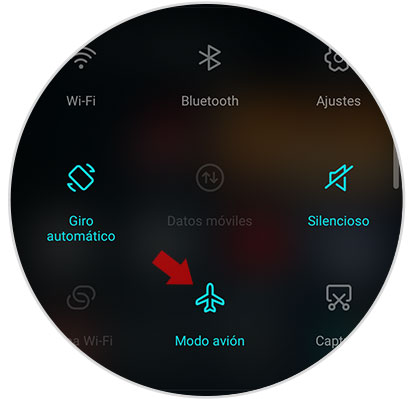
Step 2
Once you have WiFi mode enabled, you have to enter WhatsApp and write the message you want to the person you want to talk to. You will see a clock appear next to the message sent.

Step 3
Now you must disable Airplane mode. Your message will be sent, but you will not appear online.

In the event that you receive a message and want to read it, but without entering WhatsApp, you can redo the same process to enter the App going unnoticed..
This is the simple and classic way to read and send messages without appearing online in WhatsApp.
2. How to talk on WhatsApp without appearing online without apps
In the case that the previous case does not convince us, there is a trick thanks to which we will be able to have a conversation from WhatsApp through the app, without changing your last connection time.
Step 1
The first thing you should do is have WhatsApp notifications activated. To do this within the App, you must enter the "Notifications" section
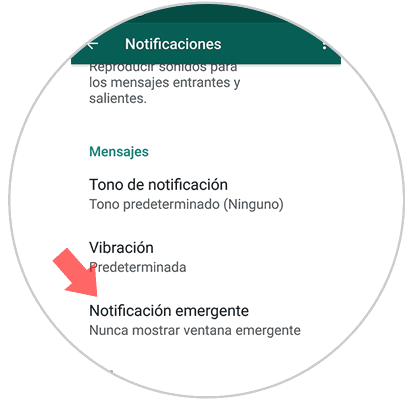
Step 2
Now you must select in "Popup Notification" that option that interests you so that notifications are displayed.
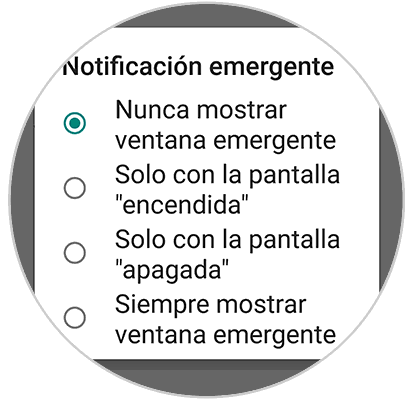
Note
In the event that the WhatsApp notifications still do not appear on your phone, you must ensure that they are also active from the phone settings. This can usually be activated from the notifications section looking for WhatsApp in this case.
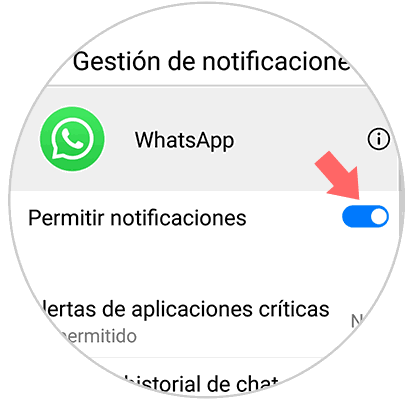
Step 3
Now that you have notifications activated, you will be able to respond WhatsApp without appearing online and without changing your last connection time. To do this when you receive a WhatsApp, you must scroll the screen of your phone down, you will see the message.
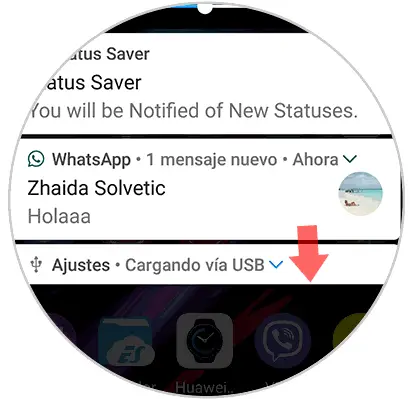
Step 4
Now you must move the message down so that the "Reply" option appears. You must select it.
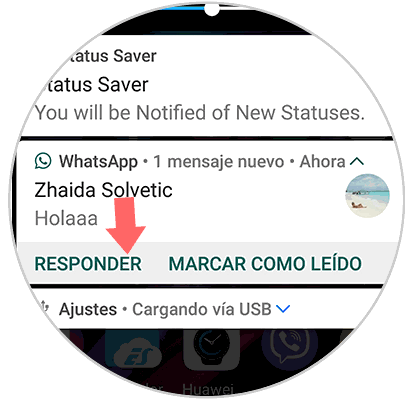
Step 5
Next you have to write the message and select the send symbol.
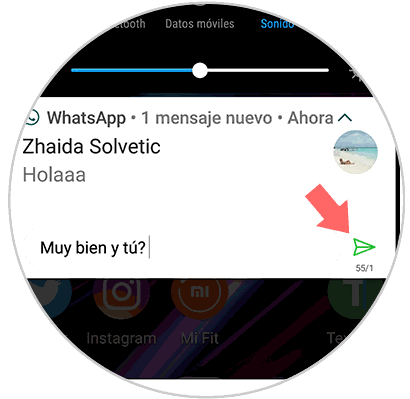
Step 6
The other person will see that you have answered, but that your connection time has not changed in case you have it activated, but all the other contacts will not have seen that you are online within the App.

Note
Remember that you only have the opportunity to answer once until you are rewritten, so think about the message you are going to put.
In this way you will be able to talk to those contacts you want in WhatsApp without having to connect to the App and without others knowing that you are doing it and that you are online.