The WhatsApp App has been adding users over time, and it currently has more than 1.5 billion active users within the platform. The amount of messages that are sent daily through the App is uncountable and that is why the fear of spam messages has been increasing over time..
As a preventive measure for this, WhatsApp has introduced a new function which marks at the top that a message has been forwarded. The problem with this is that you may not want the message to be marked as forwarded on occasion.
In this case you can forward the message in the way we show you below, so that the receiver does not know that it is a message that you have copied from another chat..
To keep up, remember to subscribe to our YouTube channel! SUBSCRIBE
Step 1
The first thing we must do is enter the chat from which we want to copy the message.
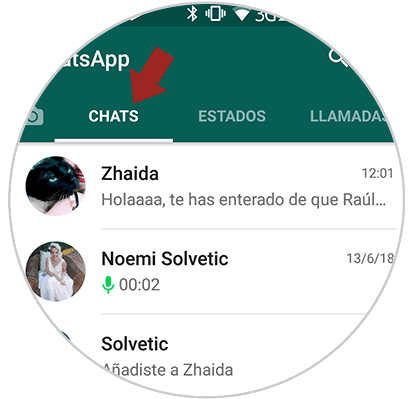
Step 2
Once here, you have to press and hold the message so that it is marked and the different options available appear in the top bar. In this case we do not have to select the forward arrow, but the copy icon represented by two boxes.
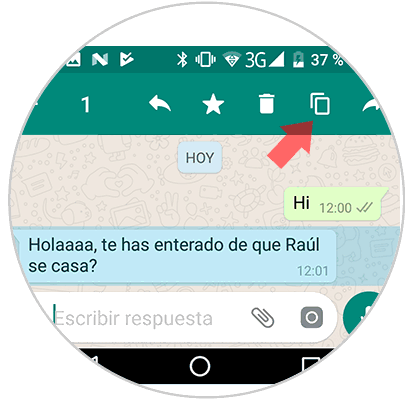
Step 3
Now we have to copy the message. What we have to do at this moment is to enter the chat of the person to whom we want to send the message. We put ourselves in the text bar and select “Copyâ€
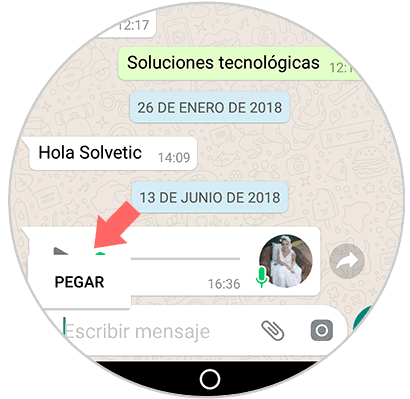
Step 4
Finally we will see that the message has been sent without any indication that it has been forwarded. In the following images we can see the difference between both messages.

In this way we can forward messages through WhatsApp chats without anyone knowing that we have done it.