When we want to communicate with our contacts, the most normal thing is that we do it through instant messaging applications such as WhatsApp , Telegram or Signal. The question is to be able to communicate with our contacts, we must be in the same app with an account created, so it is possible that some of them we do not have in a certain app..
That is why you may have considered how you can send, for example, an audio that you have received on Signal to another person who does not have an account and therefore you want to share it on WhatsApp or Instagram. In that case, you should not worry since below we show you the steps you must follow to know how you can forward a Signal audio to another app or social network in a simple step by step.
To stay up to date, remember to subscribe to our YouTube channel! SUBSCRIBE
Share Signal audio on WhatsApp, Telegram, Instagram or Gmail
The steps you must follow to know how you can share a Signal audio in social apps are the following.
Step 1
The first thing you should do is enter the Signal chat where you have the audio you want to forward.
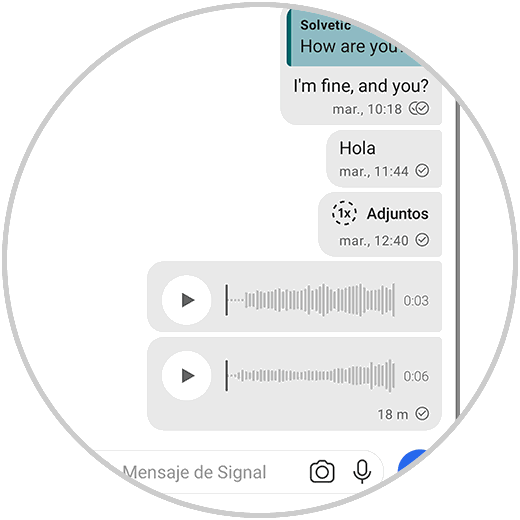
Step 2
Now you must keep the audio pressed and you will see that different options appear. Press the save icon.
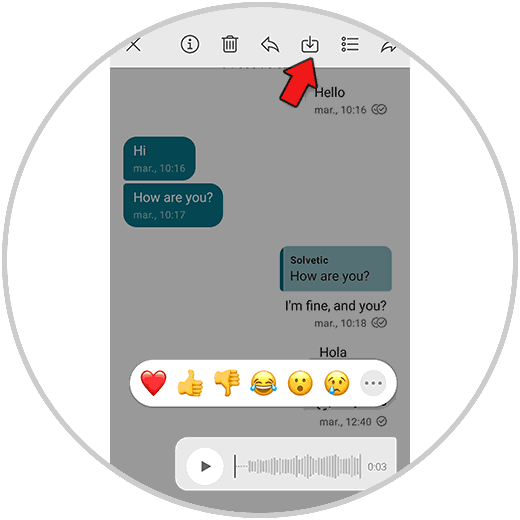
Step 3
You will see a pop-up window appear. Press yes to confirm this action.
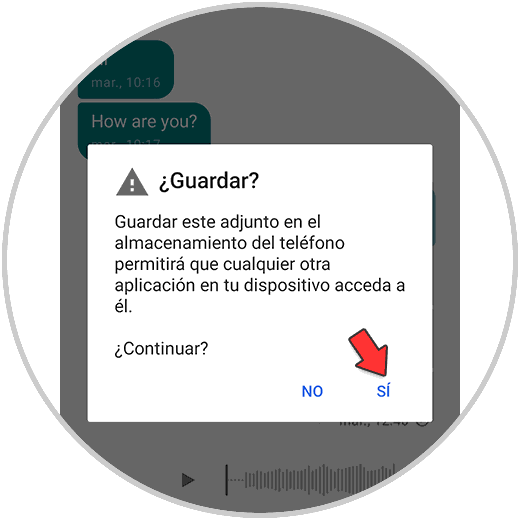
Step 4
The next thing you should do is enter your download manager and search for this audio. Now select it to be able to click on the share option.
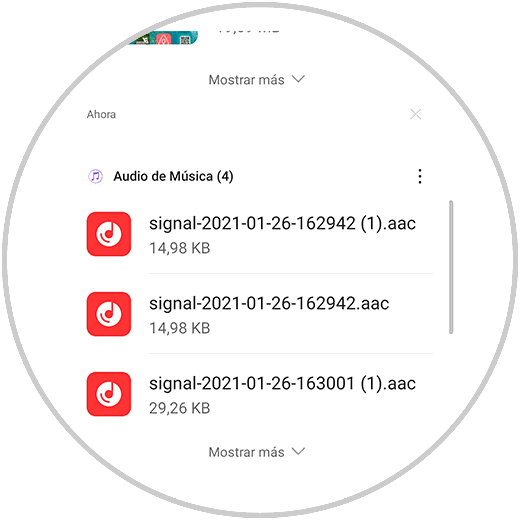
Step 5
Finally you can share it in the app that interests you.
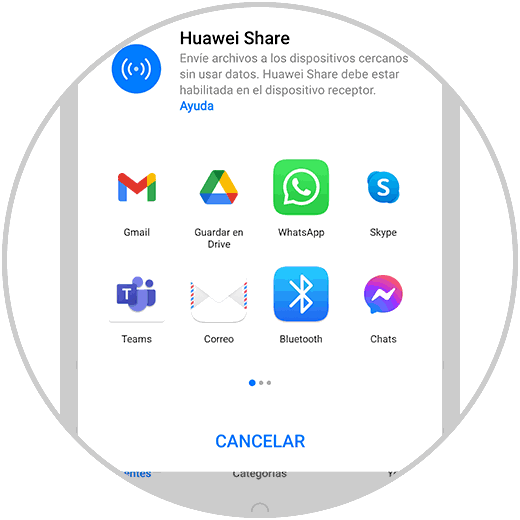
Step 6
You will see that this audio is sent.
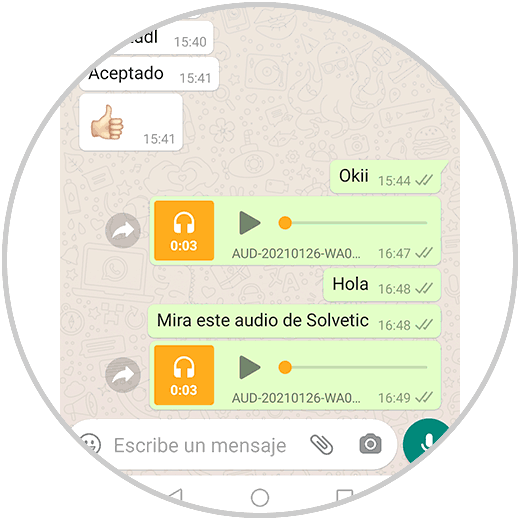
In this simple way you will be able to share all those audios that you have received or sent in Signal with another contact from another app..