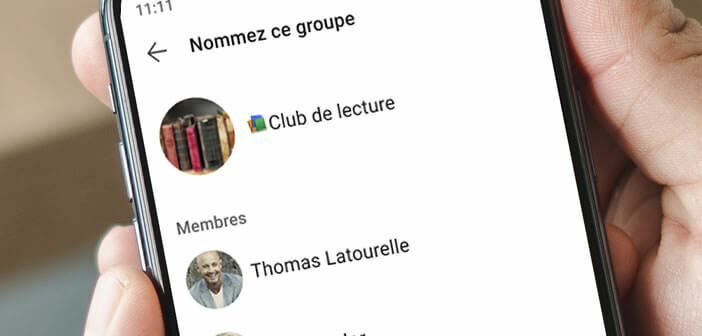
WhatsApp has been at the center of a controversy for a few days after announcing the implementation of new terms of use. Many Internet users have decided to leave the messaging service to migrate to other platforms. We take this opportunity today to see how to transfer your group chats from WhatsApp to Signal..
Why switch to Signal
WhatsApp wants to force users of its service to share part of their data with its parent company, Facebook. Faced with the outcry over this announcement, many Internet users preferred to turn to other platforms.
The Signal application, recognized for protecting the privacy of its users, quickly established itself as an alternative of choice to WhatsApp. Its end-to-end encryption protocol, its audio and video call system are particularly effective and easy to use..
It is also at the top of downloads on the Play Store and on the App Store. But its main advantage lies in its mode of governance. Unlike WhatsApp, the Signal messaging service is operated by a California-based nonprofit, the Signal Fundation.
This has the advantage of allowing it to receive donations and therefore avoid orienting its business model towards advertising. In addition, a non-profit organization cannot be purchased by a corporation. There is therefore no risk of seeing his private data fall into the wrong hands..
Many tech personalities like Elon Musk (president of Tesla) or Brian Acton, one of the two creators of WhatsApp invite their followers and those around them to use Signal. For those who are still hesitant to take the plunge, here are some tips for getting started on Signal.
Create groups in the Signal app
Before you can migrate your group chats to Signal, you will need to first install and configure Signal. Rest assured the procedure is quick and easy. If necessary, you can refer to the guide presented in the link just above this paragraph.
- Launch the Signal app on your phone
- Press the menu button at the top right (3 dots aligned vertically)
- Click on the new group option
- Select your first member from your contact list to complete the configuration of your discussion group
- Click on the little blue arrow
- Give your group a name then finish creating your group by clicking on the blue button create
Now that you've created your first discussion group, you're going to need to attract new members. And this is where things get complicated. WhatsApp continues to appeal to a large number of users. It will be difficult to convince your friends and family to switch platforms.
- Open the Signal app
- Click on the menu button
- Select the group settings option
- Click on group link
- Activate the option by pressing the corresponding switch
- Hit the share button to get your group link
- Click copy
Now all you have to do is open WhatsApp, open your old chat group and paste the Signal link. Don't forget to add a little comment to encourage your friends to migrate to this new platform.