Open WA.ME or new chat with WhatsApp Dual

WhatsApp allows you to start a new chat with an unknown number simply by using the wa.me URL from a browser . However, this URL only works with the main WhatsApp app . If you have a second WhatsApp account through the WhatsApp Dual or Dual Messenger function that some devices such as Samsung Galaxy incorporate from the factory, it is necessary to apply the trick explained below to force the new chat with that stranger to open in your account WhatsApp secondary ..
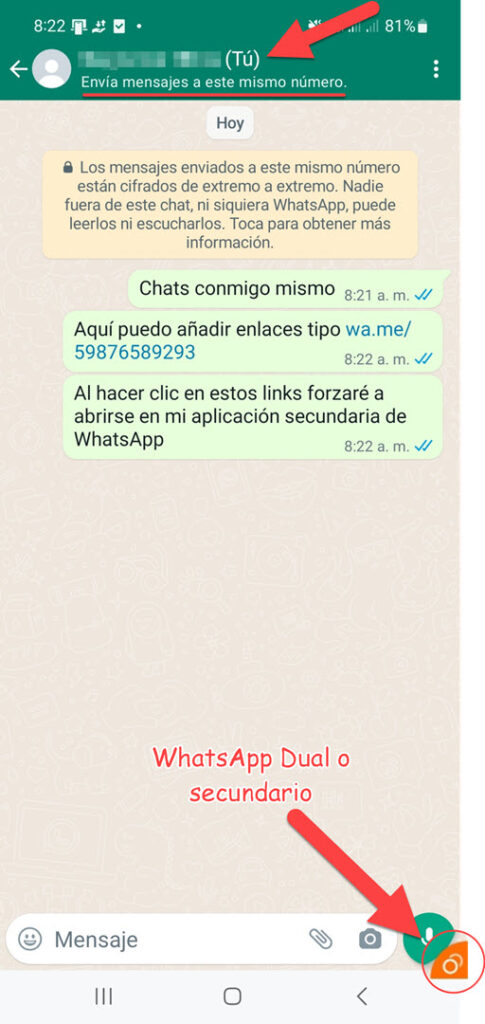
In case you don't know, to open a new chat with a new number without having to add it to the phonebook , you just have to put wa.me/codigopaisnumerotelefono in the address bar of Chrome or the browser you use. This URL will give you the option to open the link with WhatsApp and will take you directly to the chat window with that number in the application. But as I said, this will only open the link with the main WhatsApp app.
Open WA.ME or new chat with WhatsApp Dual
The trick then is to send this link wa.me/codigopaisnumerotelefono in a chat within the secondary application or WhatsApp Dual. Clicking on the link will inevitably open it in that app and not the main app, which is the problem when using wa.me from the browser..

The link can be a sent message or a received message , either doesn't matter. The important thing is to have the blue, clickable link within the secondary WhatsApp app . You do not need to send this link to someone else or ask them to send it to you in order to click it. You can start a chat with yourself in the application, creating a status on your secondary WhatsApp and in the text write the link wa.me/tucodigopaistunumero . By clicking on this link, you will open the chat with your own phone number to write links to chats with unknown numbers there.
How to have TWO WhatsApp on ONE cell phone
How to send a WhatsApp to an unregistered number
How to use WhatsApp on an Android tablet without a SIM card