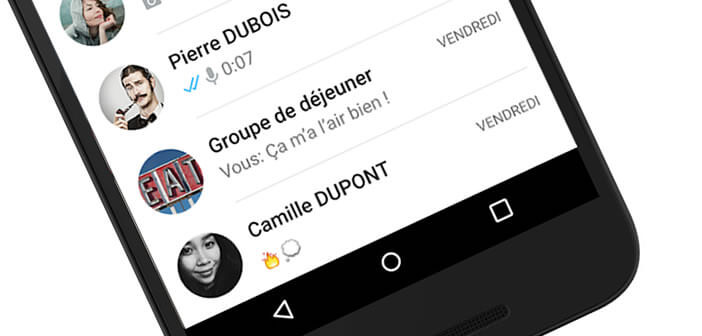
The data contained in our smartphones has become in recent years a target of choice for hackers. Internet services and social networks must now adapt to this new trend and strengthen their security system. This is done with WhatsApp which has just adopted two-step authentication. Find out how to activate it on your mobile..
Adopt good security reflexes
Faced with the resurgence of cybercrime in the world, smartphone users say they are more and more concerned about security issues. However, this awareness did not translate into an increase in the number of antivirus downloads for Android.
And yet every day we see new malware appear. Some malware is now able to recover passwords but also personal information such as bank account numbers. Sometimes it only takes an unfortunate click on a site or in an email to find yourself face to face in the face of a virus..
Hackers are getting smarter and redouble their ingenuity to invent new techniques and thus plunder our personal data . They also no longer hesitate to invest in social networks and messaging applications like WhatsApp.
Protect your social accounts from hackers
The spread of viruses is based on the naivety of Internet users. To avoid losing all of your discussions or photos, you should therefore exercise great caution. The first thing to do before clicking on a link is to ask yourself if the message is not too good to be true..
Hackers can pretend to be friends or people you know. Their messages can carry malware. You must therefore be careful before opening attachments and only open those you have requested.
Vigilance is good, but that should not prevent you from securing your smartphone and your applications. Internet messaging services today have many security options: two-step authentication, encryption of exchanges, self-destruction of messages, etc.
Enable 2-step authentication on WhatsApp
Two-step verification is a device implemented on WhatsApp to prevent hackers from taking full control of your account even if they have your password . Once the tool is activated, as soon as someone tries to connect to your WhatsApp account from an unrecognized device, the messaging service will ask to enter a security code.
This six-digit sesame corresponds to that entered when configuring two-step authentication . This should considerably complicate the task of pirates.
- Open the WhatsApp application
- Click on the Menu button located in the right corner of the window
- Select the Parameters section
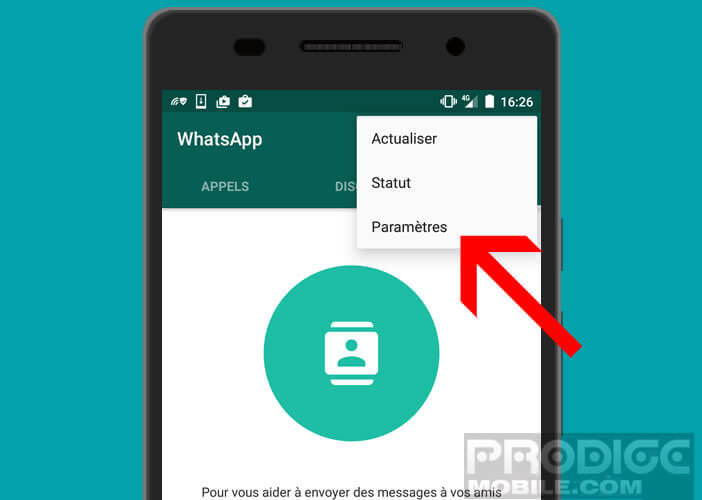
- Press the My Account button
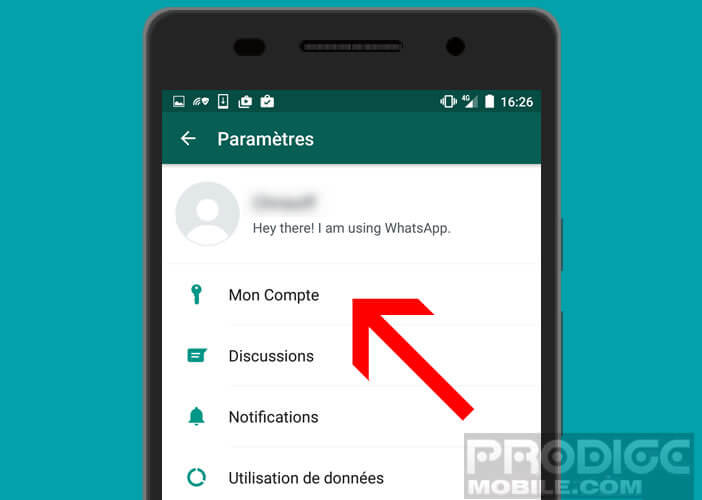
- Then choose the two-step verification option
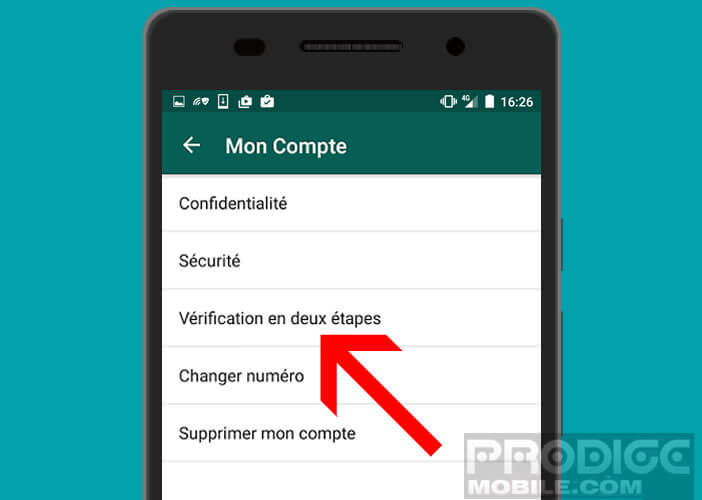
- Enter a 6-digit code
- On the next screen you will be asked to enter an email address which will be used if you forget the code
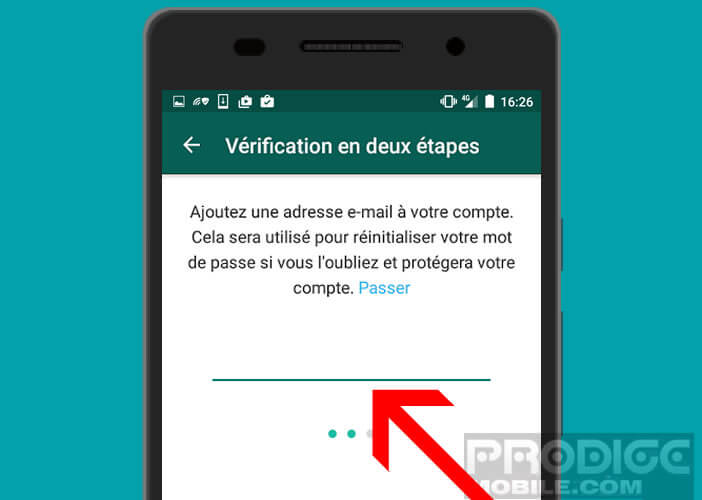
- Then click on the finished button to activate the two-step verification
This procedure will not take you more than 5 minutes. Once set up, it will effectively protect your WhatsApp account.