Security and privacy is one of the most precious assets, especially in applications where sensitive information can be shared, such as WhatsApp. There are many ways to protect your messages from prying eyes, such as not allowing the preview of WhatsApp messages on the lock screen of your phone. However until now we could not do anything in case the curious person had access to your mobile through the security code.
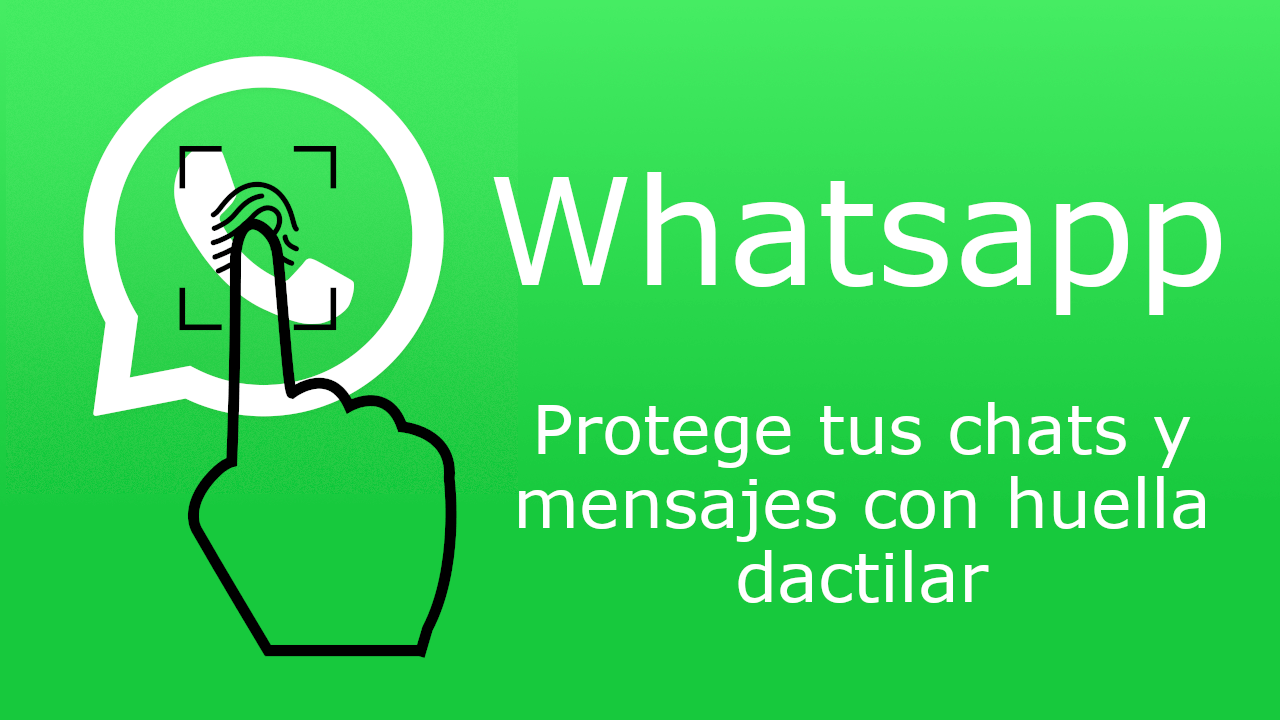
Related: How to check if a person uses Whatsapp (phone)
Today there are several ways to unlock a mobile phone: Code, fingerprint, pattern or facial identification. All these unlocking methods can be used together, however, one that is usually used by the vast majority of users is that of the security code..
The problem with the unlock security code is that other users can get hold of your code and unlock your phone, for example to access your WhatsApp chats. This problem is usually quite common between couples and not only for reasons of infidelity. For example It may happen that you are preparing a surprise party for your boyfriend, and this is a gossip that continually accesses your mobile phone and therefore may be tempted to want to read your WhatsApp messages and therefore spoil the surprise.
The problem is that until now the only barrier between the gossip and your WhatsApp messages was the unlock code, however now WhatsApp allows you to protect your chats and messages using your fingerprint specifically in the app. In this way, when someone accesses your mobile phone with the unlock code, they will not be able to open the WhatsApp app without the use of your fingerprint..
Having said this, we show you how to protect your chats and WhatsApp messages using a fingerprint:
How to block your WhatsApp with a fingerprint .
- All you have to do is update the WhatsApp application on your mobile device.
- After updating you will have to open WhatsApp and from the chat screen you must click on the icon in the form of three horizontal points..
- When the menu is displayed you will have to go to: Settings> Account> Privacy> Fingerprint lock
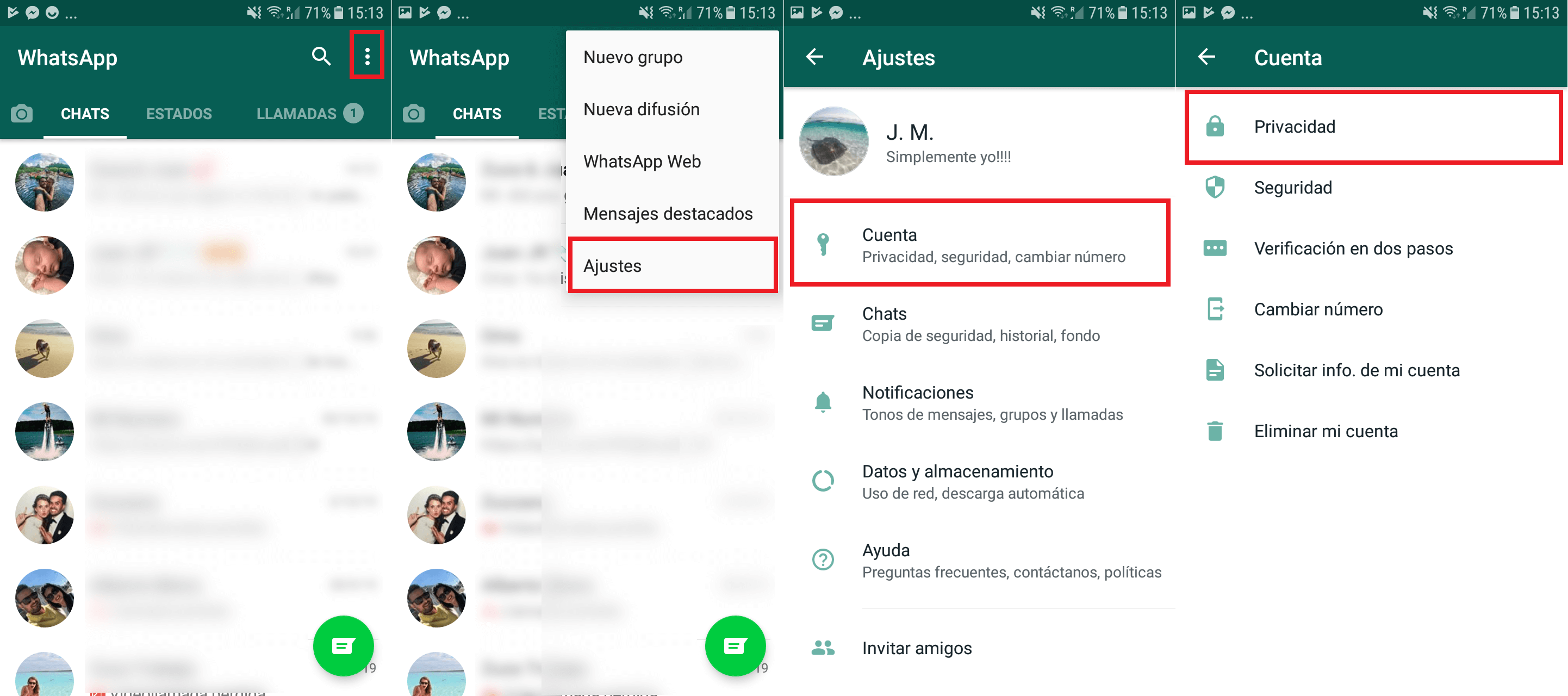
- Once on this screen you must activate the option: Unlock with your fingerprint.
- After activating this option you can configure the time that must elapse from the closing of Whatsapp until the application reopens so that the use of your fingerprint is necessary for it to be unlocked.
- You can also decide from this screen whether or not you want the content of your WhatsApp messages to be displayed on the lock screen of your mobile phone.
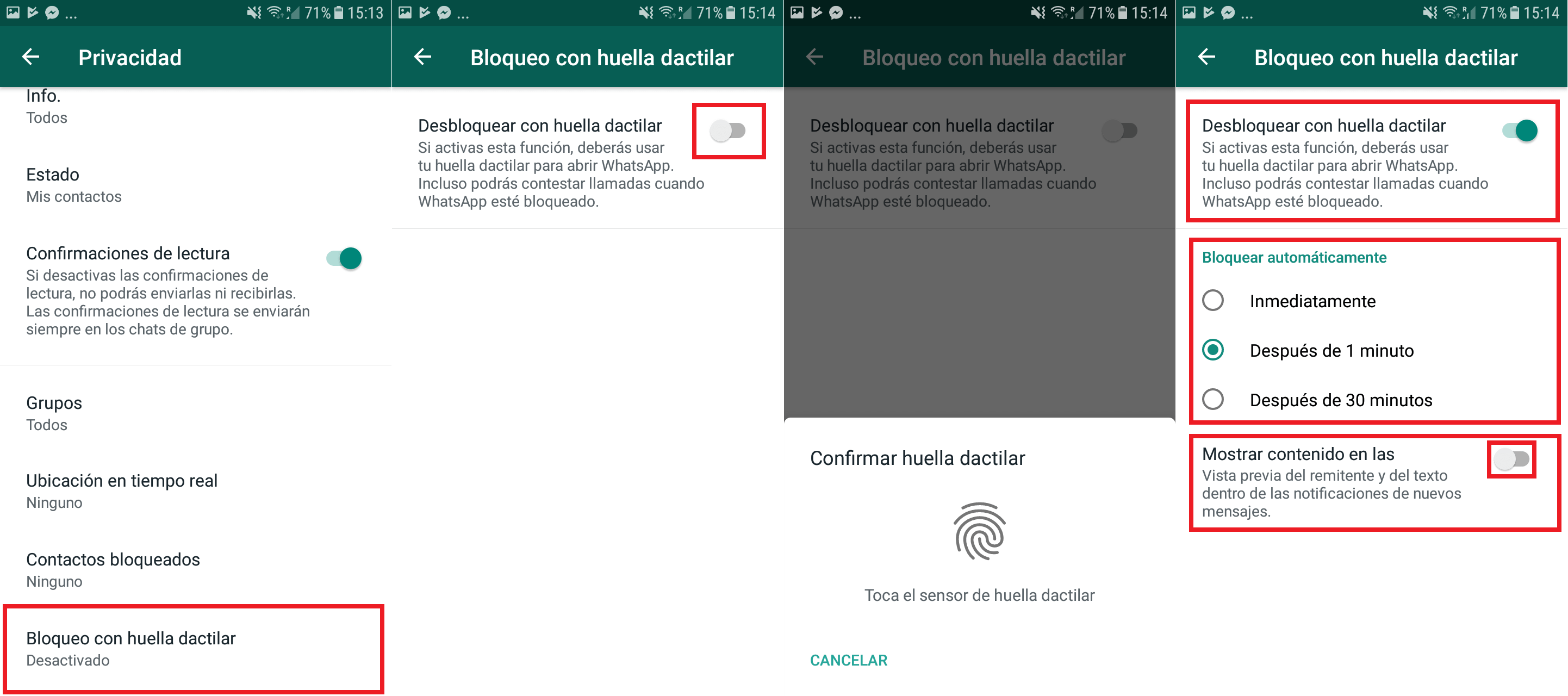
Note: It should be noted that at the moment this function is only available for WhatsApp on Android, however at the beginning of the year your inclusion is expected within the WhatsApp app for iPhone.