As we have been commenting for several months, Instagram has become the social network par excellence to upload our photos. No doubt the images are a strong point of the platform, but since the stories arrived 24 hours at the hands of users, the amount of content uploaded in this format has skyrocketed. We have also seen how this function has been updated, to the point that we can now create a file of stories in our account, and select those that we like as favorites in our profile..
There is no doubt that this ephemeral content that disappears within 24 hours of being published has been a success among users, so as we have been saying, the news and improvements have not stopped emerging. However many people are having problems with some of them, like the option to put music on them.
The stories are really an entertainment source, and that is why perhaps at some point we have considered how to download the stories that users upload, since we are interested in that content for some reason. Here are the steps you must follow to carry out this process..
1. See Instagram story without being seen Story Save
Step 1
The first thing you should do is go to the Play Store to download the Story Save application.
Story Saver
Once you have downloaded it to your phone, you must enter your Instagram account.

Step 2
Now the App will open and the contacts you follow will appear. In the event that the story is from another Instagram user, you have the search engine to find it. Once found, you must select the right side icon.
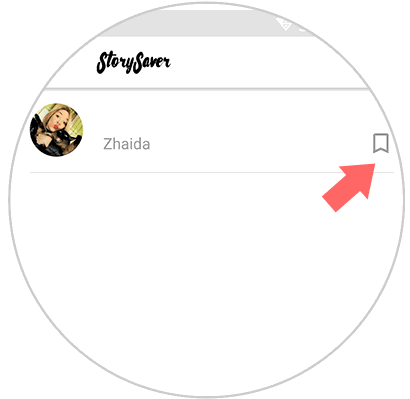
Step 3
Once selected, we click to verify that it has really been saved.
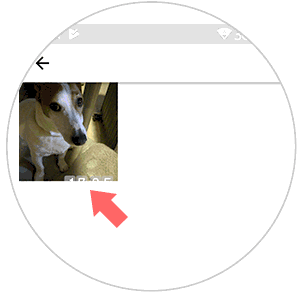
Step 4
Click on the image, and select "Save"
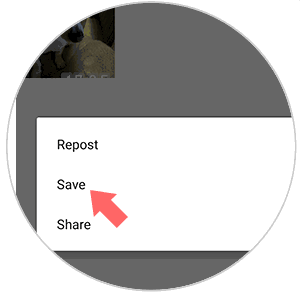
Step 5
Finally we can access our gallery in which we will see that a folder with the name of the App has been created. From there we will be able to find all this downloaded content whether videos, photos or boomerangs.
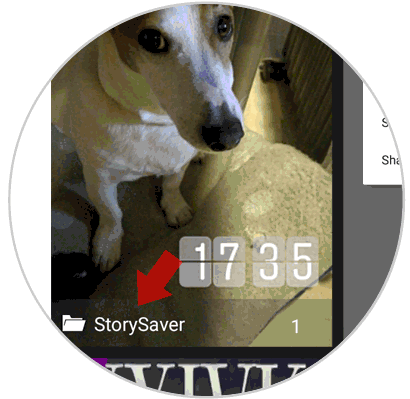
2. Application to see Instagram stories without being seen
Another option we have is to use another of the apps that are used for it.
Step 1
The first thing you should do in Play Store and download the App.
Story Saver
Step 2
Once you have it downloaded, you have to enter it. Next, you have to decide if you sign in with Facebook or Instagram.

Step 3
The next thing you should do is find the person you want to download their story.

Step 4
Then, enter your profile, and select “Story†at the top
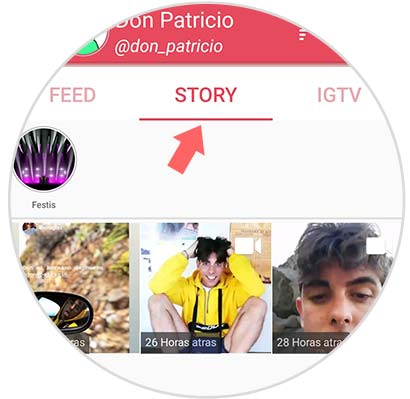
Step 5
The next thing you should do is select the story you want to download and click on the download button.

In this way we will be able to save this content on our phone. Remember that if you want to see some stories without the users knowing, you can do it with this trick..