There is no doubt that WhatsApp has revolutionized the way we communicate, since every day we use this instant messaging service to send or receive messages and virtually any type of file quickly and easily. Its more than 1,200 million active users worldwide support this claim..
Without a doubt, sending and receiving text messages immediately on WhatsApp is one of its main functions, but audio also plays an important role in this application as we increasingly send voice messages to tell something and avoid keeping our eyes on the mobile typing when for example we are walking on the street.
WhatsApp recently activated the function of being able to listen to the audios before being sent to iOS users , but this function is now officially available for all Android users. This is why this time in TechnoWikis we will explain how to listen to audio on WhatsApp before sending it to a contact on Android. For this we will do the following:
Step 1
Enter the WhatsApp application from your mobile phone and select one of the chats from which you want to send your audio message

Step 2
Press the Audio button to start recording your message in the bottom bar of the screen
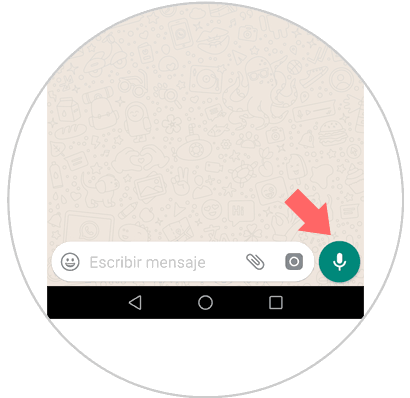
Step 3
You will see how a padlock appears at the top. If you slide the recording it will be saved to be heard.
image
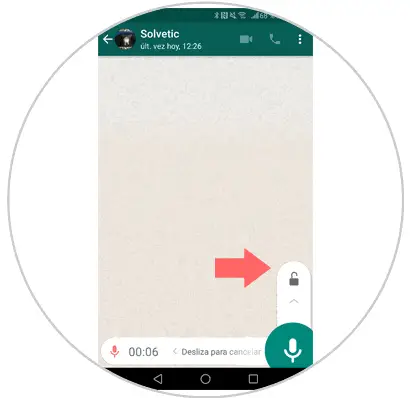
If not, the mobile will continue recording only until you exit the WhatsApp application by pressing the circle button..
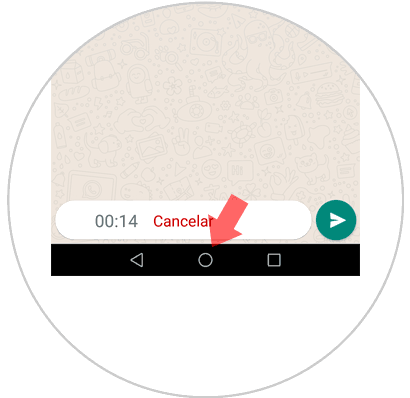
Step 4
When you enter the chat again, the Audio will appear at the bottom. You can play it before sending it by clicking on the “Play†button. If you have listened to it and do not want to send it, click on the red trash can icon and it will disappear. If you have heard it and want to send it you will have to click on the send button located in the lower right part of the screen and colored in green.
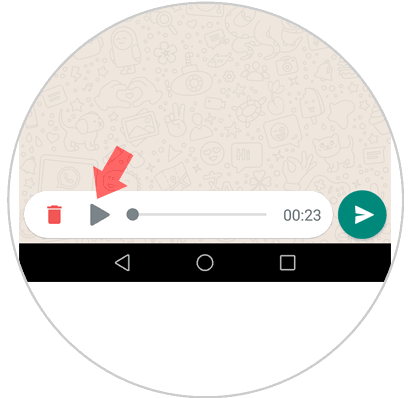
It will be that simple to listen to audios on WhatsApp before sending them to another person if you use an Android device.