Currently we find various formats of multimedia files , especially audio and video, where each of these formats has a series of features developed to maximize the performance of the file, improve its quality, offer greater compatibility or in general give the user The ability to enjoy these files from anywhere with the initial quality of this..
One of these files is Flac and today at TechnoWikis we will analyze what it is and how to use this type of files in macOS.
What is a Flac file?
Flac (Free Lossless Audio Codec - Lossless Compression Format), an audio codec that, as the name implies, is in the ability to allow the digital audio of a file to be compressed without having any loss generating so The size of the audio file is reduced without any type of information being affected, thus preserving its attributes.
The digital audio compressed by the FLAC algorithm is capable of reducing the original size of the selected file by 50 to 60%..
features
The FLAC project includes the following elements:
- A codec with which the audio information of the file should be encoded.
- A container format for this process.
- The libFLAC library, with which it is possible to program compressors and players, and where the metadata of the files is included.
- Flac, which allows encoding and decoding of FLAC streams through the command line using the libFLAC library.
- Metaflac, which is a metadata editor for flac files using the command line.
- Plugins for different audio players.
For macOS users, iTunes is not able to play FLAC files so we will now see how to play these types of files in macOS High Sierra.
Listen to FLAC audio file using VLC on Mac
VLC is a free player that offers a wide range of features at the level of editing, playback and management of videos and audio.
Step 1
Your free download is available at the following link:
VLC
Step 2
Once downloaded and installed, we run VLC and we must access the Flac file using one of the following VLC options:
- From the File / Open file path.
- Dragging the file directly to the VLC application.
- By clicking on the Open medium button.
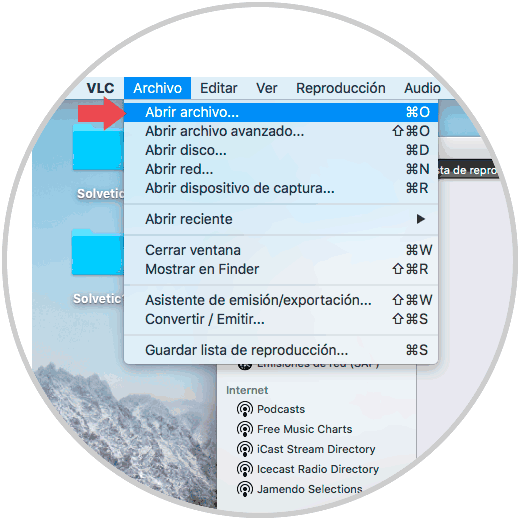
Step 3
In this case we use the "Open media" option and the following will be displayed:
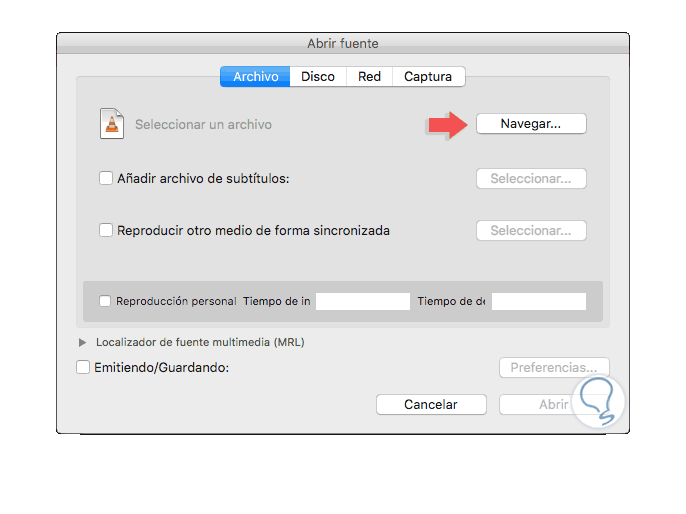
Step 4
There we click on the “Browse†button and we will go to the path where the Flac file to be used is:
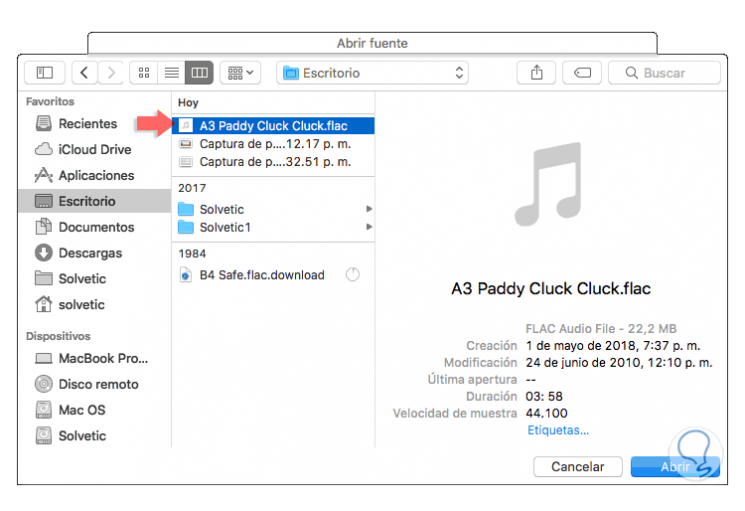
Step 5
Click on "Open" and we will see the following window where we can make some settings on the selected file:
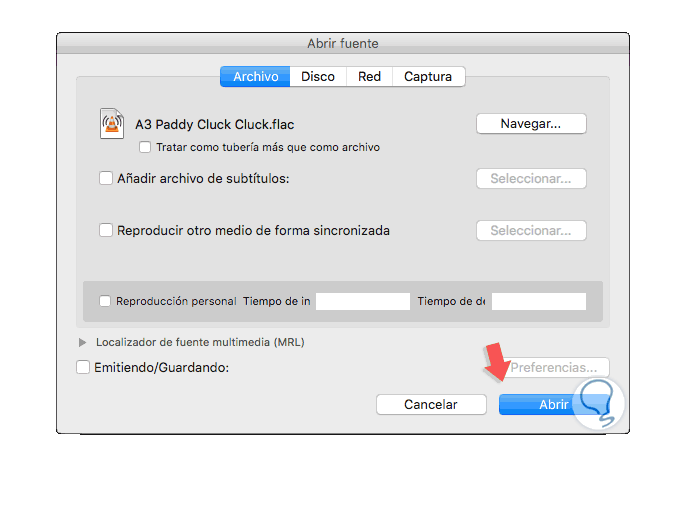
Step 6
Once defined click on the "Open" button to load the file and start playback of it:
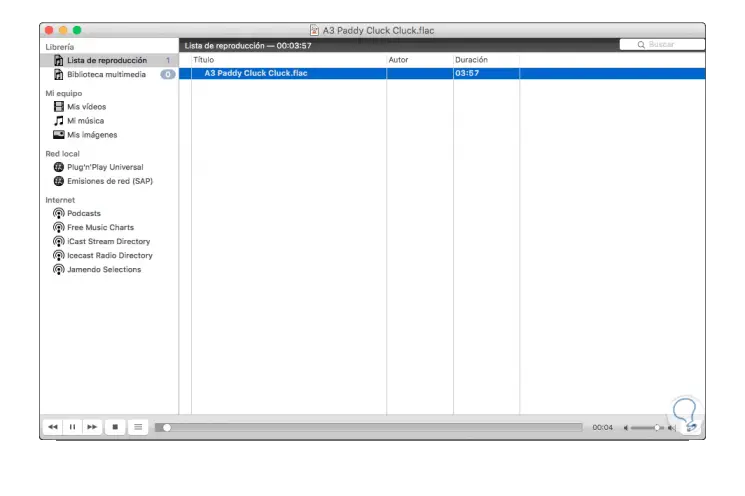
It's that simple to use VLC to play these types of files, which contain high quality audio..