When we use different applications we can find that these generate certain extensions when performing various tasks. One of the most commonly used utilities is the Google Chrome browser, which, when we make a download, by default it is hosted in the Downloads folder and a file is created automatically whose extension is unknown by many .crdownload
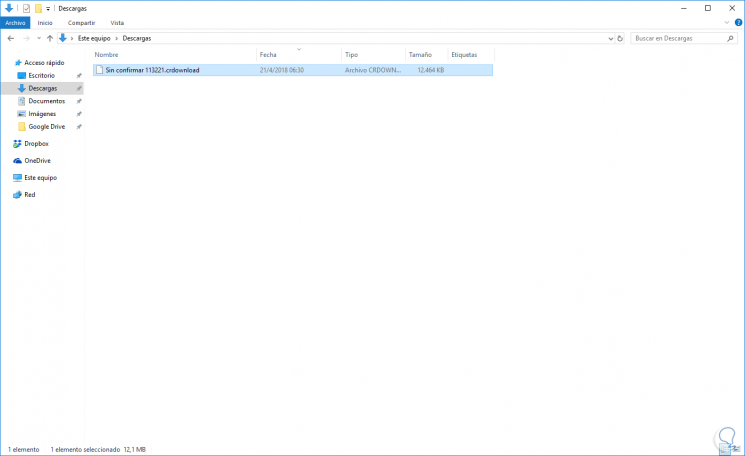
We have made multiple tutorials on the most used browser today such as the Google Chrome browser. Some of them were a solution to the DNS PROBE FINISHED NXDOMAIN error , Google Chrome does not respond , restart without losing tabs , speed up , connection reset error, import bookmarks , disable passwords being stored in Chrome etc..
Today we focus on explaining what is a file with a .crdownload extension, what it is for, where it is hosted and all its features and options.
What is .crdownload file extension
First we must warn that it is not any type of virus or malware that affects the system, these .crdownload files will be renamed automatically when the download is finished, but it may be that in case of a download error this file will remain in the destination folder with a name like the one in the main image of the tutorial that reads "Unconfirmed XXXX.crdownload" or similar.
In short, this type of .crdownload extension files are files created temporarily by Chrome when you are downloading files..
Summarizing by understanding it in a simple way, these files are created automatically by the Google Chrome browser when you start downloading a file. On Windows systems they are stored in the user's Downloads folder ( C: \ Users \ User \ Downloads ), surely that's where you found it.
Keep in mind that these files are created temporarily while downloading the file in question, and at the end that file disappears to stay the end. If you see it there and you are not downloading anything, it was that there was an error in the download or it was not completed correctly..
Let's see in detail each point of this type of files created by Google Chrome in the downloads we make daily.
1. Creation of .crdownload files by Google Chrome
As we have mentioned, when the process of downloading any item in Google Chrome starts, it creates a file whose final extension is .crdownload and this file will grow as the download process by Google Chrome continues to download the files from it Thus, when Google Chrome concludes the download process, Google Chrome will automatically rename the file to the original by deleting the .crdownload file extension:
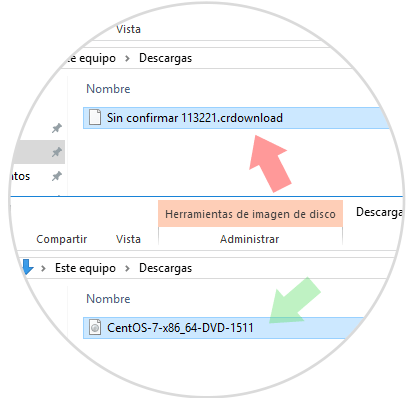
We must therefore understand that the file extension .crdownload refers to a file has not yet been downloaded, so if we see any .crdownload file in our download folder, we can check if any download is active directly in the browser or or the Google Chrome Downloads folder which we access using the keys:
+ J Ctrl + J
The following window will appear with the downloads made and active:
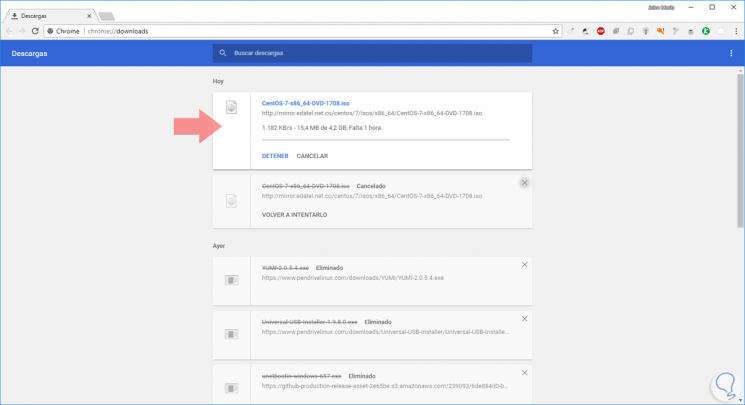
If any download in progress is not necessary, we can cancel it and Google Chrome will automatically cancel the .crdownload file associated with that download by deleting it from the folder where the file is being downloaded.
2. How to resume download Chrome to complete .crdownload file
When we are in the process of downloading any element, it is possible that various errors such as network failures, electrical failures or software failures arise, which interrupts the download in progress.
This can be checked again on the download page of Google Chrome and there we will see an incomplete or failed download as you can see in the following image.
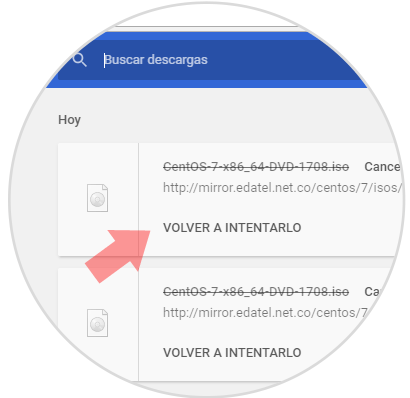
To try to continue with the download of the current file that was not successful we will click on the button "Try again" and in this way Google Chrome will try to continue the download from the point where the download error originated and add the rest from the file to the .crdownload file to complete the download:
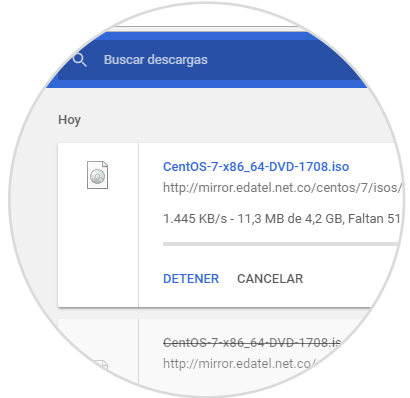
In some specific cases it will not be possible to carry out this resumption process that simple and it will be necessary to restart the download from scratch.
3. How to delete files with extension .crdownload
If we have already downloaded the necessary file and an associated .crdownload file still exists, it is a factor that there was some download error, but it is no longer necessary to resume since the final download of the file has been completed.
Files of this type can also be accumulated in that folder and a download is not already being carried out nor will it be attempted again, so many users ask if it is possible to delete such files with a .crdownload extension.
It is important to know that we can right click on this file and select the Delete option to proceed with the deletion of it from the system, because it does not affect Chrome or the computer at all.
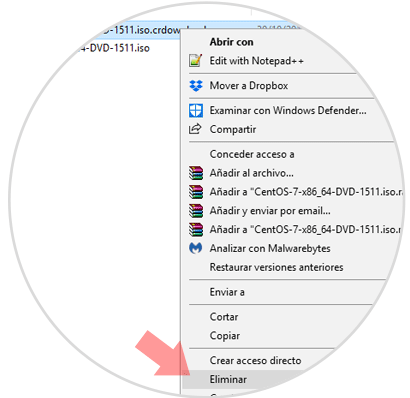
4. How to open a file with extension .crdownload
Files with the .crdownload extension do not open in a specific program because they are actually only one generated by the Google Chrome web browser, they are created as explained before by the browser automatically when you are doing a file download. But it's only temporary, while it's downloaded because Chrome transforms it into the complete and original file you were downloading.
We know that inconveniences can occur, for example, when the internet connection is stopped due to an error or connection to the server from where the file was being downloaded, causing a download interruption. If you cannot resume the download as explained in point two of this tutorial, then you can try to ask yourself (if possible) to open part of the file that was being downloaded to your computer.
We can comment that there is a possibility to change the name of the download. With renaming the extension that is where we see .crdownload to the final extension of the file you were downloading could give you possibilities to recover part that has been downloaded (but not in all types of files).
If an audio or video file has stopped downloading, for example, name song.mp3.crdownload, part of the audio file could still be played if you only rename it to song.mp3 and trying to open it in BsPlayer, VLC or similar programs Audio or video playback.
The key will be as soon as the size has already been downloaded because this is how long you can have it. For video themes we can give you examples.
Let's say you are downloading an MP4 file. You can change the name of video.mp4.crdownload to video.mp4, so you can try to open it and see it in the time it has already been downloaded, but logically not complete. Keep in mind that this can be done in audio or video file types, for example other types of files such as image files, documents etc. It is much harder for you to partially view the downloaded content. For these cases it is better that you try to download it again or resume the download.
After this complete tutorial we hope that it has been very helpful to understand everything that it encompasses and for this type of files with extension .crdownload generated and deleted by Google Chrome automatically in the downloads that we make through it.