The number of functions that social networks offer us today, are increasing. A few years ago we saw how Instagram entered this world, and throughout this time we have been able to verify how after being bought by Facebook , it has not stopped growing and adding new features to the platform..
One of the possibilities offered and that is increasingly used by users, are direct messages . Private messages that you can exchange with your contacts privately. Through these messages you can send photos and videos or answer the stories 24 hours that we see during the day. In addition to this, from Instagram direct we have the possibility to send audio notes. However, we may not always agree with what we have commanded, and we want to erase it before it is heard. Next, we show you how to do this.
To keep up, remember to subscribe to our YouTube channel! SUBSCRIBE
Step 1
The first thing you should do is enter your Instagram account and select the icon of direct messages.
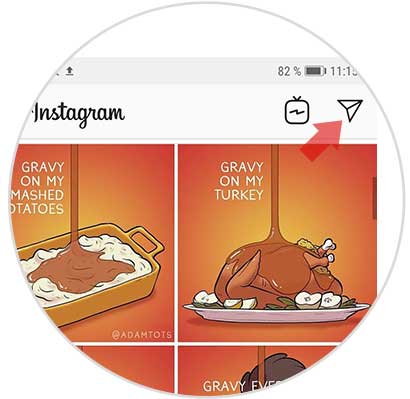
Step 2
Once inside the messages, you must select the chat in which you have sent the audio you want to delete.
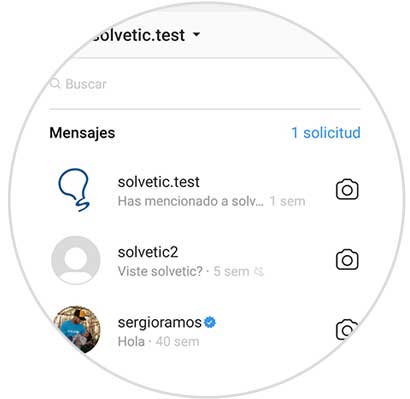
Step 3
Once you're in the chat, you have to press and hold the audio you want to erase.

Note
In case that person has seen the audio, their name will appear with the eye symbol. Even so, you can delete this content, but you may have heard it, although not sure.
Step 4
You will see a pop-up window showing "Cancel sending the message". We must click on this window.
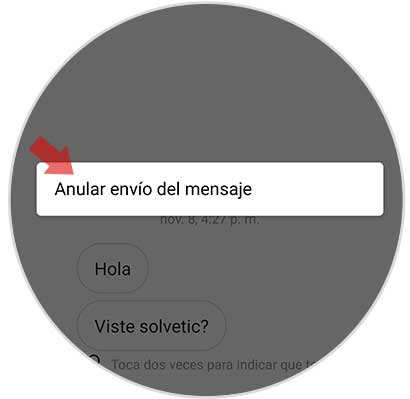
Step 5
We will see that the audio disappears and at this time it can no longer be heard.

In this way the recipient will no longer have the audio that we have sent in our conversation of direct messages of Instagram..