Chat is one of the most used tools among users in order to exchange information quickly, accurately and efficiently. It is for this reason that a large number of applications have decided to include the chat in their functionalities in order to allow immediate communication between users while using the application..
One of them is Gmail, the Google mail service , which also has a chat to be able to start conversations directly and immediately without waiting for the response to an email (which is usually delayed more) through its application, sending us a notification when one of our contacts wants to start a conversation with us.
Few people know that Gmail has a chat to communicate and it is true that this feature does not have a large number of users. Although it can be a useful tool in which cases, it is rarely used. If you are one of those users who does not use Gmail chat and you want to deactivate it within this application you will only have to follow these steps to get it:
Step 1
Enter your Gmail email. On the main screen we can see the Inbox of the application, and in the upper right corner of the screen you will see an icon of a corresponding cogwheel with the “Settingsâ€.
Click here and a window will be displayed where you will have to press the "Settings" option
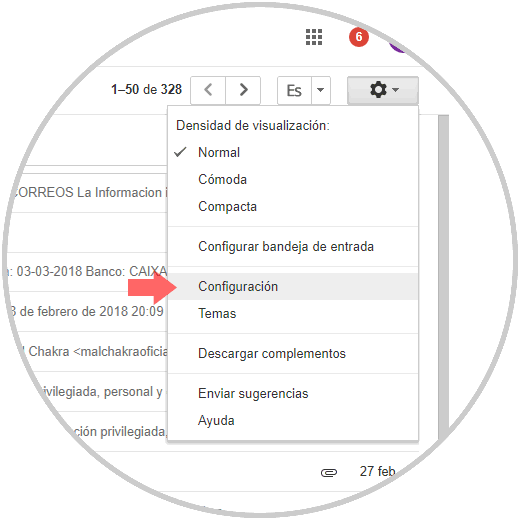
Step 2
You will appear in a new window, at the top of which you will see a multitude of corresponding tabs with different aspects within this application. Click on the "Chat" tab to continue.
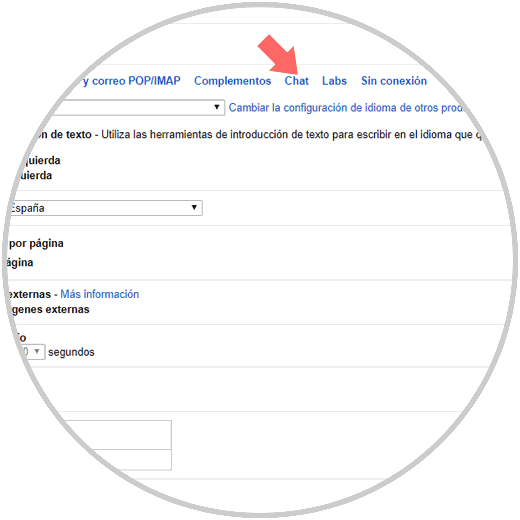
Step 3
Finally you will see two options that refer to the Gmail chat. Click on the "Disable chat" option to deactivate it within the application and then confirm on the "Save changes" button
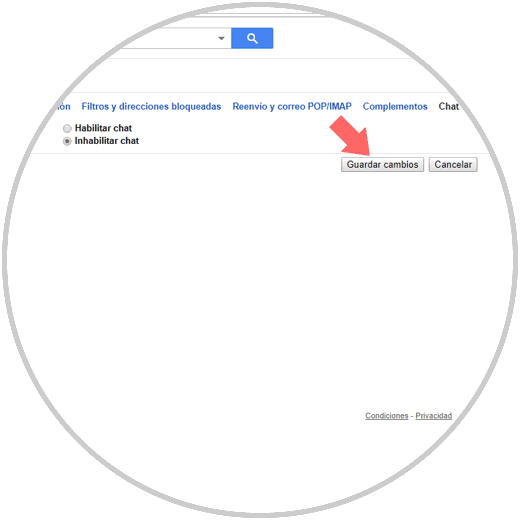
It will be that simple to disable Gmail chat for users who do not use it within the application..